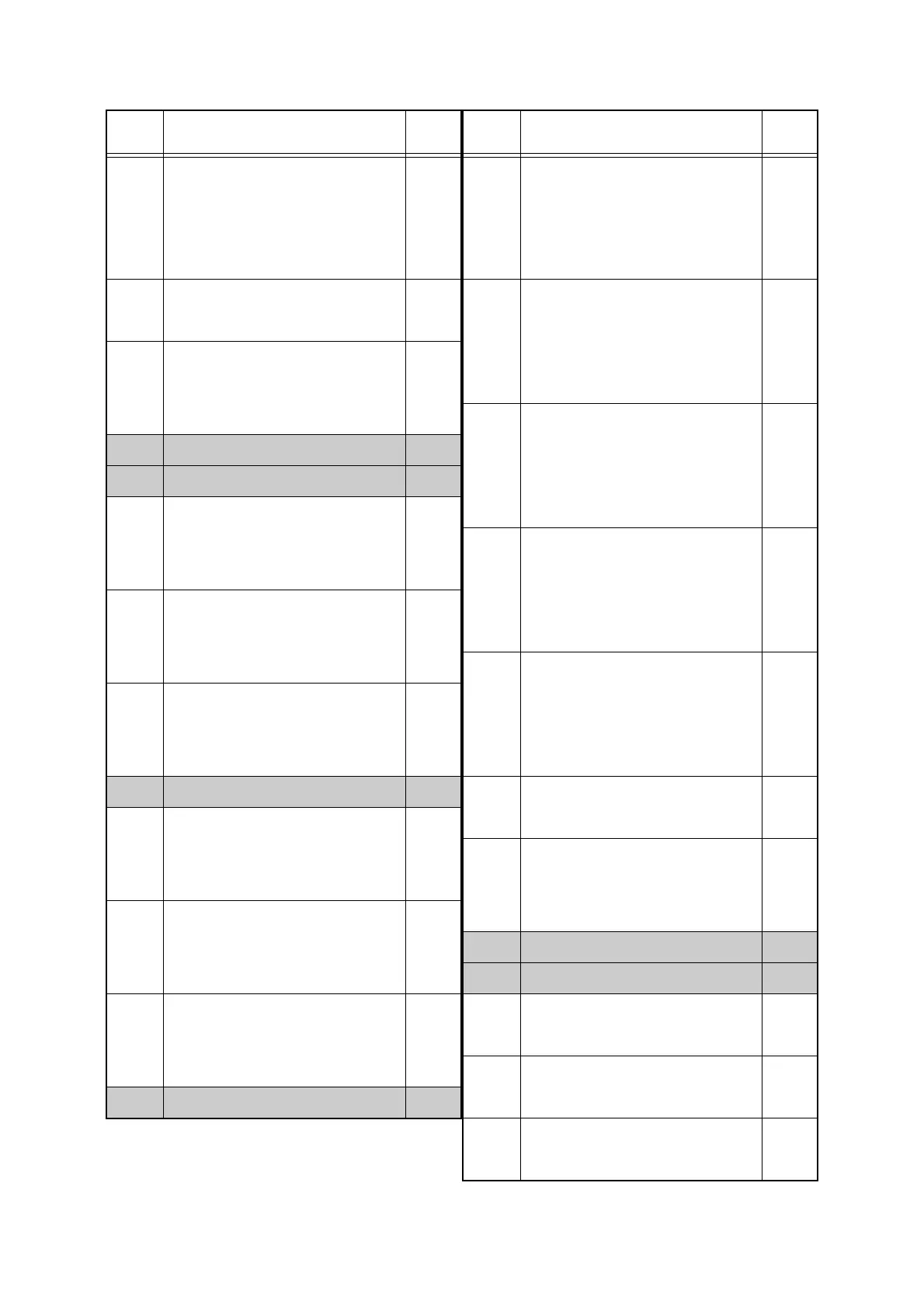2-22
Confidential
AD00
First side scanned data cannot
be output with the required
number of pixels, and image
processing cannot be completed
successfully.
2-74
AF00 The first side CIS fails to move,
remaining at the home position.
2-74
B000 The first or second side CIS flat
cable was detected to be not
inserted correctly.
2-74
B300 ---
B400 ---
B700 During scanning, obtained
voltage was above the upper
limit.
2-75
B800 During scanning, obtained
voltage was below the lower
limit.
2-75
B900 During scanning, obtained white
level does not increase though
light intensity is increased.
2-75
BA00 ---
BB00 The white level value obtained
with function code 55 was
outside the specified range.
2-75
BC00
Though a fax was scanned again
after AC00 error, the second side
white or black calibration data
was not within the normal range.
2-75
BD00
The black level value obtained
with function code 55 was
outside the specified range.
2-75
BE00 ---
Error
codes
Problem
Refer
to:
BF00 The first side document scanning
position sensor detected that the
document was 400 mm or more
in length and could not be fed
from the ADF in duplex feeding.
2-76
C001 Timeout occurred with access
request sent to server due to
incorrect server address,
network disconnection, or
inactive server.
2-77
C002 User authentication is
unavailable due to incorrect user
name, incorrect password, or
asynchronous date and time
between the machine and server.
2-77
C003 Access to a file is unavailable
due to incorrect directory name,
no write permission on directory,
file write lock, or no write
permission on file.
2-77
C004 The current time necessary for
user authentication is
unavailable due to machine
clock (RTC) not being set and
time not being obtained through
SNTP.
2-77
C700 The memory is insufficient to
expand the data of PC-Print.
2-78
C800 The memory used to store
secure print data exceeded the
memory size for secure print
data.
2-78
C900 ---
CA00
---
D100 An error occurred during modem
initialization.
2-78
D200 The machine detected that the
modem PCB was disconnected.
2-78
D800 An error occurred during touch
panel initialization.
2-79
Error
codes
Problem
Refer
to:
