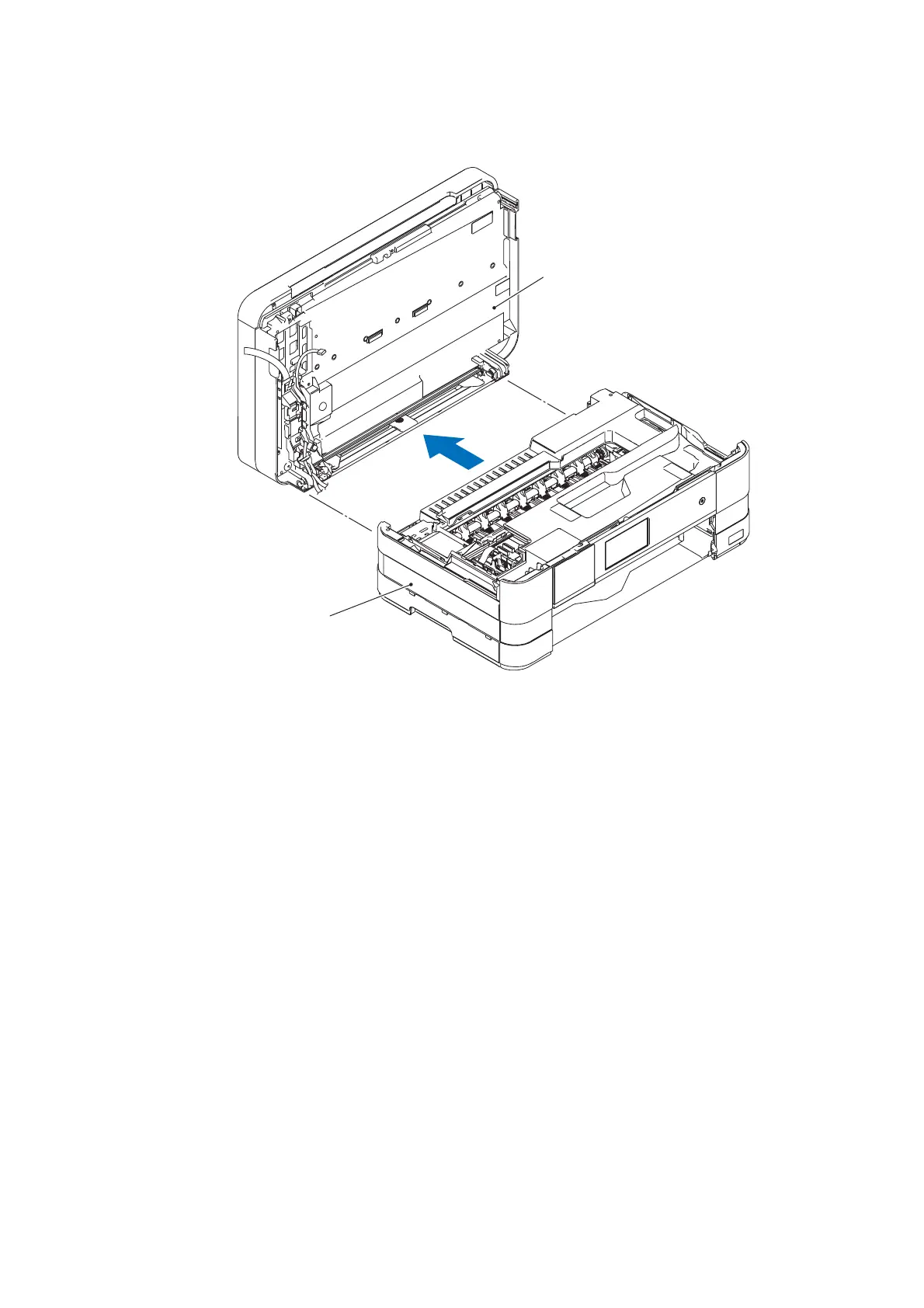3-31
Confidential
(6) Slide off the document scanner unit and the ADF unit to the rear.
Assembling Note: Before routing the document detection/document scanning position sensor
harness and the ADF motor harness through the harness holder, put a 20-mm-thick pad on the
scanner glass of the document scanner cover. Otherwise, when you scan a thick book on the
scanner glass, the ADF unit cannot be closed due to those tense harnesses.
Machine body
Document scanner unit
(3_007_1_E)
