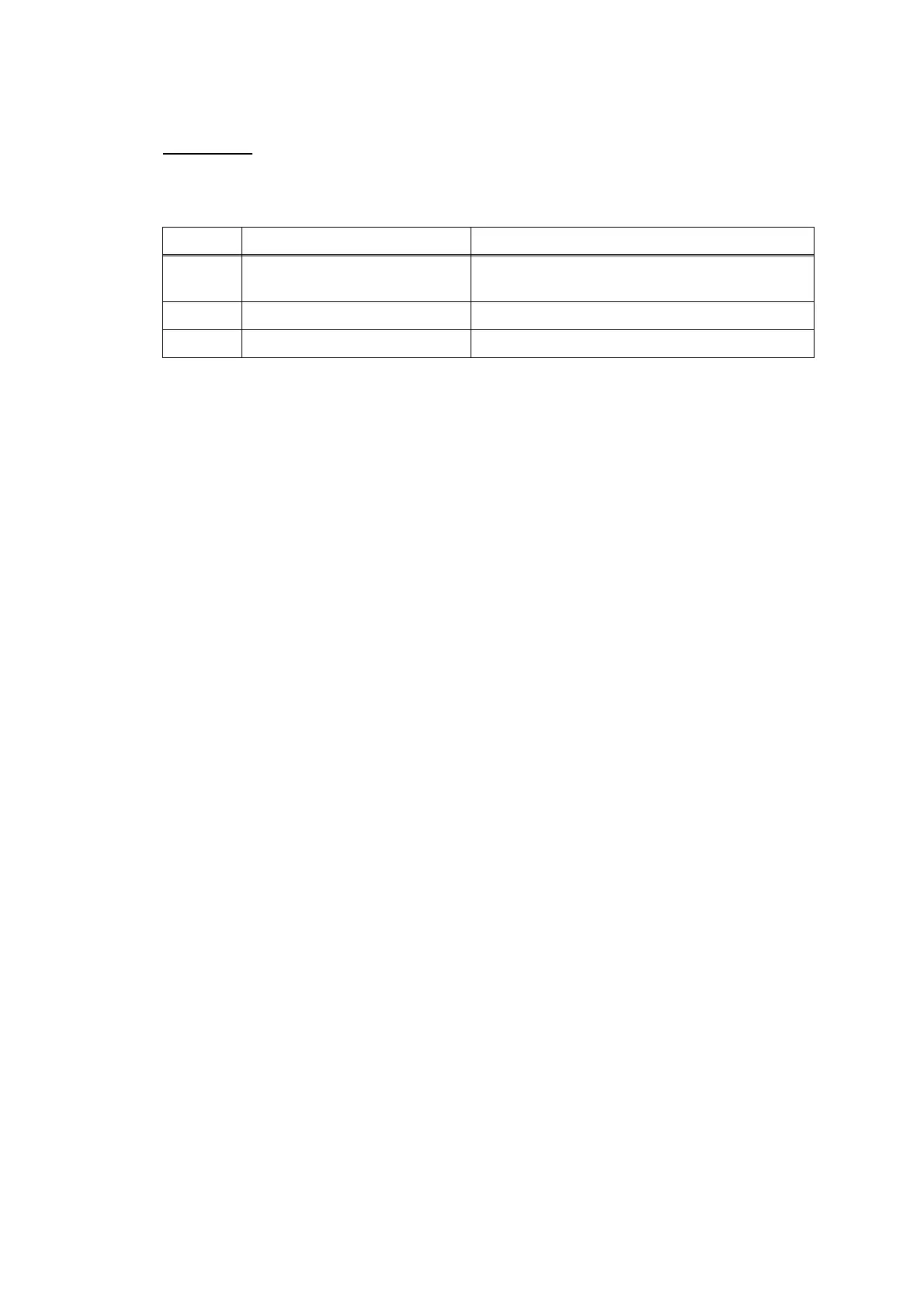Confidential
2-84
4.9.3 A communications error occurs
User Check
- Change the "compatibility" of the function menu to see if the error is cleared.
- Check that there is no noise source around this machine body.
Step Cause Solution
1 MJ PCB harness connection
failure
Reconnect the MJ PCB harness.
2 MJ PCB defective Replace the MJ PCB ASSY.
3 Main PCB defective Replace the main PCB ASSY.
