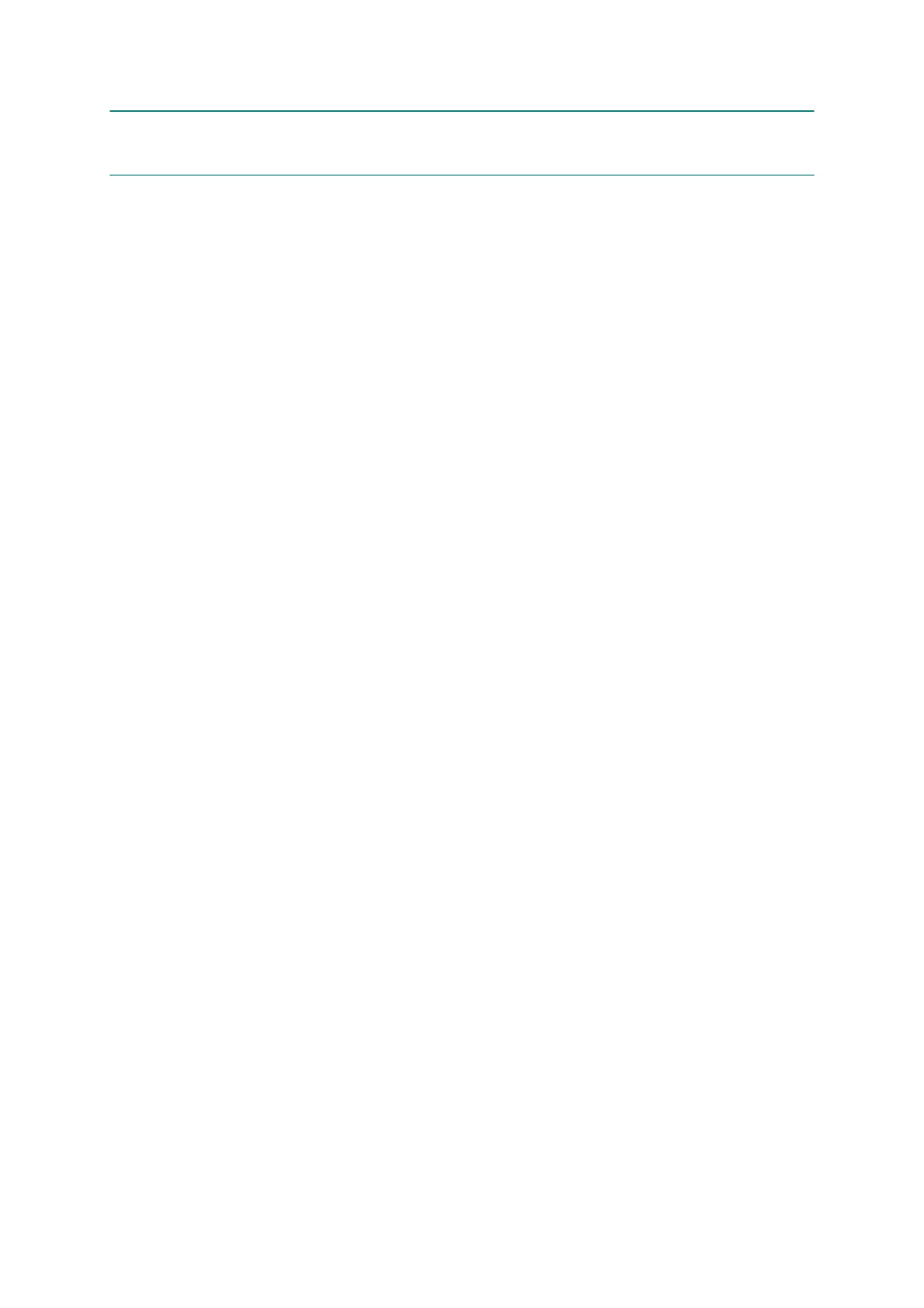4-21
Confidential
6 IF YOU REPLACE THE PAPER FEEDING RELATED PARTS and
MAINTENANCE UNIT
The paper feeding related parts to be checked after replacement are listed below.
- Paper feed roller - Paper ejection roller
- Switchback roller - Registration sensor PCB ASSY
- Carriage motor - Carriage PCB ASSY
- Paper feed motor - Platen
- CR encoder strip - Platen foam
- PF encoder disk - Flushing box
- PF encoder sensor PCB ASSY - Flushing base
- CR timing belt - Maintenance unit
<Operations>
6.1 Check head nozzles (Maintenance mode 09)
6.2 Adjustment of vertical print lines/software correction for inclination/corrugation/
ruled lines (Maintenance mode 65)
6.3 Update paper feeding correction values (Maintenance mode 58)
6.4 Adjust margins in borderless printing (Maintenance mode 66)
6.5 Check printing
<Requirements>
(1) USB cable (one piece)
(2) PC (Windows
®
XP or later)
Create a temporary folder in the C drive.
(3) Download utility (FILEDG32.EXE)
Make a copy of the download utility in the temporary folder in the C drive.
(4) Maintenance driver (MaintenanceDriver.zip), if not installed
Make a copy of the maintenance driver in the temporary folder in the C drive.
Extract the copied file and install it, referring to APPENDIX 3 "INSTALLING THE
MAINTENANCE PRINTER DRIVER."
(5) USB flash memory or SD card
(6) Print data (Corrugate_BHM13.prn) for adjustment of vertical print lines/software
correction for inclination, corrugation and ruled lines.
(7) Print data for adjusting paper feeding correction values
(For A4-sized paper: pfadj1_A4_BHM13.prn/pfadj2_A4_BHM13.prn)
(For letter-sized paper: pfadj1_LTR_BHM13.prn/pfadj2_LTR_BHM13.prn)
(8) Print data for adjusting margins in borderless printing
(For A4-sized paper: mediaadj_A4_BHM13.prn)
(For letter-sized paper: mediaadj_LTR_BHM13.prn)
