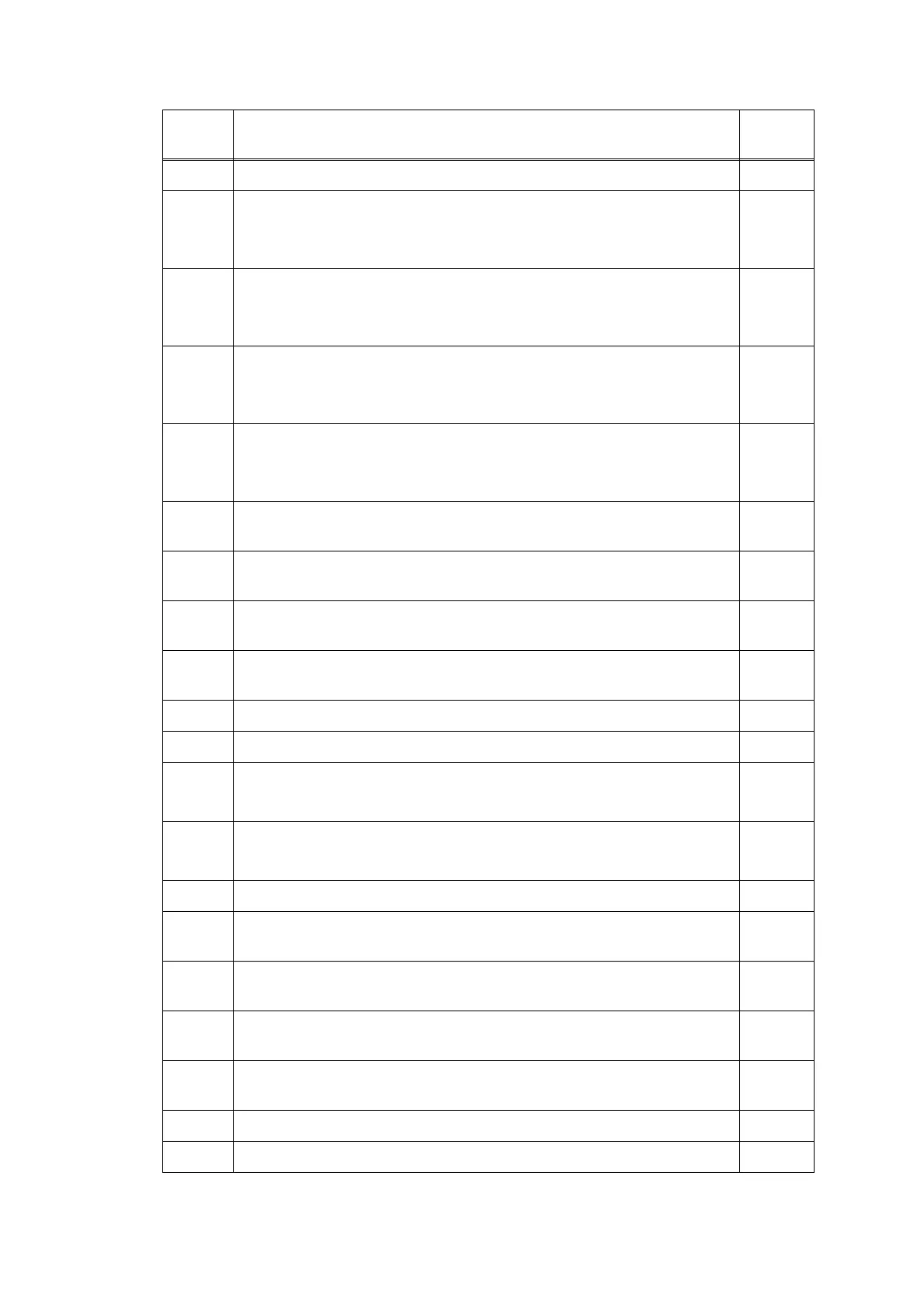Confidential
2-11
Error
Code
Contents
Refer to
page:
25 Cannot communicate with ink cartridge IC chip (ink cartridge side.) 2-25
26 Black ink cartridge reaches service life time.
After judging as no ink by the ink remaining sensor, ink discharged for
specified times.
2-26
27 Yellow ink cartridge reaches service life time.
After judging as no ink by the ink remaining sensor, ink discharged for
specified times.
2-26
28 Cyan ink cartridge reaches service life time.
After judging as no ink by the ink remaining sensor, ink discharged for
specified times.
2-26
29 Magenta ink cartridge reaches service life time.
After judging as no ink by the ink remaining sensor, ink discharged for
specified times.
2-26
2A No black ink cartridge loaded, detected by the ink cartridge detection
sensor.
2-27
2B No yellow ink cartridge loaded, detected by the ink cartridge detection
sensor.
2-27
2C No cyan ink cartridge loaded, detected by the ink cartridge detection
sensor.
2-27
2D No magenta ink cartridge loaded, detected by the ink cartridge detection
sensor.
2-27
2E Cannot communicate with ink cartridge IC chip (machine body side.) 2-27
2F Ink cartridge cover sensor detects opened cover state. 2-28
30 Head/carriage unit does not move.
Detected by the CR encoder sensor.
2-28
31 Head/carriage unit cannot returned to origin.
Detected by the CR encoder sensor.
2-29
32 Head capping is unable. 2-29
35 Abnormal stop of head/carriage unit. Causes other than recording paper
jam when ink is not discharging.
2-30
38 Abnormal stop of head/carriage unit. Causes by recording paper jam
when ink is not discharging.
2-30
3B Abnormal stop of head/carriage unit. Causes other than recording paper
jam when ink is discharging.
2-31
3C Abnormal stop of head/carriage unit. Causes by recording paper jam
when ink is discharging.
2-31
3E Defective occurs in the carriage motor, paper feed motor. 2-32
3F Carriage motor cannot stop. 2-33
