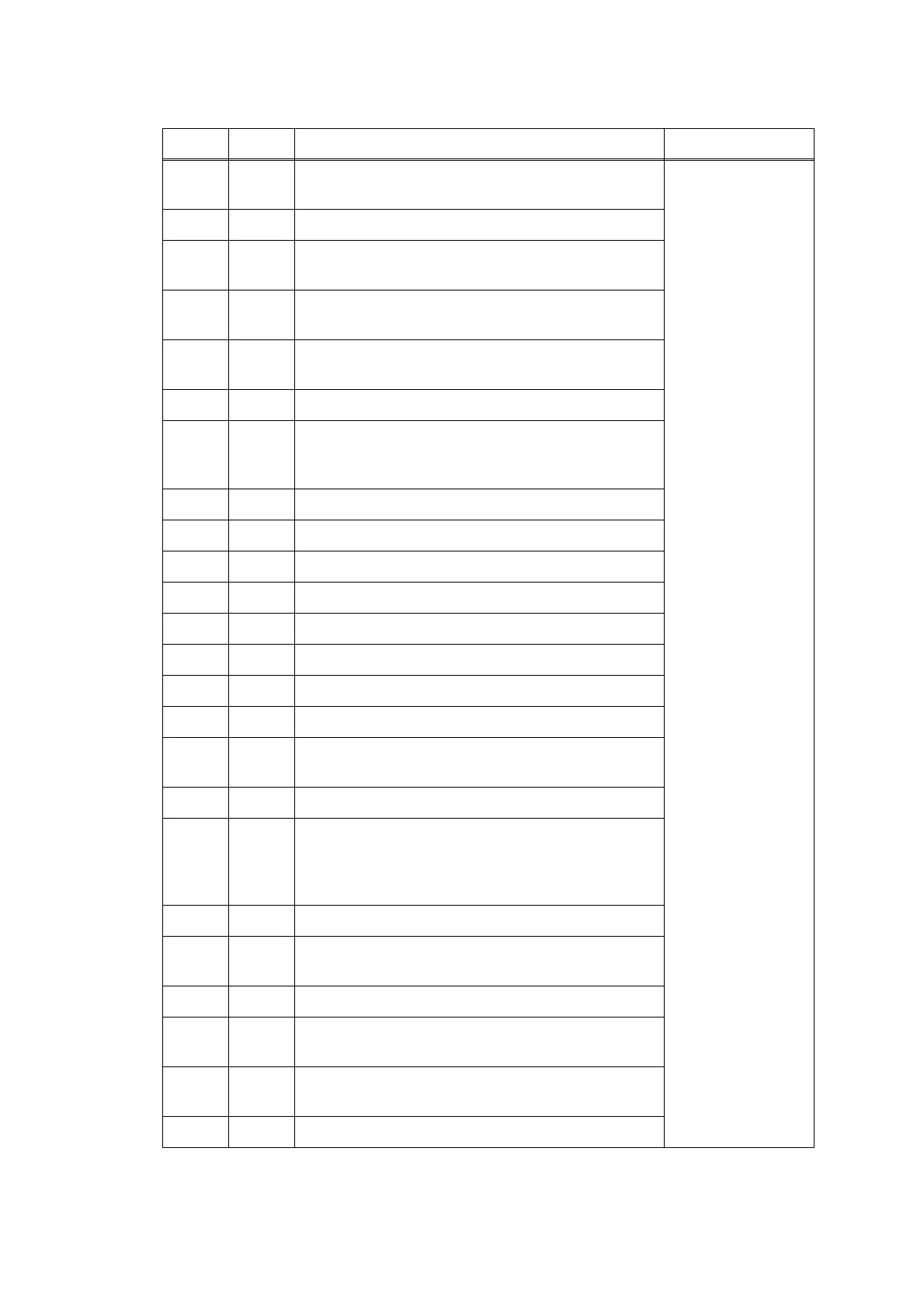Confidential
2-18
Code 1 Code 2 Cause Refer to page:
32 01 Remote terminal only with V.29 capability in 2,400
or 4,800 bps transmission.
Section 4.9.3
"A communications
error occurs"
32 02 Remote terminal not ready for polling.
32 10 Remote terminal not equipped with password
function, or password function switch is OFF.
32 11 Remote terminal not equipped with or not ready for
confidential mailbox function.
32 12 Remote terminal not equipped with or not ready for
relay function.
32 13 No confidential mail in the remote terminal.
32 14 The available memory space of the remote terminal
is less than that required for reception of the
confidential or relay broad-casting instruction.
32 16 Remote terminal not equipped with SEP function.
32 17 Remote terminal not equipped with SUB function.
32 18 Remote terminal not equipped with color function.
40 02 Illegal coding system requested.
40 03 Illegal recording width requested.
40 05 ECM requested although not allowed.
40 06 Polled while not ready.
40 07 No document to send when polled.
40 08 There is no data in the box No. specified by F code
communication.
40 10 Nation code or manufacturer code not coincident.
40 11 Group number not registered in relay broad-casting
commanded, or commanded total broad-casting
number exceeds maximum broadcast enabled
number.
40 12 Retrieval while not in retrieval stand-by.
40 13 Received polling from other maker products during
confidential polling stand-by.
40 17 Invalid resolution selected.
40 18 Retrieval is commanded although remote retrieval
of F code is not available.
40 19 Remote registration is commanded although
remote registration of F code is not available.
40 20 Invalid full-color mode requested.
