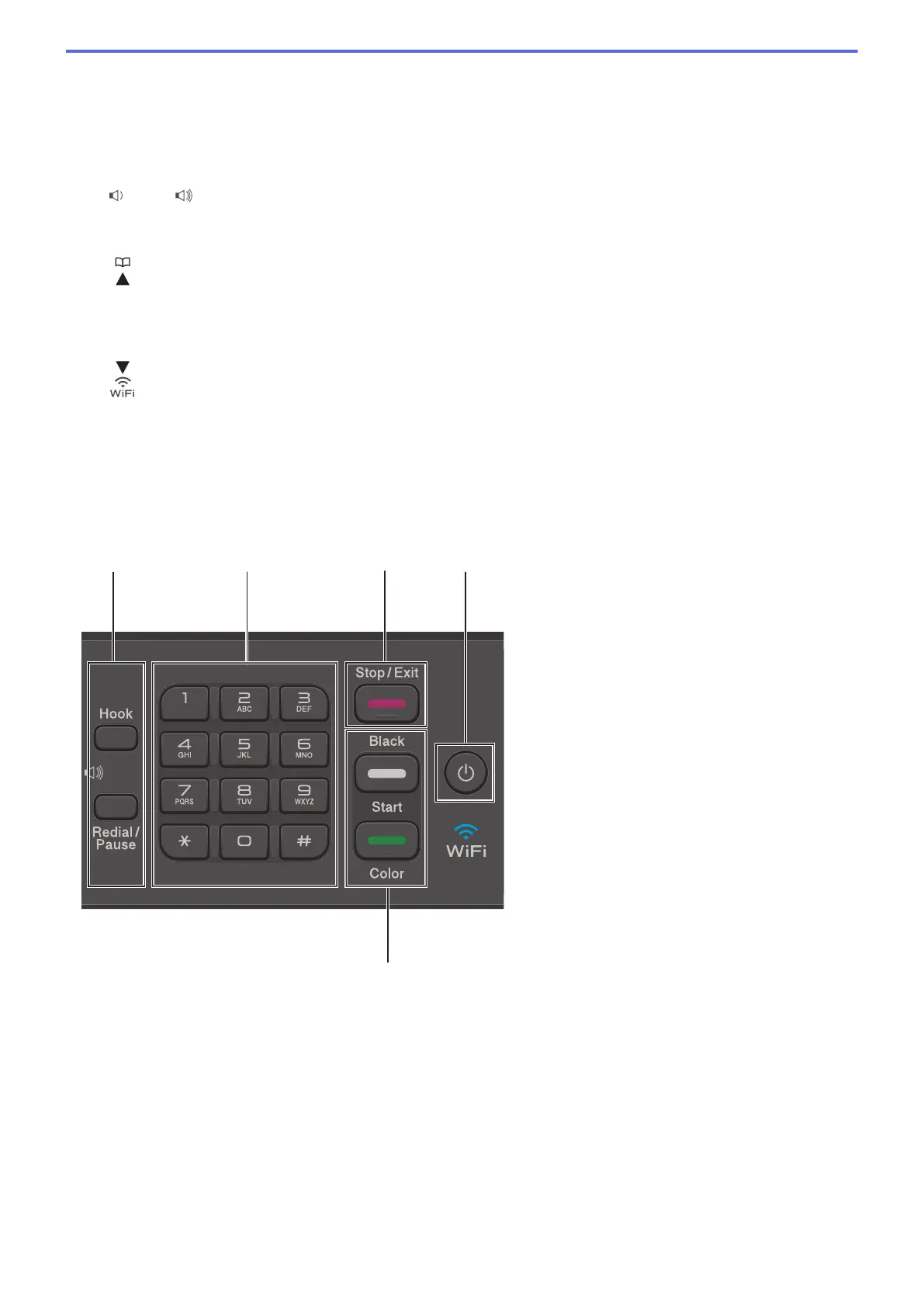Settings
Press to access the main menu.
OK
Press to choose a setting.
d or c
Press to adjust the ring volume while the machine is idle.
• Press to store Speed Dial and Group numbers in the machine's memory.
• Press to look up and dial numbers that are stored in the machine's memory.
Press to configure the wireless settings while the machine is idle.
a or b
Press to scroll through the menus and options.
d or c
Press to move the cursor left or right on the LCD.
4. Telephone buttons
Hook
Press before dialing to ensure a fax machine answers, and then press Black Start or Color Start.
If the machine is in Fax/Tel (F/T) Mode and you pick up the handset of an external telephone during the
F/T ring (pseudo/double-ring), press Hook to talk.
Redial/Pause
• Press to dial the last 30 numbers you called.
• Press to insert a pause when dialing numbers.
10
