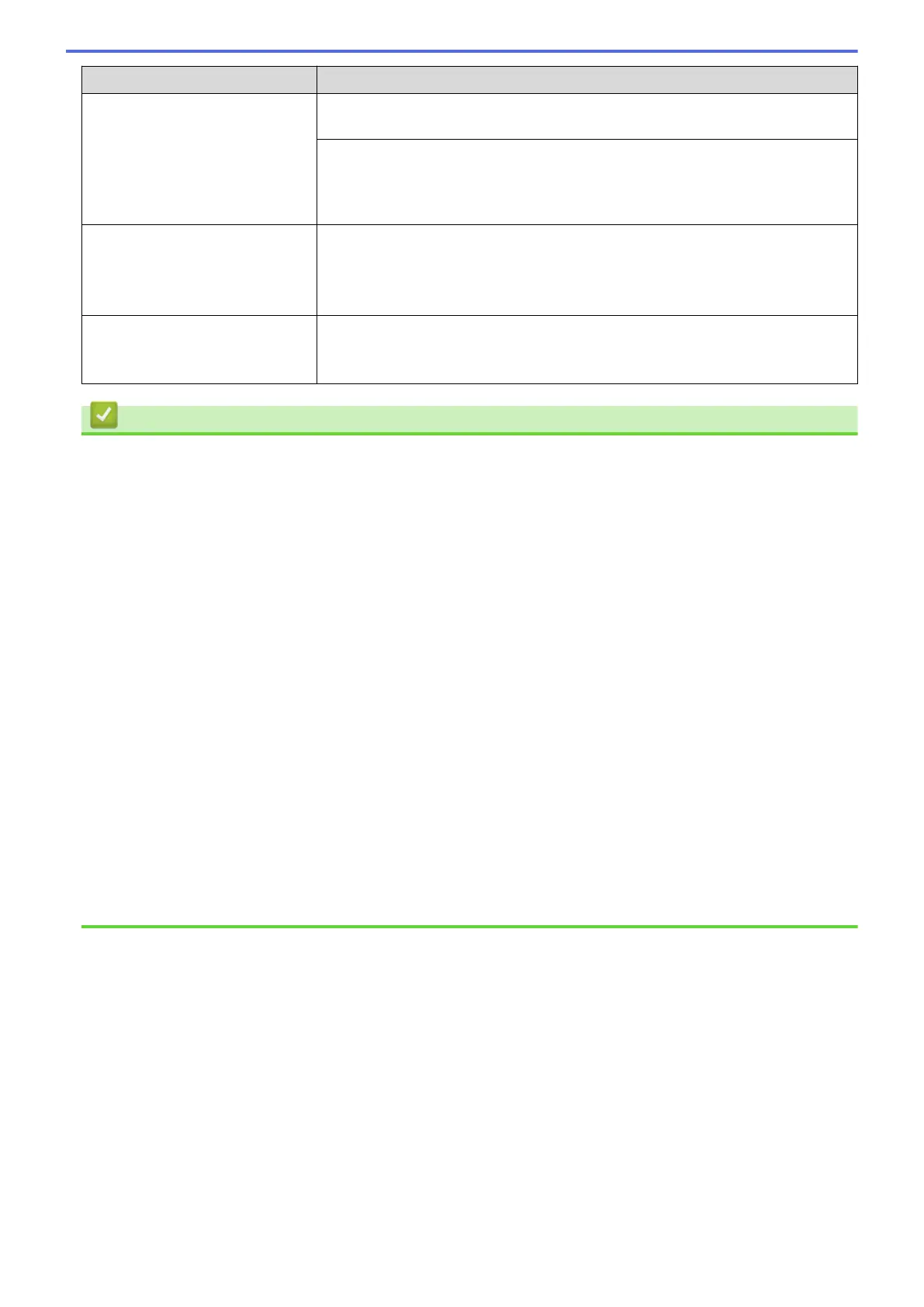Difficulties Suggestions
See Related Information: Cancel a Fax in Progress.
See Related Information: Check and Cancel a Pending Fax.
If you often get transmission errors due to possible interference on the telephone
line or if you are using a VoIP system, try changing the Compatibility setting to
Basic(for VoIP).
See Related Information: Telephone Line Interference/VoIP.
Sent faxes are blank. Make sure you are loading the document correctly.
See Related Information: Load Documents in the Automatic Document Feeder
(ADF).
See Related Information: Load Documents on the Scanner Glass.
Vertical black lines when sending. Black vertical lines on faxes you send are typically caused by dirt or correction
fluid on the glass strip. Clean the glass strip.
See Related Information: Clean the Scanner.
Related Information
• If You Are Having Difficulty with Your Machine
• Set Dial Tone Detection
• Telephone Line Interference/VoIP
• Troubleshooting
• Set Tone or Pulse Dialing Mode
• Choose the Correct Receive Mode
• Set Easy Receive
• Voice Mail
• Distinctive Ring
• Set the Number of Rings Before the Machine Answers (Ring Delay)
• Connect an External TAD
• Print Reports
• Clean the Scanner
• Turn Off Memory Receive
• Print a Fax Stored in the Machine's Memory
• Cancel a Fax in Progress
• Check and Cancel a Pending Fax
• Load Documents in the Automatic Document Feeder (ADF)
• Load Documents on the Scanner Glass
492
