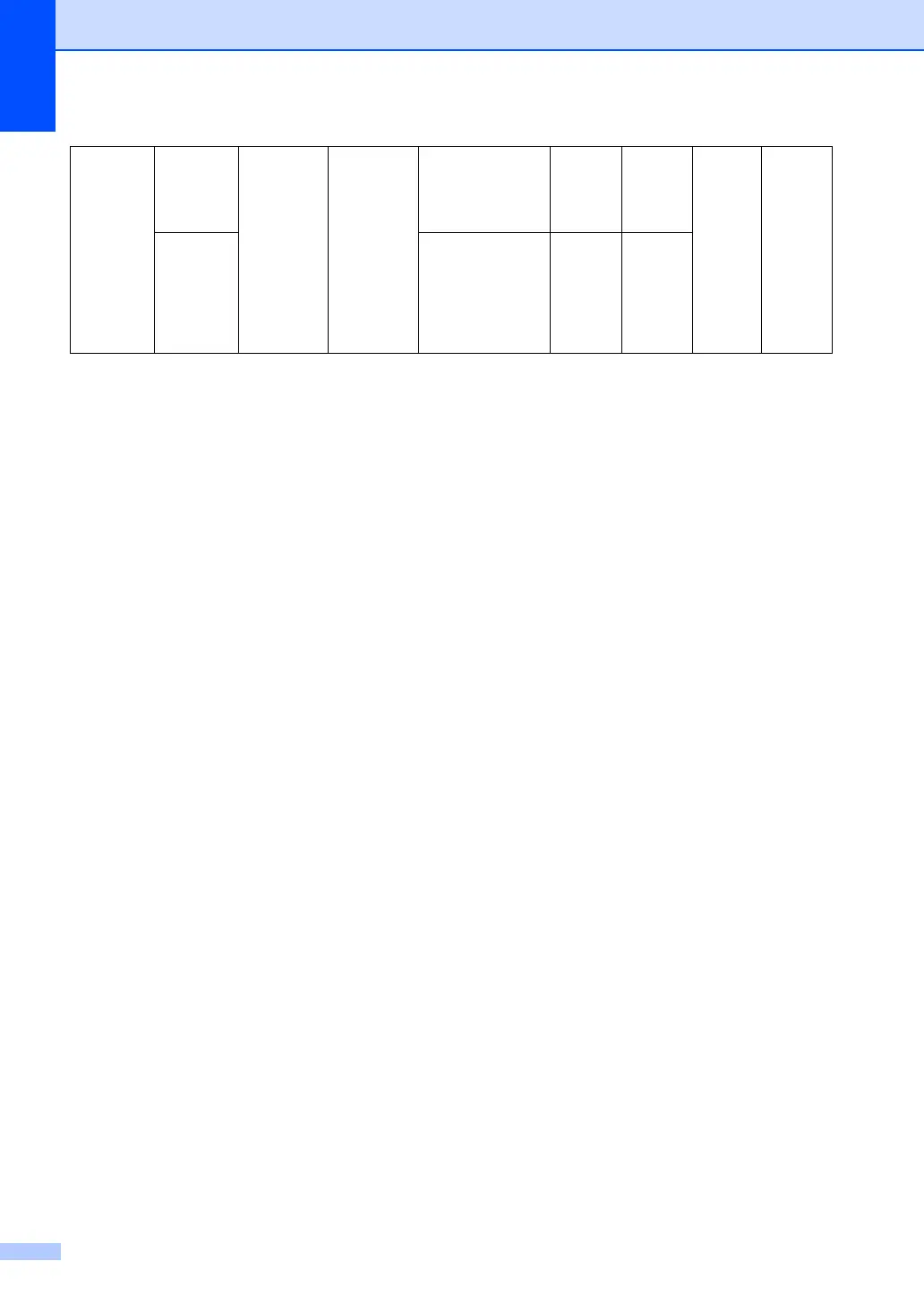156
1
Microsoft
®
Internet Explorer 5.5 or greater.
2
For WIA, 1200x1200 resolution. Brother Scanner Utility enables to enhance up to 19200 x 19200 dpi.
3
Third party USB ports are not supported.
4
PaperPort™ 11SE supports Microsoft
®
SP4 or higher for Windows
®
2000 and SP2 or higher for XP.
Macintosh
®
Operating
System
Mac OS
®
X 10.2.4
- 10.4.3
Printing,
PC Fax send,
Scanning
USB
3
,
10/100
Base Tx
(Ethernet),
Wireless
802.11 b/g
(MFC-
7840W
only)
PowerPC
G4/G5,
PowerPC G3
350MHz
128 MB 256 MB 80 MB 400 MB
Mac OS
®
X 10.4.4
or greater
PowerPC
G4/G5, Intel
®
Core™
Processor
512 MB 1 GB
