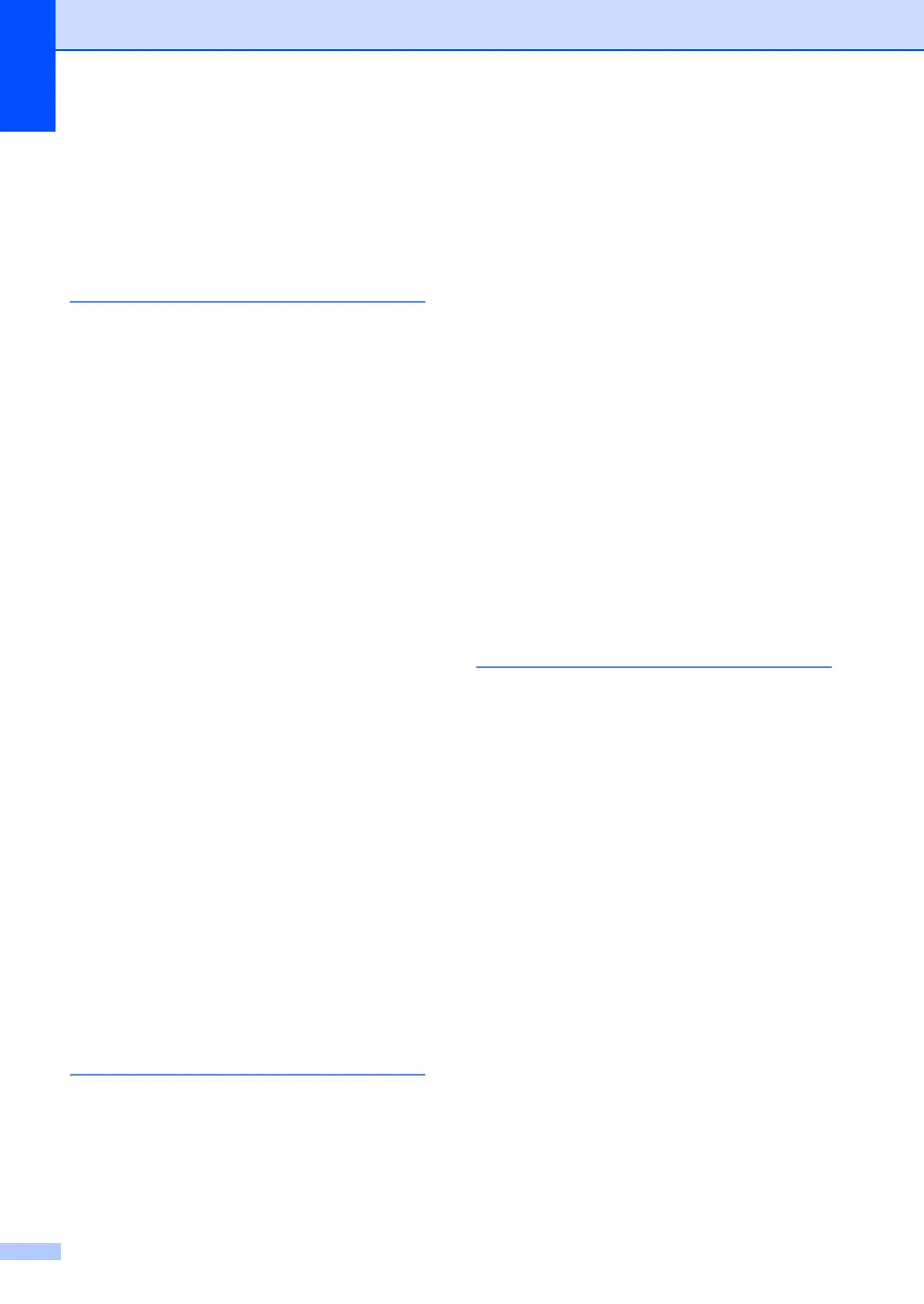170
speed dial
changing
............................................53
custom scan profile
............................53
setting up
...........................................53
using
..................................................51
R
Redial/Pause key .....................................52
Reducing
copies
....................................................69
incoming faxes
......................................42
Remote retrieval
.......................................59
access code
..........................................59
commands
............................................61
getting your faxes
..................................60
Remote setup
See Software User’s Guide on the
CD-ROM.
Replacing
drum unit
.............................................125
toner cartridge
.....................................122
Reports
............................................. 65, 66
Fax Journal
.................................... 65, 66
journal period
.....................................65
Help List
................................................66
how to print
...........................................66
Network Configuration
..........................66
Tel Index List
.........................................66
Transmission Verification
......................65
User Settings
........................................66
Resolution
copy
....................................................152
fax (standard, fine, superfine, photo)
...................................................... 36, 150
print
.....................................................154
scan
....................................................153
setting for next fax
.................................36
Resolution key
.................................... 8, 36
Restricted users
.......................................26
Ring delay, setting
...................................41
S
Safety instructions ....................................86
Scanner glass
faxing
....................................................32
using
.....................................................20
Scanning
See Software User’s Guide on the
CD-ROM.
Search/Speed Dial key
......................51, 54
Secure key
................................................ 8
Security
restricting dialling
.................................. 29
Secure function lock
administrator password
..................... 25
Public user
........................................ 26
restricted users
.................................. 26
Secure key
............................................. 8
Setting lock
........................................... 28
Serial number
how to find ...............See inside front cover
Shipping the machine
............................ 129
Sleep time
............................................... 23
Sort
.......................................................... 71
Speed dial
changing
............................................... 53
setting up
.............................................. 53
using
..................................................... 51
T
TAD (telephone answering device), external
.................................................................. 40
connecting
............................................ 46
recording OGM
..................................... 47
Tel/R key
................................................... 8
Telephone line
connections
.......................................... 46
difficulties
.............................................. 89
interference
........................................ 102
multi-line (PBX)
.................................... 47
Temporary copy settings
......................... 69
Text, entering
........................................ 145
Toner cartridge, replacing
..................... 122
Toner save
.............................................. 23
Transparency
....................................10, 14
Troubleshooting
....................................... 89
document jam
..................................... 109
error messages on LCD
..................... 103
if you are having difficulty
copy quality
....................................... 91
incoming calls
.................................... 90
network
.............................................. 93
paper handling
.................................. 92
print quality
..................................93, 96
printing
........................................89, 91
