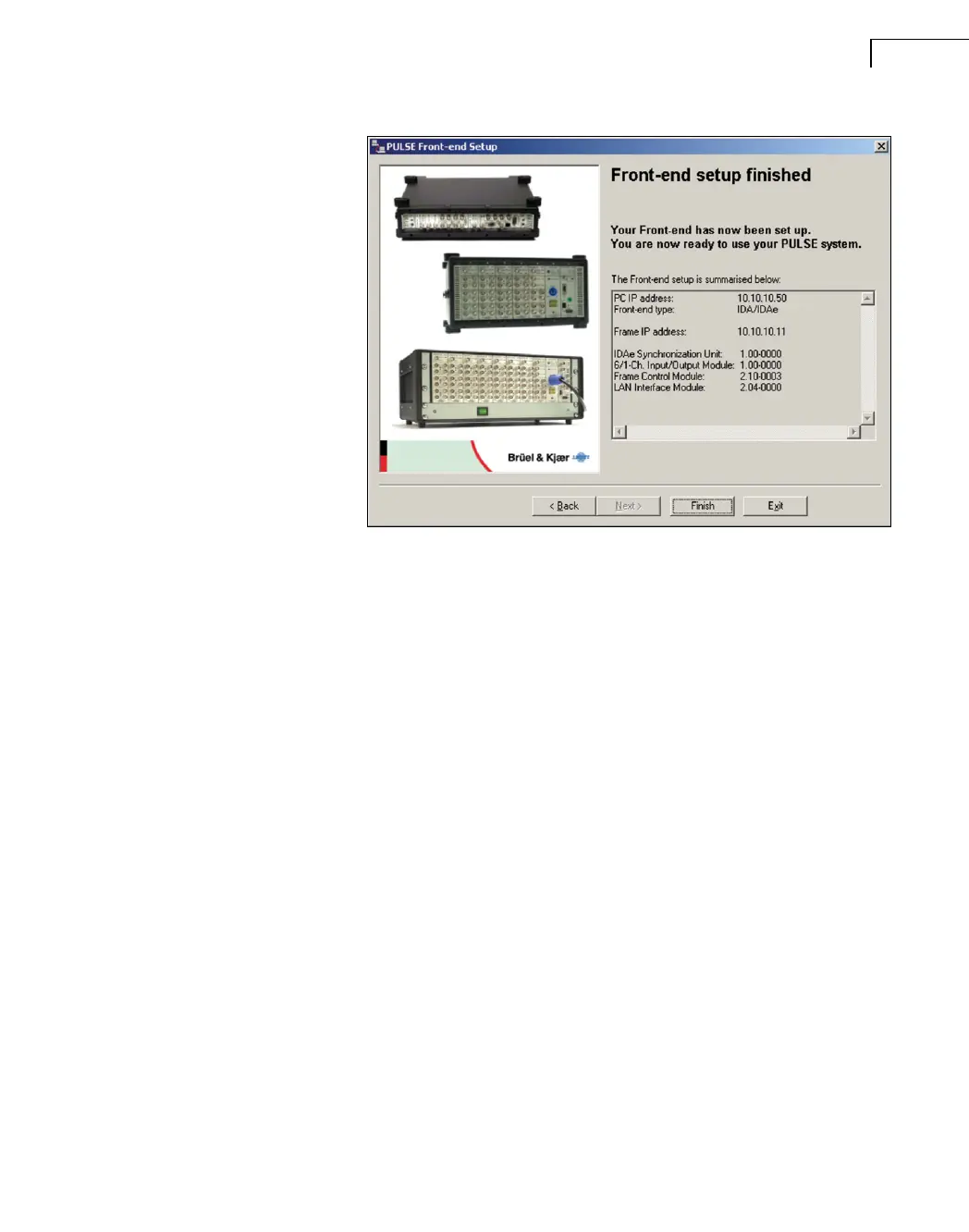CHAPTER 2
Installation and Configuration
25
Fig.2.16
The program’s final page
This last page summarises the PC and front-end configuration, and lists the versions of the
front-end software. Click the Finish button.
At this point the LAN connection has been tested and the system is ready for use.
2.7.4 Multiple Frame Setup
For a system that includes more than one 3560 unit (multiple frames), setup of the actual
front-end starts with the Multiple Frame Setup page (Fig.2.17).
Setting up a front-end with multiple frames is done one frame at a time. At least one frame
must be configured, with the maximum being ten frames. From this page you can select
Add to configure a new frame or Reconfigure to reconfigure an existing frame. You will
return to this page after each frame has been configured with an IP address, its network
connection has been checked and firmware versions have been updated (if necessary). When
no more frames need to be configured, click Next at the bottom of the page.
Clicking Add or Reconfigure displays the Front-end Network Configuration page
(Fig.2.18).
