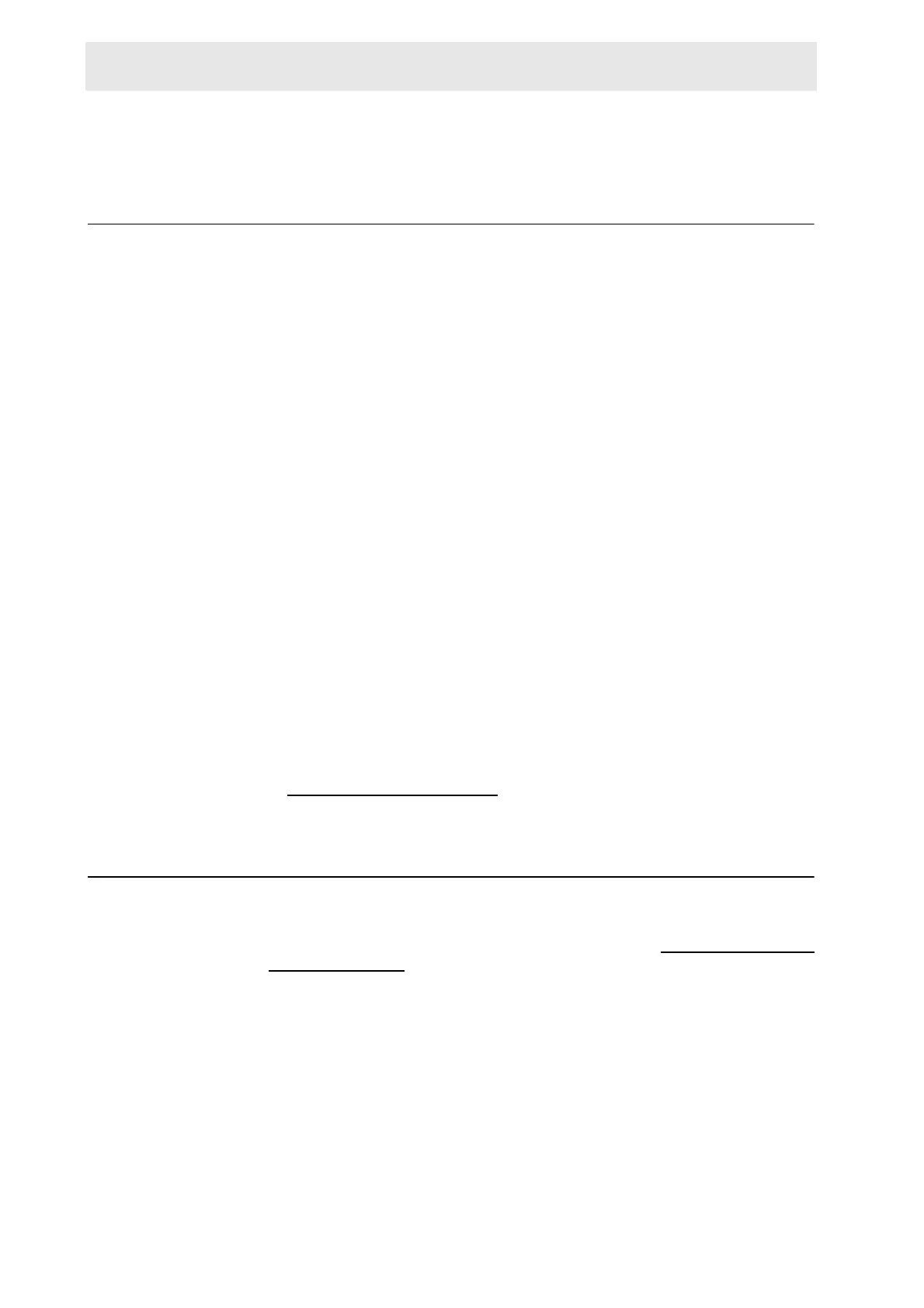82 (107) BRUKER CryoProbe User Manual
Troubleshooting
uration appears and some system parameter exceeds its allowed range, the
CryoController will automatically warm-up or even shut-down the system.
‘Shot’ noise 7.6.13
Don’t panic - it is just an overpressure relief valve that opens for your safety!
There is no need to evacuate the lab. Protect your ears and turn the main switch
on the CryoCooling Unit front O
FF.
A ‘single-shot’ occurs if the He flow is somewhat blocked while the He Compres-
sor continues to pump, whereas ‘machine-gun’ noise is due to a complete block-
age. Possible causes are an undefined error in the CryoController (which can be
reset by a mains O
FF/ON), blockage due to frozen contaminations, a broken pneu-
matic valve, or a misset valve due to insufficient pneumatic gas pressure. Each
compartment in the system is protected by a relief valve.
How to proceed after power down
Switch O
N again after a few seconds.
In case the CryoProbe System had been cold or was almost cooled
down, the CryoController may decide to continue cooling and start the He
Compressor automatically. If the ‘machine-gun’ noise comes on again,
press
WARM UP. The system will pause, check its temperature, reconfigure
the He flow internally, and start the He Compressor automatically. If the
‘machine-gun’ noise returns, turn the mains O
FF and let the system warm
up passively overnight. When the system is completely warm, it will accept
a new
COOL DOWN request (but it will refuse to cool down as long as it has
not reached room temperature!).
Initiate a new
COOL DOWN. Report any malfunction during subsequent cool-down
preparation, cool-down process, or cold operation to B
RUKER. If the problem per-
sists, turn the system O
FF and let it warm up. Close the He steel-cylinder main
valve.
See "Emergency Off" on page 71
for details about switching off the mains.
RF problems 7.7
0
General checks:
- Is the HPPR CRP properly configured with crpon (see "HPPR CRP configu-
ration" on page 44)?
- Are all connectors at the right place and in contact? Especially, is the power ca-
ble to the CryoProbe properly connected at the back of the HPPR CRP or
HPPR/2 cover?
- All RF filters needed for the CryoProbe are already built-in. Do not use extra fil-
ters. If it looks as if extra RF filters would be needed to improve the situation,
contact B
RUKER.
- Are the ribbon cables at the side of the HPPR CRP assembly properly connect-
ed? The HPPR CRP cover module can handle up to two modules for X-nuclei
(not counting the 2H module) but not more.