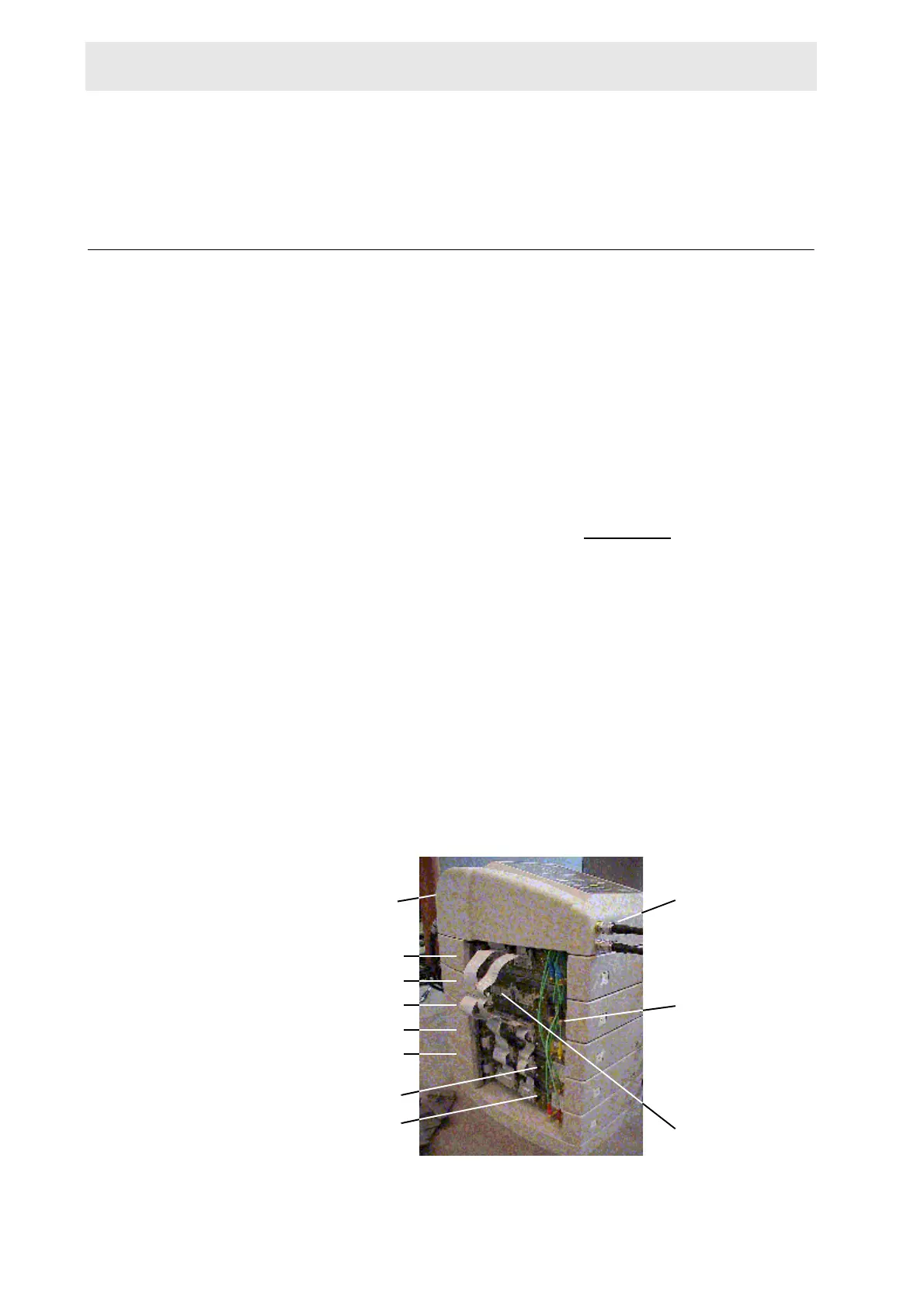44 (107) BRUKER CryoProbe User Manual
Standard procedures
NOTE: The small indicator in the upper right corner of the CryoProbe front plate
will move in upon cool-down. Do not try to move this screw.
HPPR CRP configuration 4.10
0
IMPORTANT: If a conventional probe was used right before you mounted the
CryoProbe and if your HPPR CRP features more than 5 modules (not counting
the cover module), you should check the internal wiring between the HPPR CRP
modules and their cover module.
Hardware settings
For a CryoProbe TXI with two X-channels, the HPPR 13C CRP module is con-
nected to the HPPR cover module at ‘X-BB’ and displayed in edasp as
X-BB31P_2HS, whereas the HPPR 15N CRP module is wired to ‘UB’ and shows
up as X-BB19F_2HS. The conventional HPPR X-BB module is not connected
when a CryoProbe TXI is used, neither to the ribbon cables nor to the RF lines
that lead from the left side to the cover module (Figure 4.12.
).
To change the HPPR CRP assembly’s internal wiring, shut down its power supply
by switching O
FF the AQR unit inside the spectrometer cabinet. When done,
switch on the AQR and run an X
WIN-NMR cf dialogue (NMRsuperuser permis-
sions required). The first X-module in the HPPR CRP should be recognized as X-
BB31P_2HS and the second module of e.g. a CryoProbe TXI as X-BB19F_2HS, ir-
respective of their actual function and frequency.
RF routing with edasp
When the RF hardware wiring is complete, RF pathways need to be configured in
X
WIN-NMR with edasp.
Figure 4.12. Internal wiring of a HPPR CRP for a TXI CryoProbe
‘RF in’ from
CryoPreamps
1H CRP module
2H CRP module
13C CRP module
15N CRP module
conventional X-BB
CryoProbe power
supply on back
ribbon cables
disconnected
RF lines of X-BB
not connected in
cover module
at X-BB
jumper: pins 17-18
jumper: pins 18-19