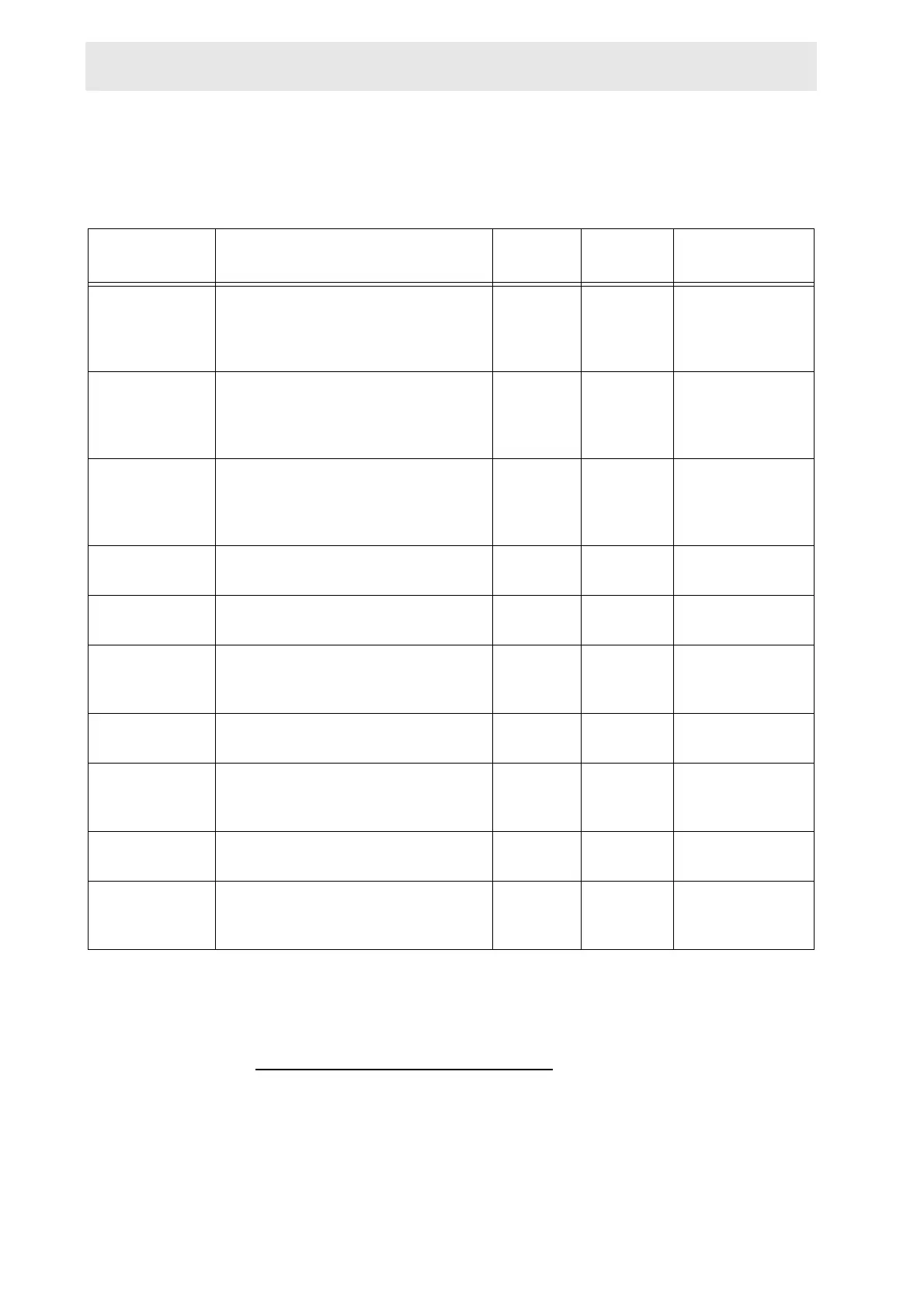72 (107) BRUKER CryoProbe User Manual
Troubleshooting
the Cryo Probe is dumped upon power-off but pressure is maintained inside the
He Compressor and the Flexlines. If the system is kept O
FF, it will slowly warm up
due to passive thermal conduction.
External emergency button (optional)
On the back panel, there is a socket labeled R
EMOTE SWITCH which can be con-
nected to an optional remote ‘emergency’ button. The consequences of interrupt-
ing this circuit loop are identical to a mains power O
FF. See Installation Manual
"Remote
Emergency button" on page 59 for installation hints.
Table 7.1. Consequences of an E
MERGENCY OFF
device state
potential
damage
status at
power-up
next action after
power-up
CryoProbe DC supply preserved (it is supplied
from HPPR CRP); pulse transmission
and detection continues but will be
unstable due to warm-up; sensors off
none continue continue
Sample tem-
perature control
VT gas flow continues; VT heater off none VT gas
flow con-
tinues, VT
heater off
operator must re-
enable VT heater
CryoCooler immediate stop; all valves go to safe
default positions; He dumped from
CryoCooling Unit and CryoProbe;
stable
none default CryoController
decides
He supply valve between He Hose and Cryo-
Cooling Unit closed; stable
none closed CryoController
decides
Vacuum sys-
tem
immediate stop; vacuum preserved;
stable
none off CryoController
decides
CryoController immediate stop none; log-
file inter-
rupted
booting analyses system
state and decides
about next action
Laptop or work-
station
continue none continue continue
He Compressor immediate stop; stand-by; He pres-
sure is kept in He Compressor and
Flexlines; stable
none stand-by CryoController
decides
Water chiller
(optional)
continue none continue continue
A
VANCE cabi-
net and HPPR
CRP
continue none; no
data lost
continue continue