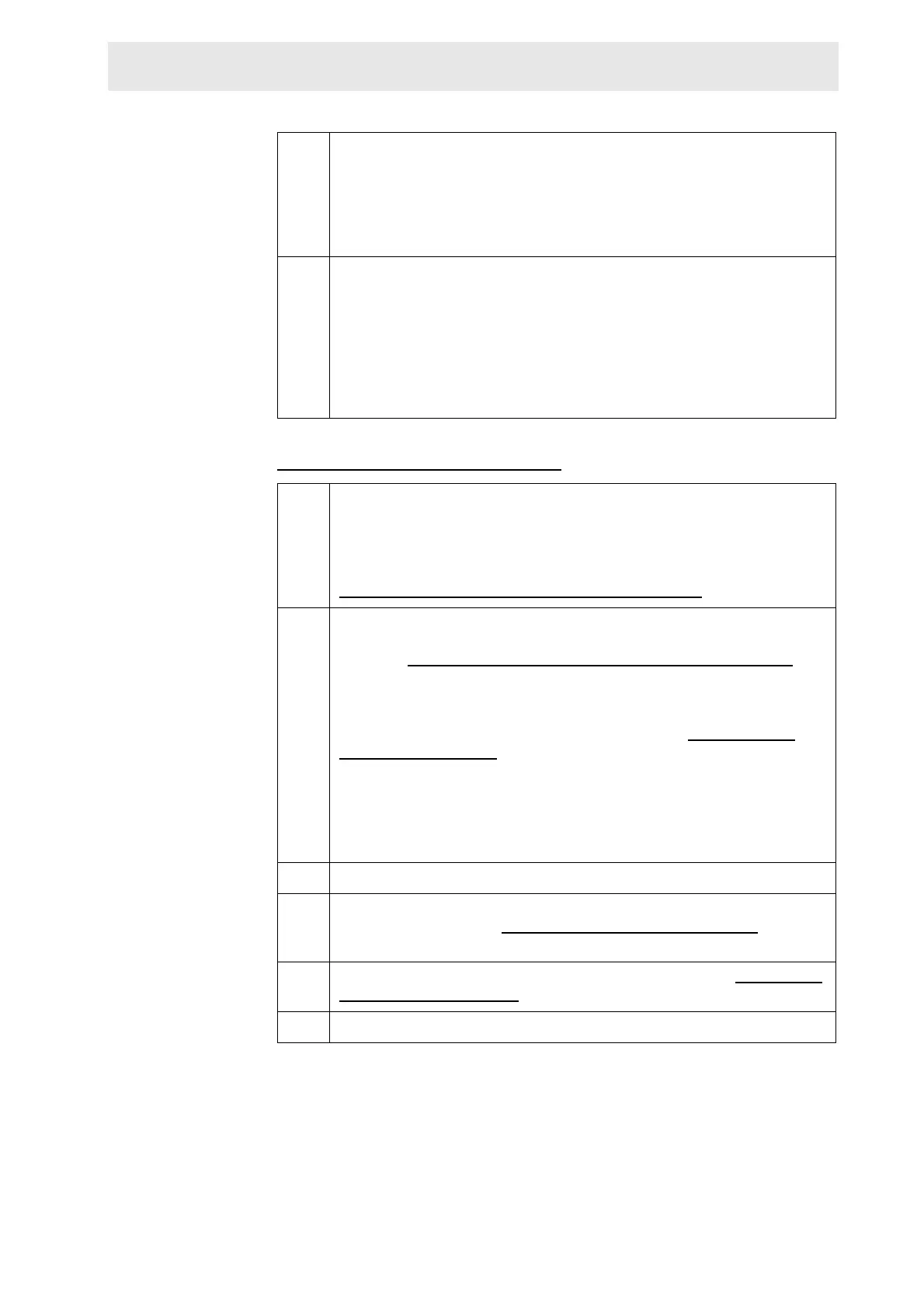Cool-down
CryoProbe User Manual BRUKER 43 (107)
While the cool-down is in progress for about 2 h, there is plenty of time to do the
"HPPR CRP configuration" on page 44.
WARNING: Do not disconnect any tube or cable from a running CryoProbe Sys-
tem unless
UNPLUG lights up on the CryoCooling Unit front panel. Pressurized
cryogenic helium gas is circulated between CryoProbe, CryoCooling Unit, and He
Compressor. It could cause cold burns on unprotected eyes and skin when tubes
are disconnected during operation.
c.5 C
OOL DOWN will keep flashing as long as the ambient temperature prep-
arations (evacuation, flushing cycles and charging with He) are in
progress. Several pneumatic pops will be audible. At this point, it is
recommended to check the secondary pressure at the He Regulator: it
should always come back to 22-25 bar. The primary pressure must
remain ≥ 40 bar at all times.
c.6 ~15 min later, CryoCooler and He Compressor will be started auto-
matically to perform the cool-down. C
OOL DOWN changes to steady
white during the actual cool-down. The characteristic periodic hiss of
the CryoCooler will be audible then.
IMPORTANT:
If no periodic hiss is audible and an error message appears on the
monitoring computer contact B
RUKER.
c.7 If C
OLD on the CryoCooling Unit flashes, it will take about half an hour
more until the final temperature is reached and stabilized.
NOTE: A cool-down must not take more than 4 h; if it does, the Cryo-
Controller will interrupt automatically and warm up the system (see
"Cool-down doesn’t reach cold state" on page 77
).
c.8 Verify that the ‘sample’ temperature reading from inside the cavity is
at its preset value and stable. Now a sample can be inserted. At this
point, the "Low temperature limit in sample cavity" on page 45
should be determined.
NOTE: For recommended sample depth and filling height, see the ‘L
IM-
ITATIONS - WARNINGS’ sheet for the CryoProbe and "Samples and
spinners" on page 55.
IMPORTANT: Always keep an eye on the sample temperature with
edte when working with the CryoProbe. If the temperature drops,
eject the sample and keep monitoring the ‘sample’ temperature inside
the CryoProbe cavity.
c.9 Set all RF power levels pl and sp to 120 dB (recommended).
c.10 Enter crpwobb in XWIN-NMR and tune the CryoProbe on all chan-
nels including
2
H, see "Tuning and matching" on page 47. When
done, enter crpon.
c.11 Shimming can be started while C
OLD is still flashing, see "Shimming
and Lock-in" on page 48.
c.12 When C
OLD is continuously on, the final conditions are stable.