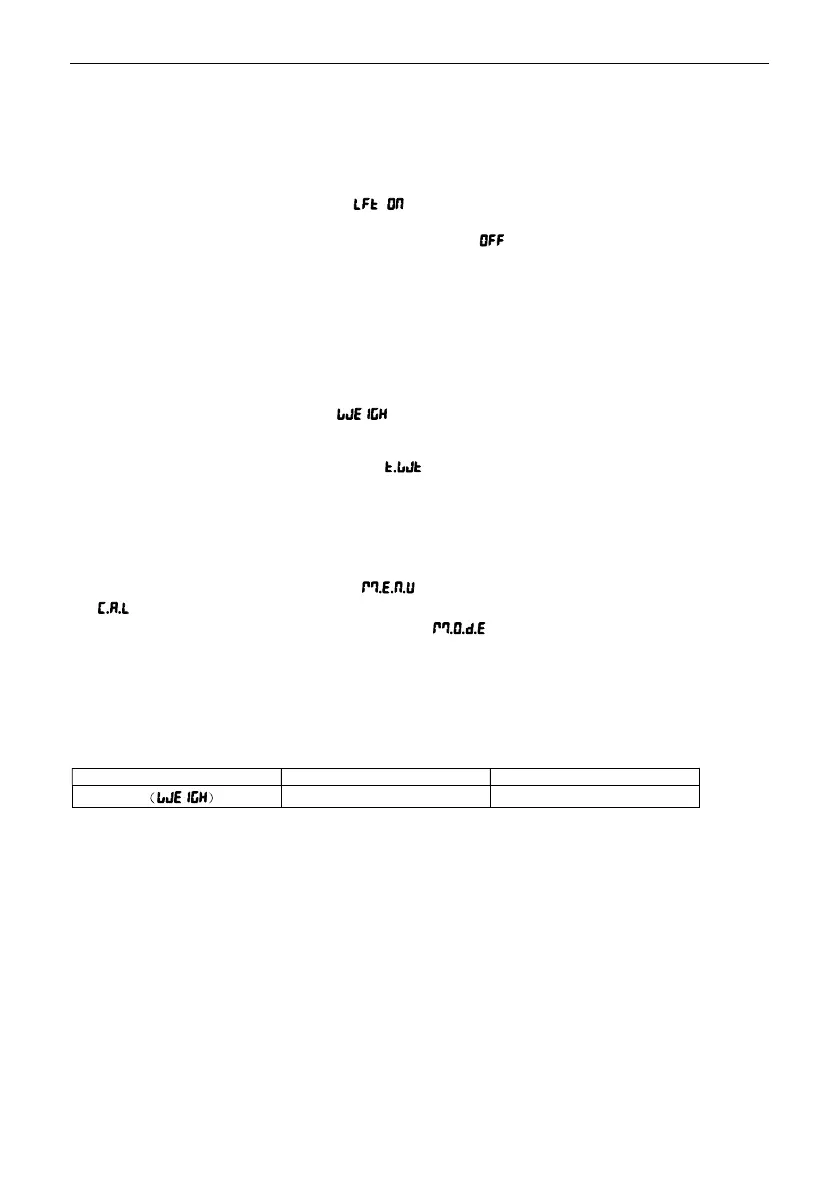EN-16 T104 Series Indicators
3. OPERATION
3.1 Turning the Scale On/Off
To turn the scale on, short press the On/Zero Off button. The scale performs a display test, momentarily
displays the software version, the GEO value and then enters the last active weighing mode.
Note: If the hardware lock switch is enabled, will also be displayed briefly.
To turn the scale off, press and hold the On/Zero Off button until is displayed.
3.2 Weighing Mode
Use this application to determine the weight of items in the selected unit of measure. This mode is the default
factory setting.
3.2.1 Enter the Mode and Start Weighing
To enter the weighing mode:
1. Press and hold the Mode button until is displayed.
2. If needed, place an empty container on the pan and press the Tare button to tare.
Note: To check the tare weight:
a) Long press the Tare button until is displayed.
b) Release the Tare button and the tare weight will be displayed.
3. Add item to the pan or the container. The display shows the weight of the item.
3.2.2
Application Settings
The application can be customized for user preferences. To enter application settings:
1. Long press the Menu button until you see . Release the button and wait for the display to show
.
2. Short press the No button several times until you see . Press the Yes button to enter the
application mode settings.
3. Short press the No button several times to navigate until you see the selection you want.
4. Press the Yes button to select.
5. Repeat step 3 and 4 several times until you finish all settings.
6. Press the Exit button to exit.
The Weighing configurations are defined below (defaults in Bold).
Item Available Settings Comments
Weighing
On, Off To enable or disable Weighing
Note: You cannot disable Weighing if you are in the mode currently.