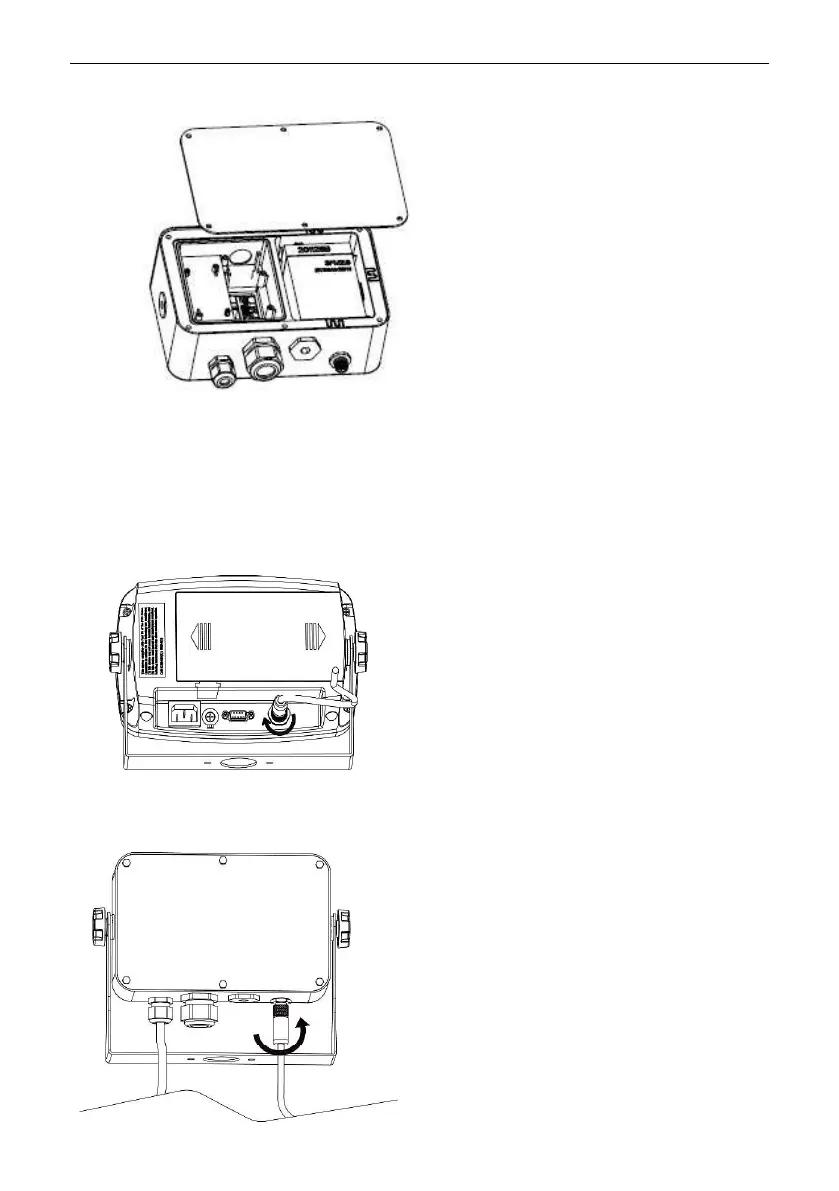EN-12 T104 Series Indicators
3. Open the rear housing.
4. Close the housing and re-install the bolts after finishing internal connections
Note: The bolts should be tightened to 2.5 N•m (20-25 in-lb) torque to ensure a watertight seal.
2.3.2 Connecting the cables
2.3.2.1 T104P
1. Connect the base's connector into the external load cell connector located at the back of the indicator.
2.3.2.2 T104S
1. Connect the base's connector into the external load cell connector located at the bottom of the indicator.