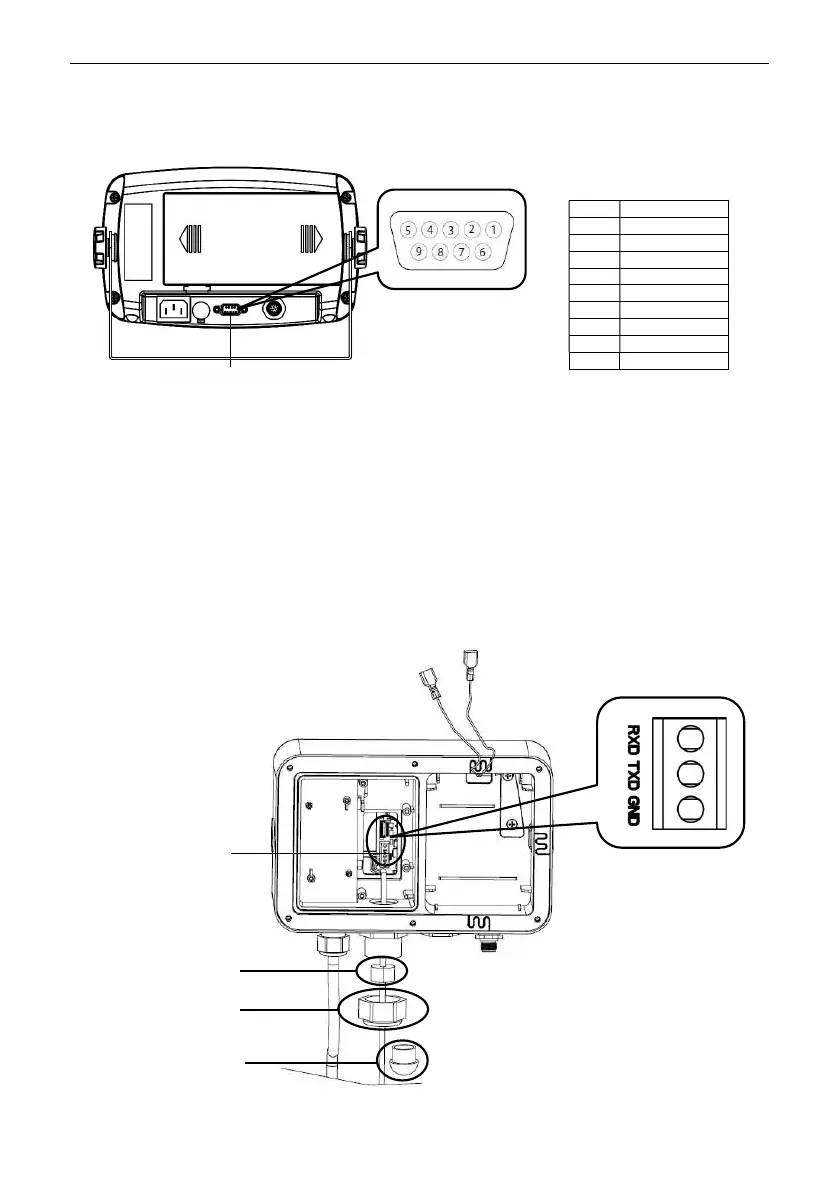EN-14 T104 Series Indicators
2.3.3 T104P RS232 Connection
Connect the optional RS232 cable to the RS232 connector on the rear housing of the T104P indicator. Please
refer to table 2-3 for the definition of each pin if needed.
2.3.4 T104S RS232 Connection
For T104S model, to make the RS232 connection:
1. Open the rear housing. Please refer to Opening the Housing section for how to open the rear housing.
2. Take out the battery. Please refer to section 2.3.2.2 T104S for how to take out the battery.
3. Release the strain relief for option connector on the bottom of the indicator and remove the plug on it.
4. Pass the optional RS232 cable through the connector and attach it to the RS232 terminal block on the
mainboard.
5. Attach the watertight seal to the cable and push it into the strain relief for option connector. Tighten the
strain relief for option connector with the watertight seal in it to finish installation.
Note: Please check the graphic below for the parts mentioned above.
Pin Connection
1 N/C
2 TXD
3 RXD
4 N/C
5 GND
6 N/C
7 N/C
8 N/C
9 N/C
RS232 Connector
Figure 2-3 T104S RS232 Connection
Table 2-3 RS232 Pins
Figure 2-3 T104P RS232 Connector
RS232 terminal block
Strain relief for
option
Plug