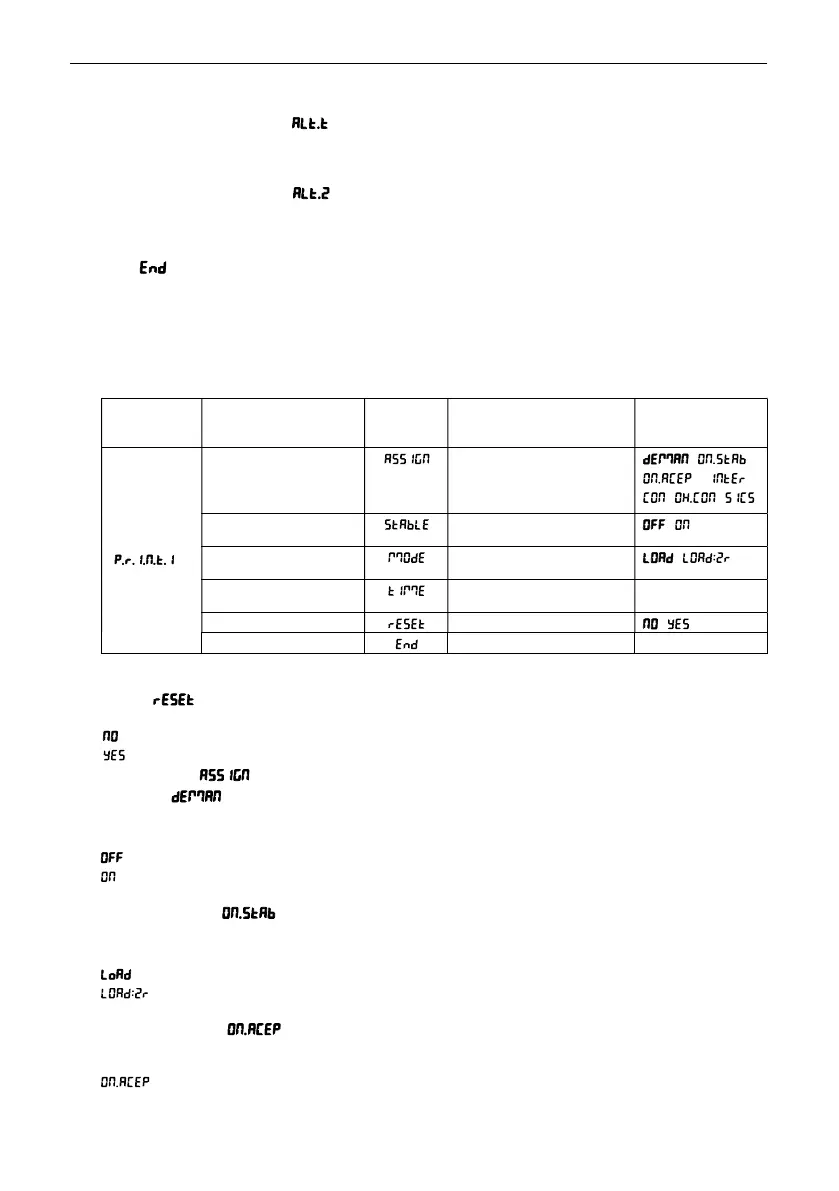T104 Series Indicators EN-31
Settings of A (a) to Z (z) are available. The default setting is W.
Alternate Tare command
[ ]
Set the alternate command character for Tare.
Settings of A(a) to Z(z) are available. The default setting is T.
Alternate Zero command
[ ]
Set the alternate command character for Zero.
Settings of A (a) to Z (z) are available. The default setting is Z.
End
[ ]
Advance to the next menu or return to the top of the current menu.
4.6.2
Print Menu
Enter this menu to set printing parameters. Default settings are bold.
Menu Sub-Menu
Sub-
Menu (in
segment)
Options
Options (in
segment)
Print
(
)
/
Assignment
Demand, Auto On Stable,
Auto On Accept,
Interval(seconds),
Continues
, ,
, ,
, ,
[Demand]
Off, On (LFT Force On)
,
[Auto On Stable]
Load, Load and Zero
,
1~5000
/
Reset
no, yes
,
End
/
/
Note: / refers to not applicable in the table above.
Reset
[ ]
Reset the Print menu to factory defaults.
= do not reset.
= reset
Assignment
[ ]
Demand
[ ]
If Demand is selected, the sub-menu Stable Only will display.
Set the printing criteria.
= values are printed immediately, regardless of stability.
= values are printed only when the stability criteria is met.
Auto On Stable
[ ]
If Auto On Stable is selected, the sub-menu Mode will display.
Set the printing mode.
= prints when the displayed load is stable.
= prints when the displayed load and zero reading are stable.
Auto On Accept
[ ]
If Auto On Accept is selected and the weighing mode is Check, values will be printed when the weight is
accepted.
= printing occurs each time the display is within the Accept range and stability criteria is met.