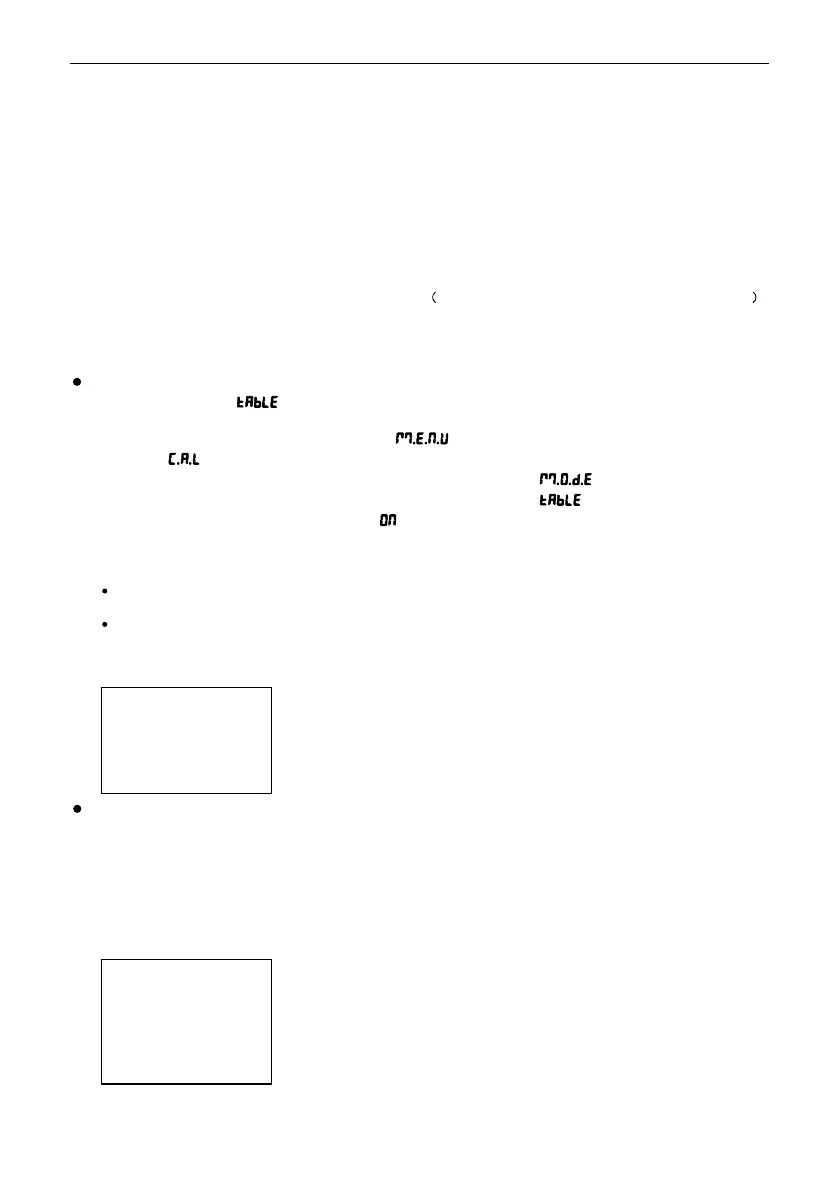EN-20 T104 Series Indicators
3.5.4 View Totalization Result
When there is no weight on the pan, press the Function button to view the result.
The result includes the number of samples, the total weight, the average weight, the minimum weight, the
maximum weight and the difference in weight (the maximum weight minus the minimum weight). The values
are displayed for 1 second each.
3.5.5 Totalization Rules
The totalization operation will fail when:
1. The current weight is unstable.
2. The load's net weight is smaller than 5d.
3. The overall totalized number is larger than 999999. The unit is according to what you set for the scale.
4. The total number of totalization exceeds 9999 times.
3.5.6 Print Totalization Result and Format
During totalization, to print the current weight:
1. Enable the Table on ( ) option in the menu.
To do this:
a) Long press the Menu button until you see . Release the button and wait for the display to
show .
b) Short press the No button several times to navigate until you see . Press the Yes button.
c) Short press the No button several times to navigate until you see . Press the Yes button.
d) Short press the No button until you see flashing on the screen. Press the Yes button to enable.
e) Press the Exit button to exit.
2. After the Table on option is enabled:
In automatic totalization mode, the scale will automatically print the current weight when it is totalized
successfully.
In manual totalization mode, press the Function button to totalize the current weight and print it
accordingly.
The print output for current weight will appear as the example below:
Example:
When totalization is finished, to print the totalization result:
1. Press the Function button with no weight on the pan to show the totalization result.
2. Press the Print button to print the result while the totalization result is displayed on the screen.
Note: if you do not press the Function button to display the totalization result, the scale will print the print
template you set.
When totalization is finished, the print output for Totalization result will appear as the example below:
Example:
Note: The scale supports 32 characters and the left and right content will be aligned.
1. 1000 g G
2. 2000 g G
3. 3000 g G
4. 1999 g G
5. 1000 g G
-------------------------
-------------------------
n: 5
Total: 8999 g
Avg: 1800 g
Min: 1000 g
Max: 3000 g
Diff: 2000 g