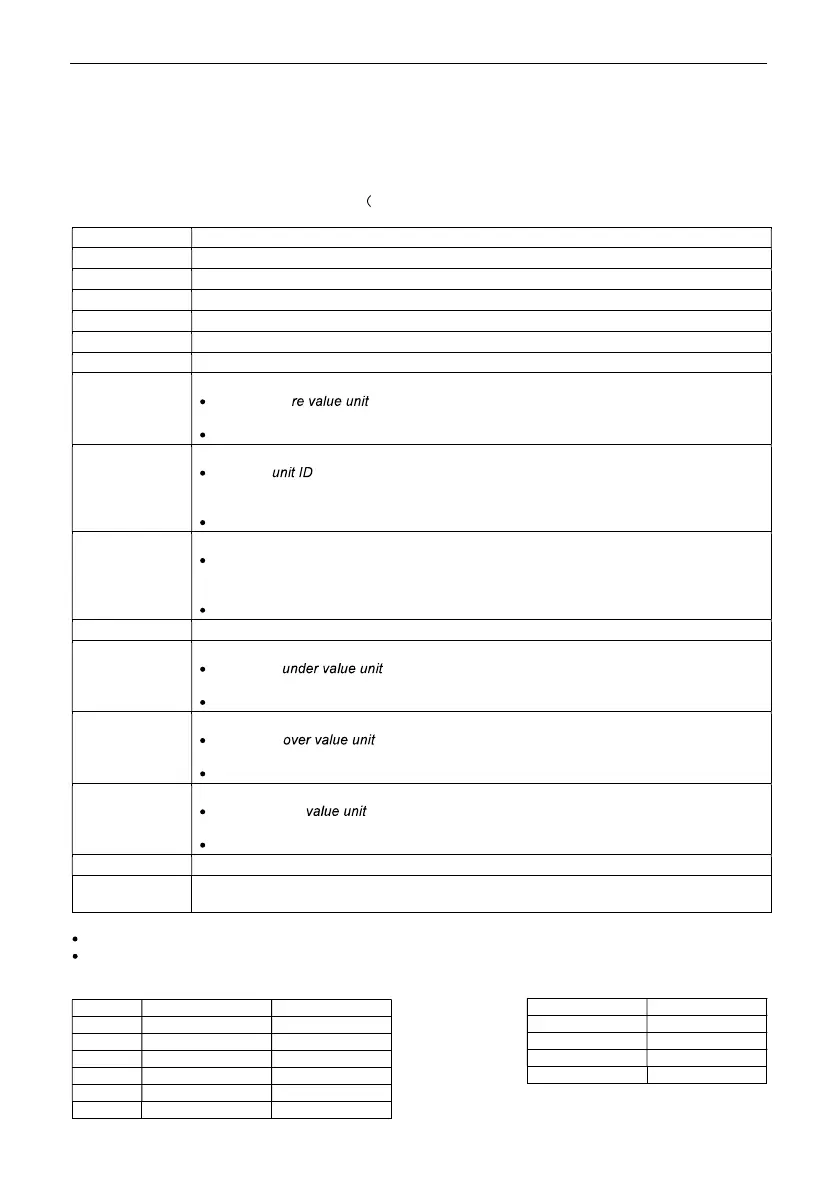T104 Series Indicators EN-41
8. APPENDICES
8.1 Appendix A
Commands listed in the following table will be acknowledged by the scale.
The scale will return “ES” for invalid commands.
Please add \r\n after each command to send. \r refers to \return; \n refers to \newline)
B-Tek Commands
Command Function
W Print displayed weight (stable or unstable).
IP Print displayed weight immediately (stable or unstable).
CP Print weight continuously.
SP Print weight when stable.
Z Same as pressing Zero Key.
T Same as pressing Tare Key.
TA Set/inquiry of tare weight value.
Set: TA ta
Example: TA 5 kg
Inquiry: TA
U
Set/inquiry current display unit.
Set: U
Example: U 1
Please check the following table 9-1 for the ID of each unit.
Inquiry: U
M
Set/inquiry current application mode.
Set: M application ID
Example: M 0
Please check the following table 9-2 for the ID of each application.
Inquiry: M
PSN Print indicator's serial number.
CU
Set/inquiry Under Limit (only in Check mode).
Set: CU
Example: CU 5 kg
Inquiry: CU
CO
Set/inquiry Over Limit (only in Check mode).
Set: CO
Example: CO 6 kg
Inquiry: CO
#
Set/inquiry Counting APW.
Set: # APW
Example: # 6 kg
Inquiry: #
PV Print name, software revision and LFT ON (if LFT security switch is turned ON).
H x "text"
Enter print output string, x = string number (1-5), "text" = string text up to 40 alphanumeric
characters.
Note:
The italic content in each command needs to be filled with actual value.
Space in each command is needed. Please pay attention to it when input commands.
Unit ID Unit Name Abbreviation
0 Gram g
1 Kilogram kg
2 Ton t
7 Pound lb
8 Ounce oz
20 Pound:Ounces lb:oz
Application ID Unit Name
0 Weighing
1 Counting
3 Check
6 Totalization
Table 8-1 Unit ID Table 8-2 Application ID