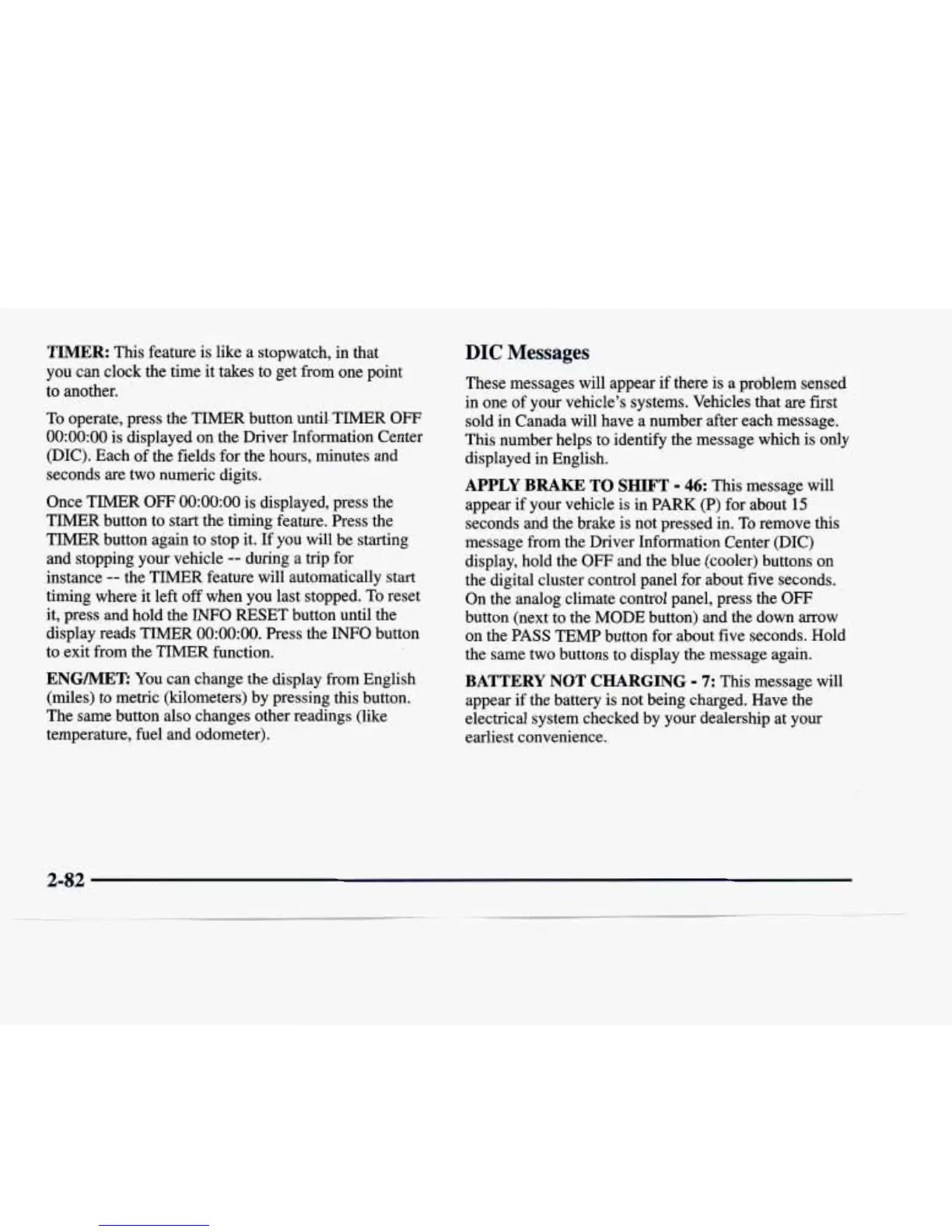TIMER:
This feature is like a stopwatch, in that
you can clock the time it takes to get from one point
to another.
To
operate, press the TIMER button until- TIMER
OFF
0O:OO:OO
is displayed on the Driver Information Center
(DIC). Each of the fields for the hours, minutes and
seconds are two numeric digits.
Once TIMER
OFF
0O:OO:OO
is displayed, press the
TIMER button to start the timing feature. Press the
TIMER button again to stop it.
If
you will be starting
and stopping your vehicle
--
during
a
trip for
instance
--
the TIMER feature will automatically start
timing where it left off when you last stopped. To reset
it, press,and hold the INFO RESET button
until
the
display reads TIMER
0O:OO:OO.
Press the INFO button
to exit from the TIMER function.
ENG/MET:
You can change the display from English
(miles) to metric (kilometers) by pressing this button.
The same button also changes other readings (like
temperature, fuel and odometer).
..
DIC
Messages
These messages will appear
if
there is a problem sensed
in one of your vehicle’s systems. Vehicles that are first
sold in Canada will have a number after each message.
This
number helps to identify the message which is only
displayed in English.
APPLY BRAKE TO SHIFT
-
46:
This message will
appear
if
your vehicle is in PARK (P) for about
15
seconds and the brake is not pressed in. To remove this
message from the Driver Information Center (DIC)
display, hold the
OFF
and the blue (cooler) buttons on
the digital cluster control panel for about five seconds.
On the analog climate control panel, press the
OFF
button (next to the MODE button) and the down arrow
on the PASS TEMP button for about five seconds. Hold
the same two buttons to display the message again.
BATTERY NOT CHARGING
-
7:
This message will
appear if the battery is not.being charged. Have the
electrical system checked by your dealership at your
earliest convenience.
2-82
