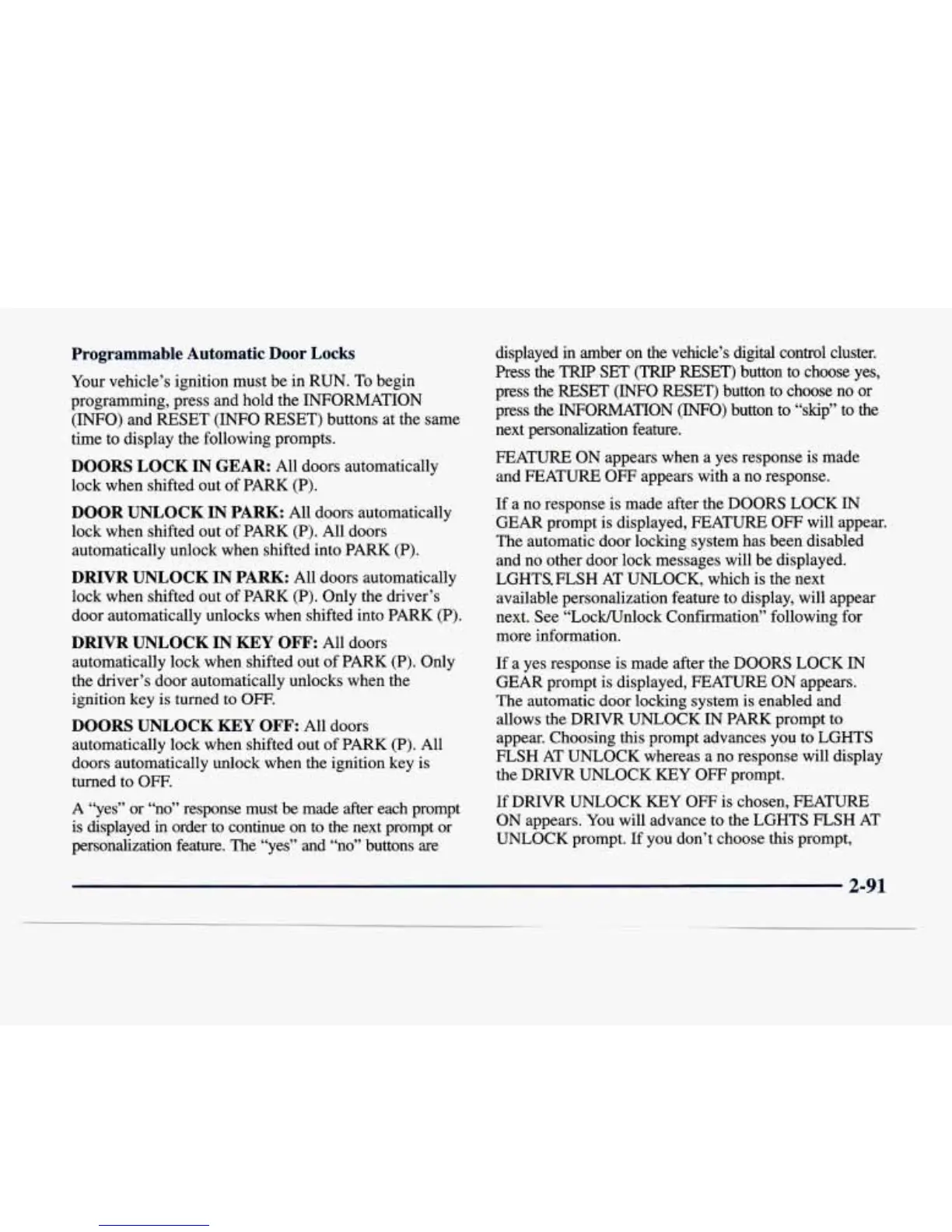Programmable Automatic Door Locks
Your vehicle’s ignition must be in RUN. To begin
programming, press and hold the INFORMATION
(INFO) and RESET (INFO RESET) buttons at the same
time to display the following prompts.
DOORS LOCK IN GEAR:
All doors automatically
lock when shifted out of PARK (P).
DOOR UNLOCK IN PARK:
All doors automatically
lock when shifted out of PARK
(P).
All doors
automatically unlock when shifted into PARK
(P).
DRIVR UNLOCK IN PARK:
All doors automatically
lock when shifted out of PARK (P). Only the driver’s
door automatically unlocks when shifted into
PARK
(P).
DRIVR UNLOCK
IN
KEY
OFF:
All doors
automatically lock when shifted out of PARK (P). Only
the driver’s door automatically unlocks when the
ignition key
is
turned to
OFF.
DOORS UNLOCK
KEY
OFF:
All doors
automatically lock when shifted out of PARK (P). All
doors automatically unlock when the ignition key
is
turned to
OFF.
A “yes” or “no” response must
be
made
after
each prompt
is displayed
in
order to continue on to the next prompt or
personalization feature. The “yes” and “no” buttons
are
displayed in amber on the vehicle’s digital control cluster.
Press the
TRIP
SET
(TRIP
RESET) button to choose yes,
press the RESET
(INFO
RESET) button to.choose no or
press the INFORMATION
(INFO)
button to
“skip”
to
the
next personalization feature.
FEATURE ON appears when a yes response is made
and FEATURE OFF appears with a no response.
If a no response is made after the DOORS LOCK
IN
GEAR prompt is displayed, FEATURE
OFF
will appear.
The automatic door locking system has been disabled
and no other door lock messages will be displayed.
LGHTS.FLSH AT UNLOCK, which is the next
available personalization feature to display, will appear
next. See “Lock/Unlock Confirmation” following for
more information.
If a yes response is made after the DOORS LOCK
IN
GEAR prompt is displayed, FEATURE
ON
appears.
The automatic door locking system is enabled and
allows the DRIVR UNLOCK
IN
PARK prompt to
appear. Choosing this prompt advances
you
to LGHTS
FLSH AT UNLOCK whereas a no response will display
the DRIVR UNLOCK
KEY
OFF
prompt.
If DRIVR UNLOCK
KEY
OFF
is chosen, FEATURE
ON appears. You will advance to the LGHTS
FLSH
AT
UNLOCK prompt. If you don’t choose this prompt,
