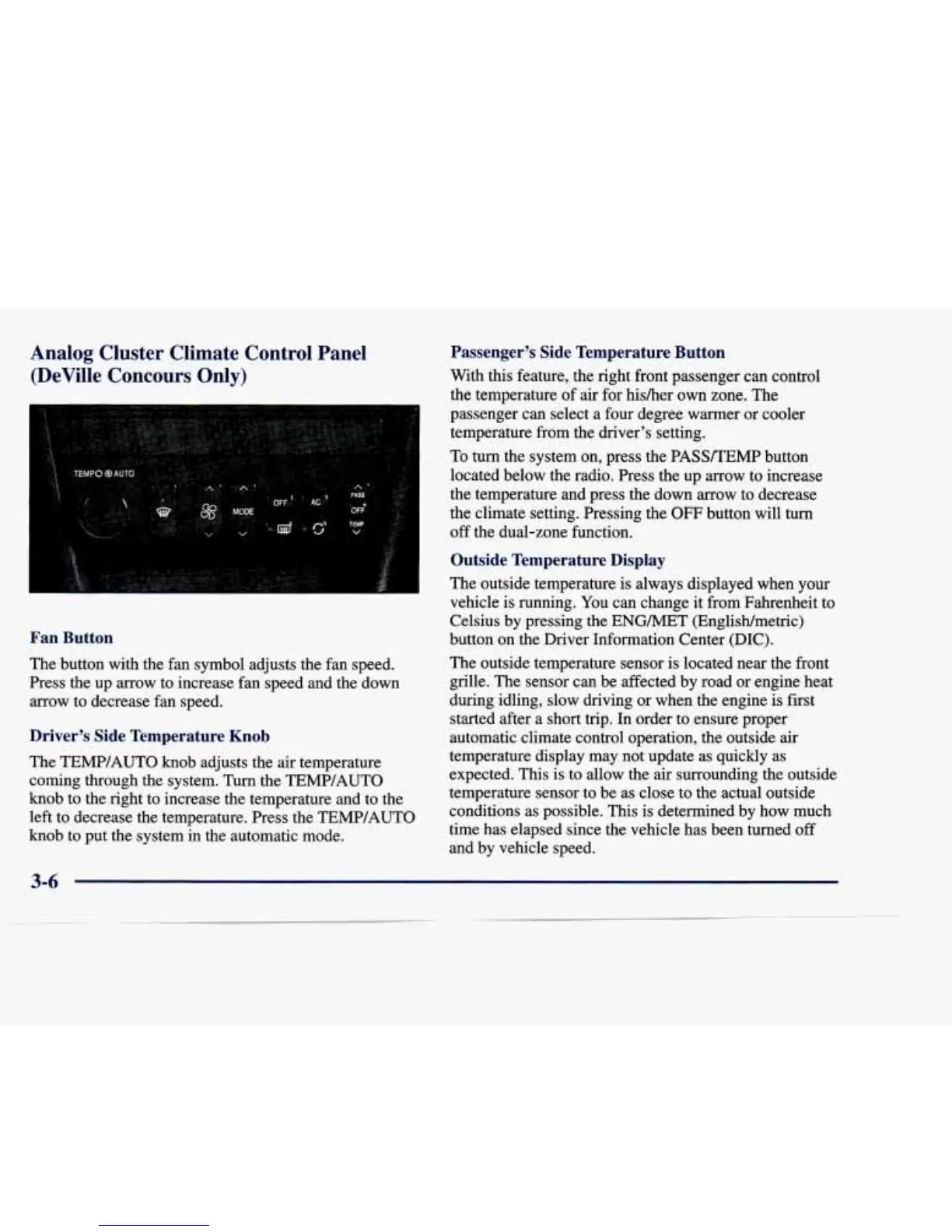Analog Cluster Climate Control Panel
(DeVille Concours Only)
Fan Button
The button
with
the fan symbol adjusts the fan speed.
Press the up arrow to increase €an speed and the down
arrow to decrease fan speed.
Driver’s Side Temperature Knob
The TEMP/AUTO knob adjusts the air temperature
coming through the system. Turn the TEMP/AUTO
knob
to the right to increase the temperature and to the
left
to decrease the temperature. Press the TEMP/AUTO
knob to put the system
in
the automatic mode.
Passenger’s
Side
Temperature Button
With this feature, the right front passenger can control
the temperature of
air
for hisher own zone. The
passenger can select a four degree warmer or cooler
temperature from the driver’s setting.
To turn the system on, press the PASS/TEMP button
located below the radio. Press the up arrow to increase
the temperature and press the down arrow to decrease
the climate setting. Pressing the
OW
button will
turn
off
the dual-zone function.
Outside Temperature Display
The outside temperature is always displayed when your
vehicle is running. You can change it from Fahrenheit to
Celsius by pressing the
ENGMET
(English/metric)
button on the Driver Information Center
(DIC).
The outside temperature sensor is located near the front
grille. The sensor can be affected by road or engine heat
during idling, slow driving or when the engine is first
started after a short trip. In order to ensure proper
automatic climate control operation, the outside air
temperature display may not update as quickly as
expected. This is to allow the air surrounding the outside
temperature sensor to be as close to the actual outside
conditions as possible. This is determined by how much
time has elapsed since the vehicle has been turned
off
and by vehicle speed.
3-6
