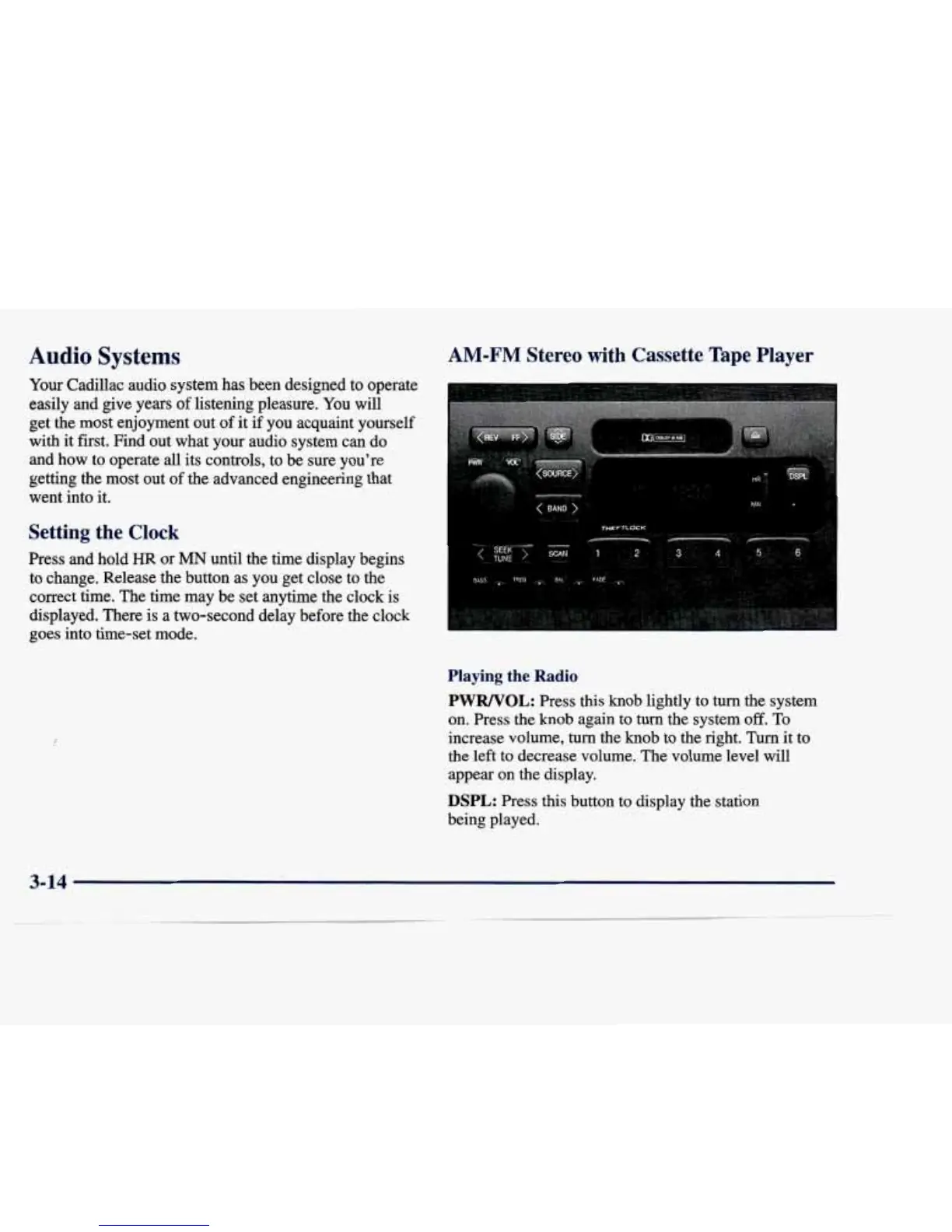Audio
Systems
AM-FM
Stereo with Cassette
Tape
Player
Your
Cadillac audio system has been designed to operate
easily and give years
of
listening pleasure.
You
will
get the most enjoyment out of it if you acquaint yourself
with it first. Find out what your audio system can do
and how
to
operate all its controls, to be sure you're
getting the most out of the advanced engineering that
went into it.
Setting the
Clock
Press and hold
HR
or
MN
until the time display begins
to change. Release the button as you get close to the
correct time. The time may be set anytime the clock is
displayed. There is a two-second delay before the clock
goes into time-set mode.
Playing
the
Radio
PWRNOL:
Press this knob lightly
to
turn the system
on. Press the knob again to
turn
the system
off.
To
increase volume,
turn
the knob to the right. Turn
it
to
the left to decrease volume. The volume level will
appear
on
the display.
DSPL:
Press this button to display the station
being played.
3-14
