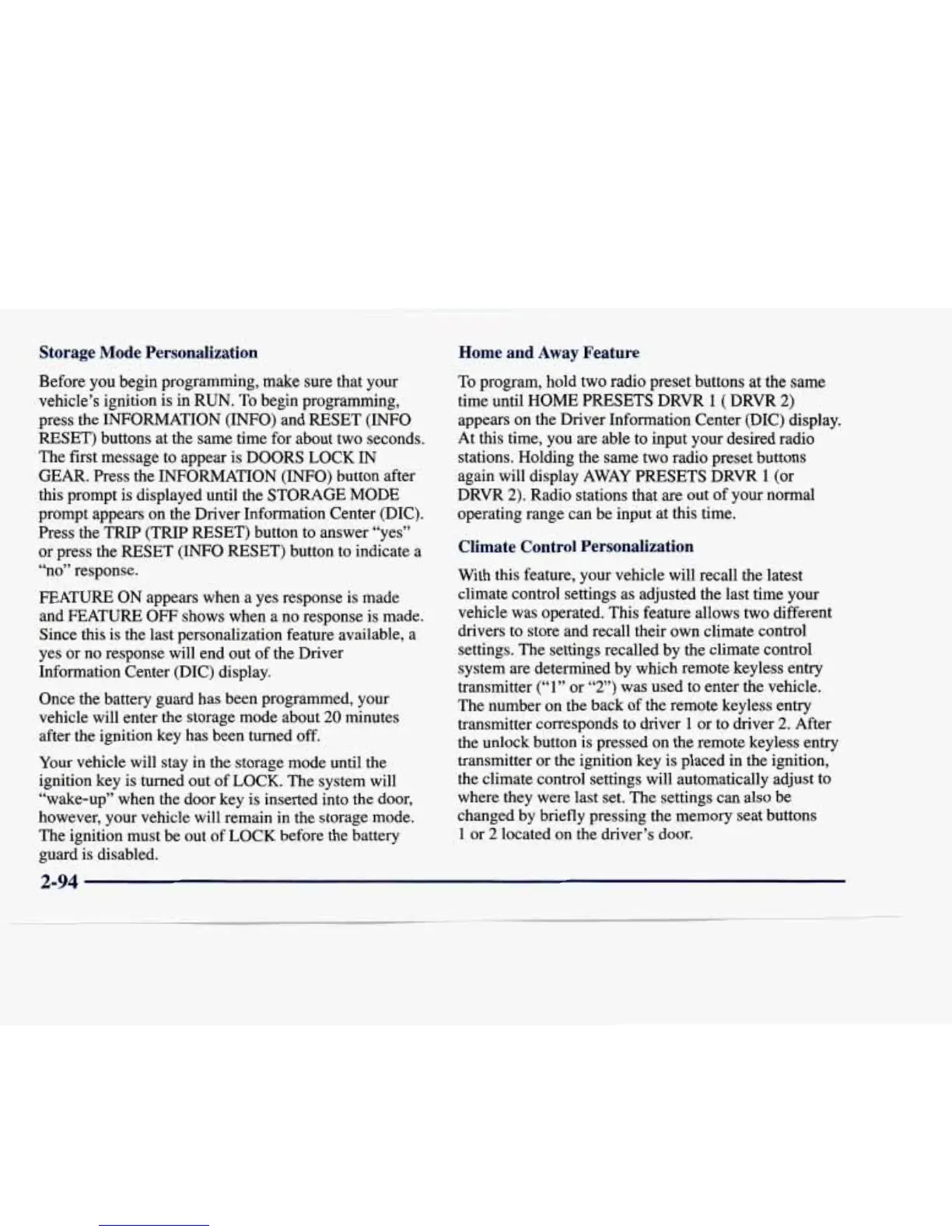Storage Mode Personalization
Before you begin programming, make sure that your
vehicle’s ignition is
in
RUN.
To
begin programming,
press the INFORMATION (INFO) and RESET (INFO
RESET) buttons at the same time for about two seconds.
The first message to appear
is
DOORS LOCK IN
GEAR. Press the INFORMATION
(INFO)
button after
this prompt is displayed until the STORAGE MODE
prompt appears on the Driver Information Center (DIC).
Press the TRIP (TRIP RESET) button to answer “yes”
or press the RESET (INFO RESET) button to indicate a
“no” response.
FEATURE ON appears when a yes response is made
and FEATURE
OFF
shows when
a
no response is made.
Since this is the last personalization feature available,
a
yes or no response will end out of the Driver
Information Center (DIC) display.
Once the battery guard has been programmed, your
vehicle will enter the storage mode about
20
minutes
after the ignition key has been turned off.
Your vehicle will stay in the storage mode until the
ignition key is turned out of LOCK. The system will
“wake-up” when the door key is inserted into the door,
however, your vehicle will remain in the storage mode.
The ignition must be out
of
LOCK before the battery
guard is disabled.
Home and Away Feature
To
program, hold two radio preset buttons at the same
time until
HOME
PRESETS DRVR
1
(
DRVR
2)
appears on the Driver Information Center (DIC) display.
At this time, you are able to input your desired radio
stations. Holding the same
two
radio preset buttons
again will display AWAY PRESETS DRVR
1
(or
DRVR
2).
Radio stations that are out of your normal
operating range can be input at this time.
Climate Control Personalization
With this feature, your vehicle will recall the latest
climate control settings as adjusted the last time your
vehicle was operated. This feature allows two different
drivers to store and recall their own climate control
settings. The settings recalled by the climate control
system are determined by which remote keyless entry
transmitter
(“1”
or
“2”)
was used to enter the vehicle.
The number on the back of the remote keyless entry
transmitter corresponds to driver
1
or to driver
2.
After
the unlock button is pressed on the remote keyless entry
transmitter or the ignition key
is
placed in the ignition,
the climate control settings will automatically adjust to
where they were last set. The settings can also be
changed by briefly pressing the memory seat buttons
1
or
2
located on the driver’s door.
