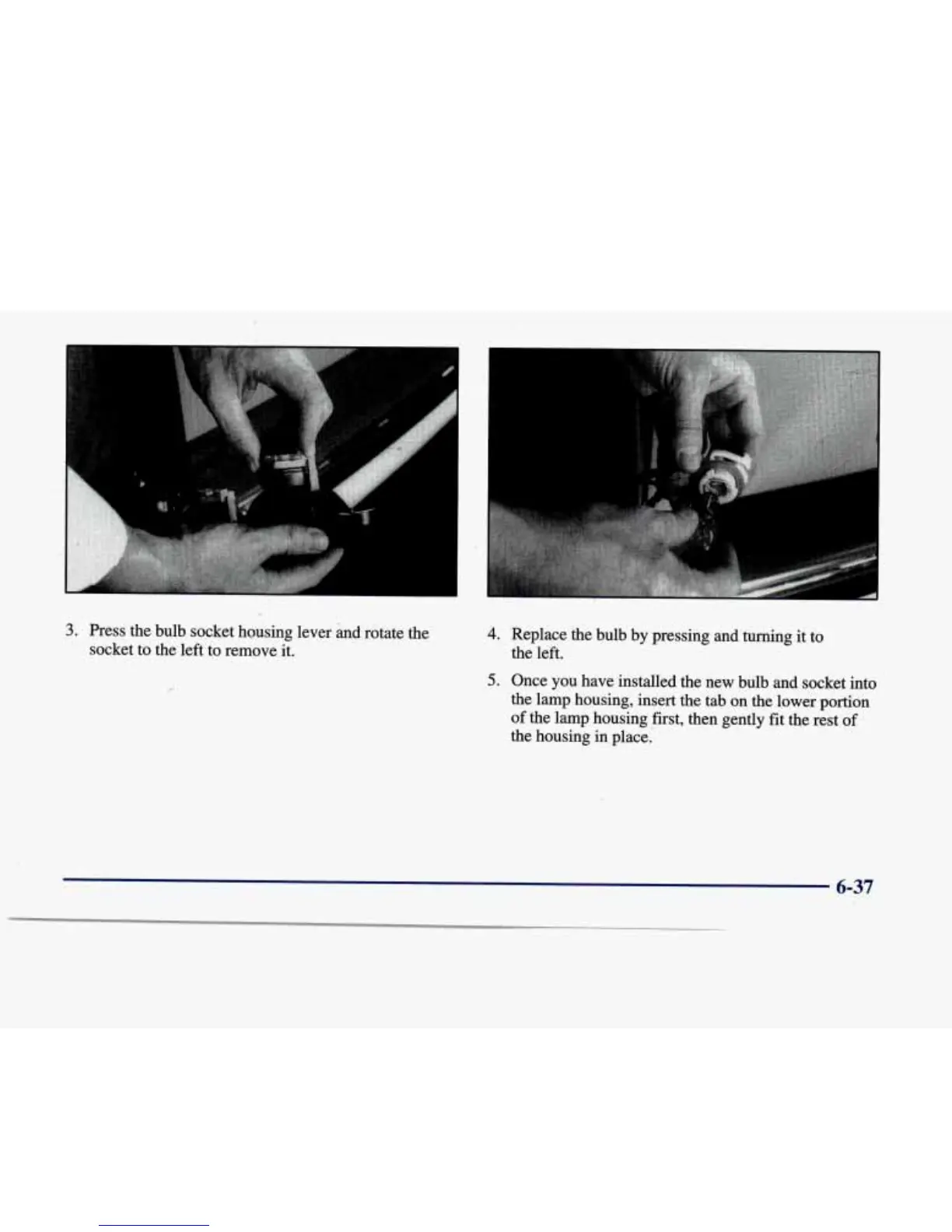3.
Press the bulb socket housing lever ind rotate the
socket to the left to remove it.
4.
Replace the bulb by pressing and turning it to
the left.
5.
Once you have installed the new bulb and socket into
the lamp housing, insert the tab on the lower portion
of
the lamp housing first, then gently fit the rest
of
the housing in place.
6-37
