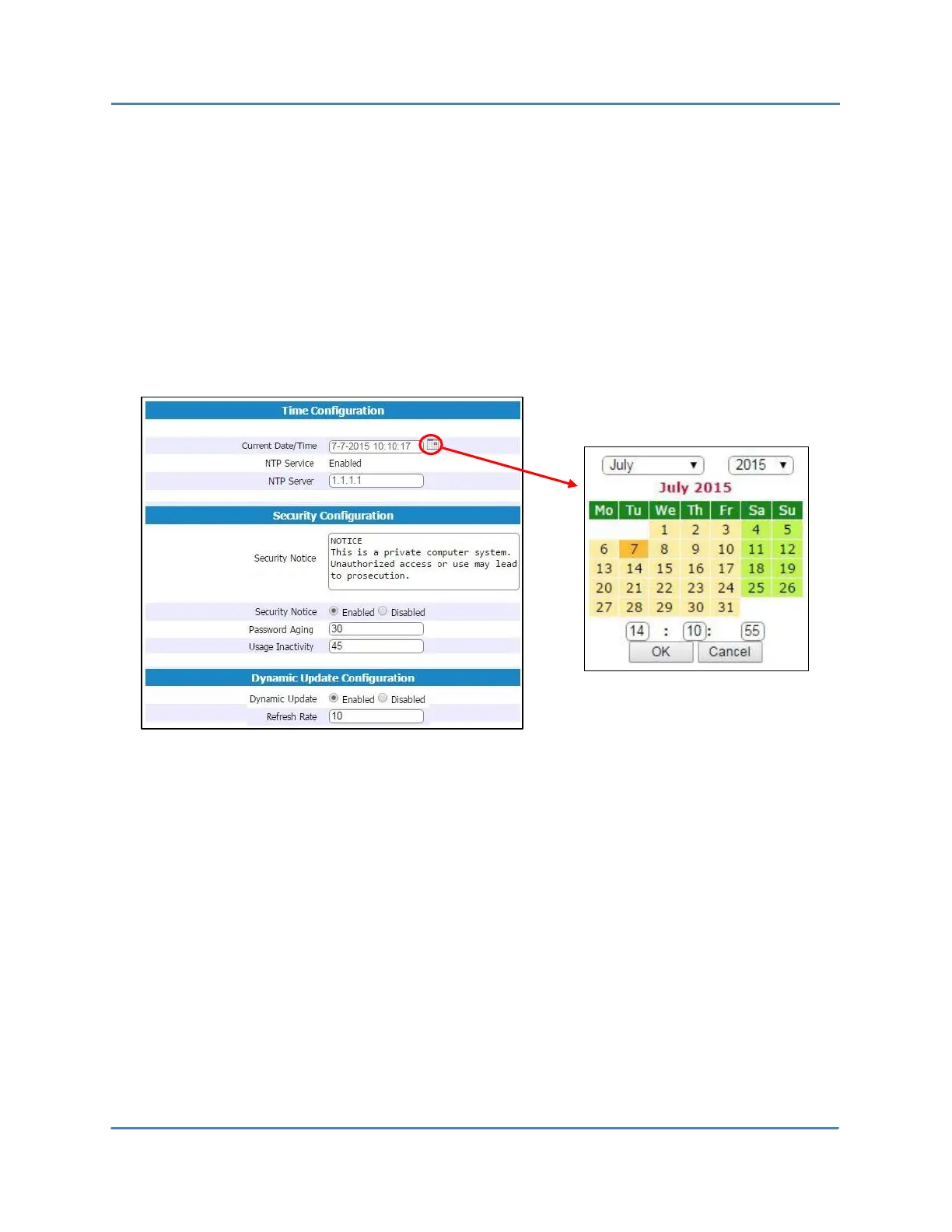CALIENT OCS WebGUI Quick Start Guide
Page 17 of 63
The Network Configuration settings can be set by typing the appropriate information in the
IP Address, Subnet Mask and Gateway fields for ethA and/or ethB. The MAC, Link Status and
Interface Status fields are informational only and are not configurable.
The SCP Server Configuration settings are used for configuration backup and restore. These
settings can be modified by typing the appropriate information in the IP Address, SCP Dir,
User Name and Password fields.
The Cross Connects Configuration settings are informational only and are not configurable.
4.1.1.3 Time, Security and Dynamic Update Configuration
Of the Time Configuration settings, the Current Date/Time can be set by clicking the calendar
icon at the right of the field and specifying the following items:
Month – from the dropdown menu, click one of the 12 months to select it.
Year – from the dropdown menu, click one of the listed years (up to 2020) to select it.
Date – click a date on the calendar for the specified month to select it; the selection will
be highlighted.
Time – click in the field for each value (Hour: Minutes: Seconds) you want to configure
and type in a new value.
Once the new date and time settings are complete, click the OK button at the bottom of the
calendar to save the changes, or click the Cancel button to disregard them. The calendar will
close after clicking OK or Cancel.
