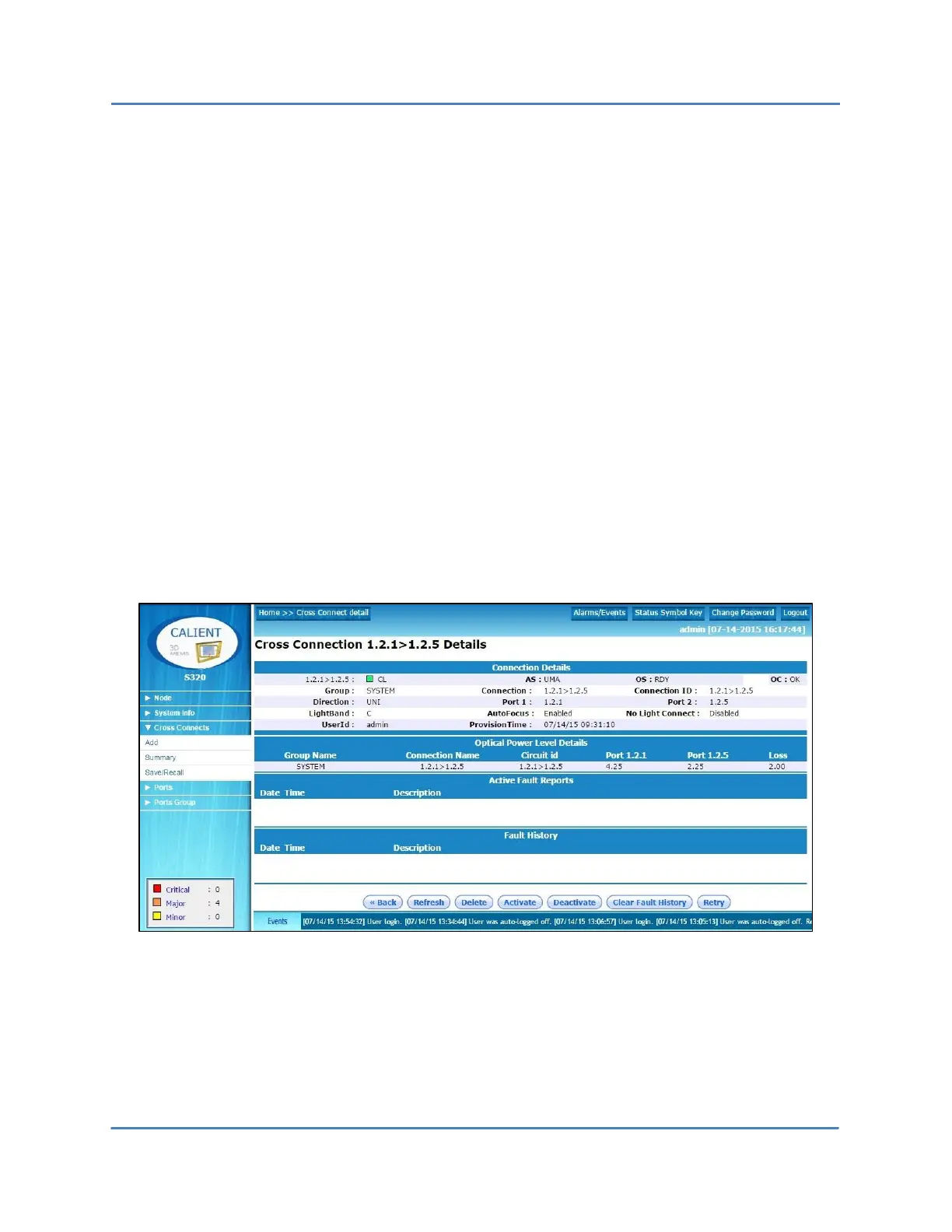CALIENT OCS WebGUI Quick Start Guide
Page 47 of 63
5. Click any column header in the Cross Connections Summary screen to sort the
information listed in all rows and columns either up or down, according to the
numerical or alphabetical sequence of the information in the selected column.
6.2.1 Cross Connects > Summary > Cross Connection Details
The following steps describe how to access the details of a specific cross connection:
1. Click any Connection Name on the Cross Connections Summary screen to display the
Cross Connection Details screen for that connection (e.g., 1.2.1>1.2.5).
The Connection Details section of the screen provides information on the Alarm State
(CL, MN, MJ or CR) of the connection; its Administrative Status (AS), Operational Status
(OS) and Operational Capability (OC); the Group to which it belongs; the Connection
name and ID; its Direction; the ports used for the connection (Port 1 and Port 2); the
LightBand used for the connection; its UserId; and the date and time it was provisioned
(ProvisionTime).
Additionally, the Active Fault Reports and Fault History sections of the screen provide
information on current and past alarms, respectively. If there are no current or past
alarms for the connection, these sections of the screen will be blank.
