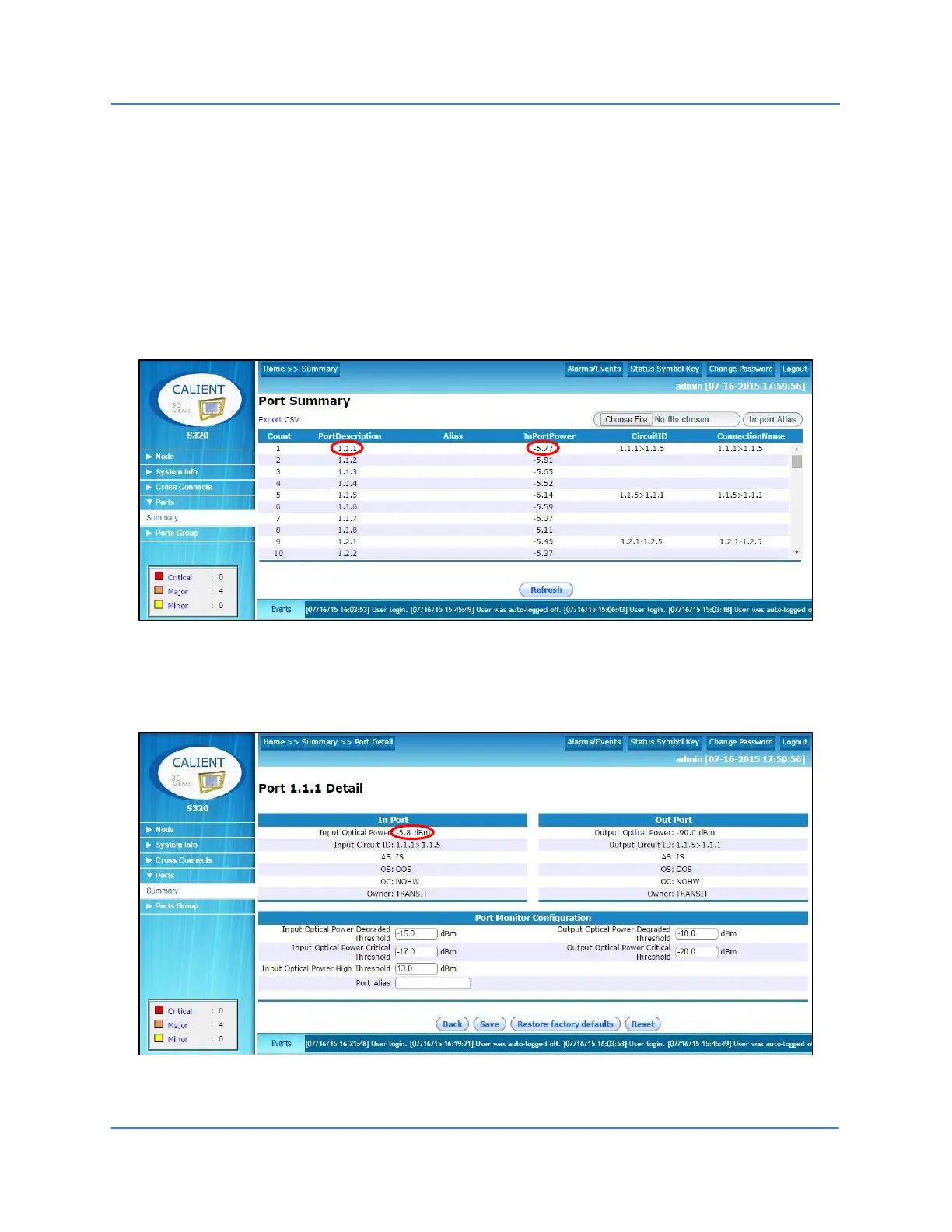CALIENT OCS WebGUI Quick Start Guide
Page 52 of 63
7. Click the Refresh button to reload the Port Summary screen.
7.1.1 Ports > Summary > Port Details
The following steps describe how to access and use the WebGUI’s Port Details screen:
1. Log into the WebGUI.
2. Navigate the following path: Ports > Summary. The Port Summary screen will open,
listing all ports currently configured on the system.
3. Click any item in the PortDescription column. The Port Details screen for that item will
open.
