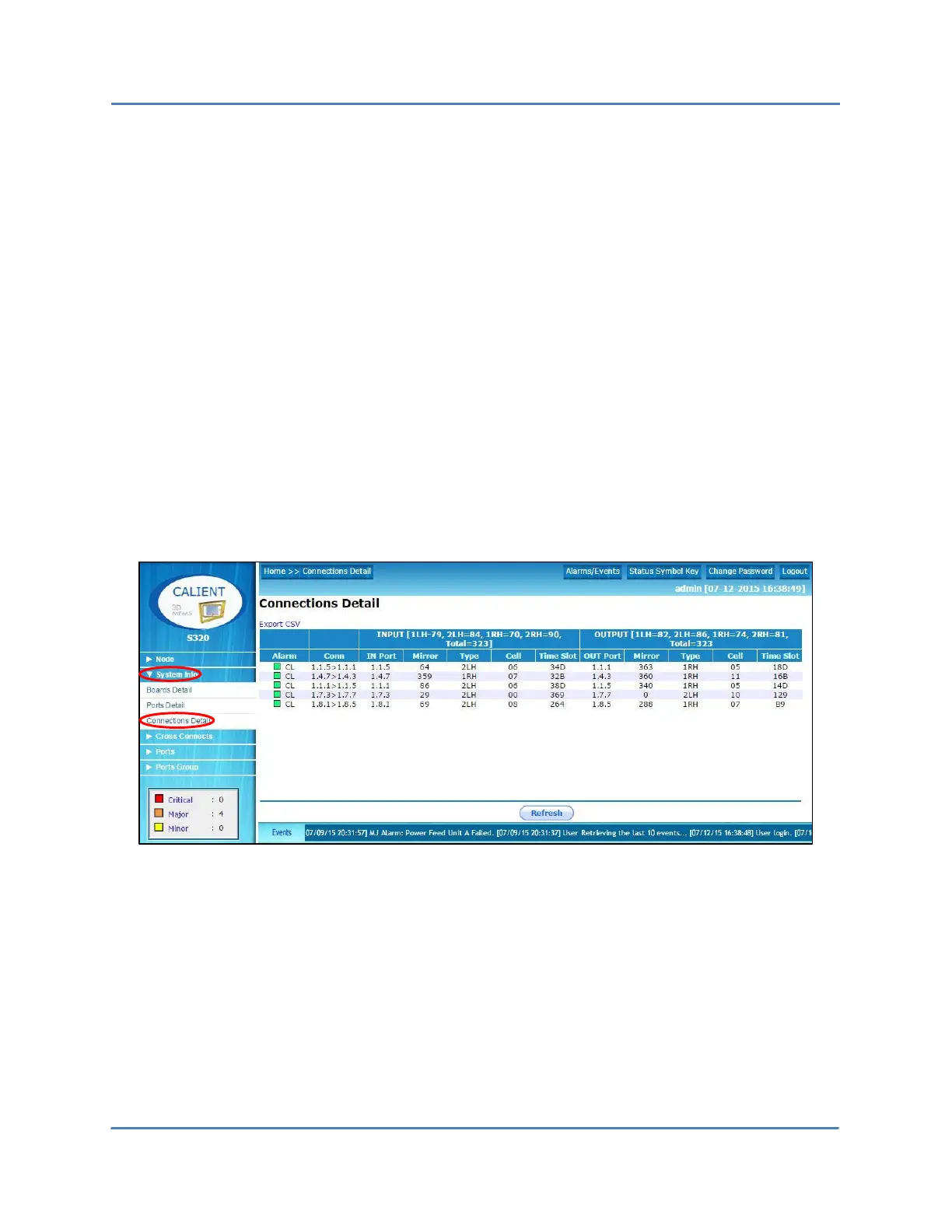CALIENT OCS WebGUI Quick Start Guide
Page 38 of 63
2. Click any column header (e.g., Alarm, Port, Conn, etc.) to sort the information listed
in all rows and columns either up or down, according to the numerical or alphabetical
sequence of the information in the selected column.
5.3 System Info > Connections Detail
The Connections Detail screen of the WebGUI lists all ports currently connected on the system.
It lists the mirrors and corresponding hardware components driving (controlling) each mirror.
Each mirror is controlled by a cell within an LH/RH board, and power information for that
mirror is available on the timeslot for the port, both input and output.
The following steps describe how to access the Connections Detail screen of the WebGUI:
1. Navigate the following path: System Info > Connections Detail. The Connections Detail
screen will open.
2. Click any column header (e.g., Alarm, Conn, IN Port, etc.) to sort the information listed
in all rows and columns either up or down, according to the numerical or alphabetical
sequence of the information in the selected column.
