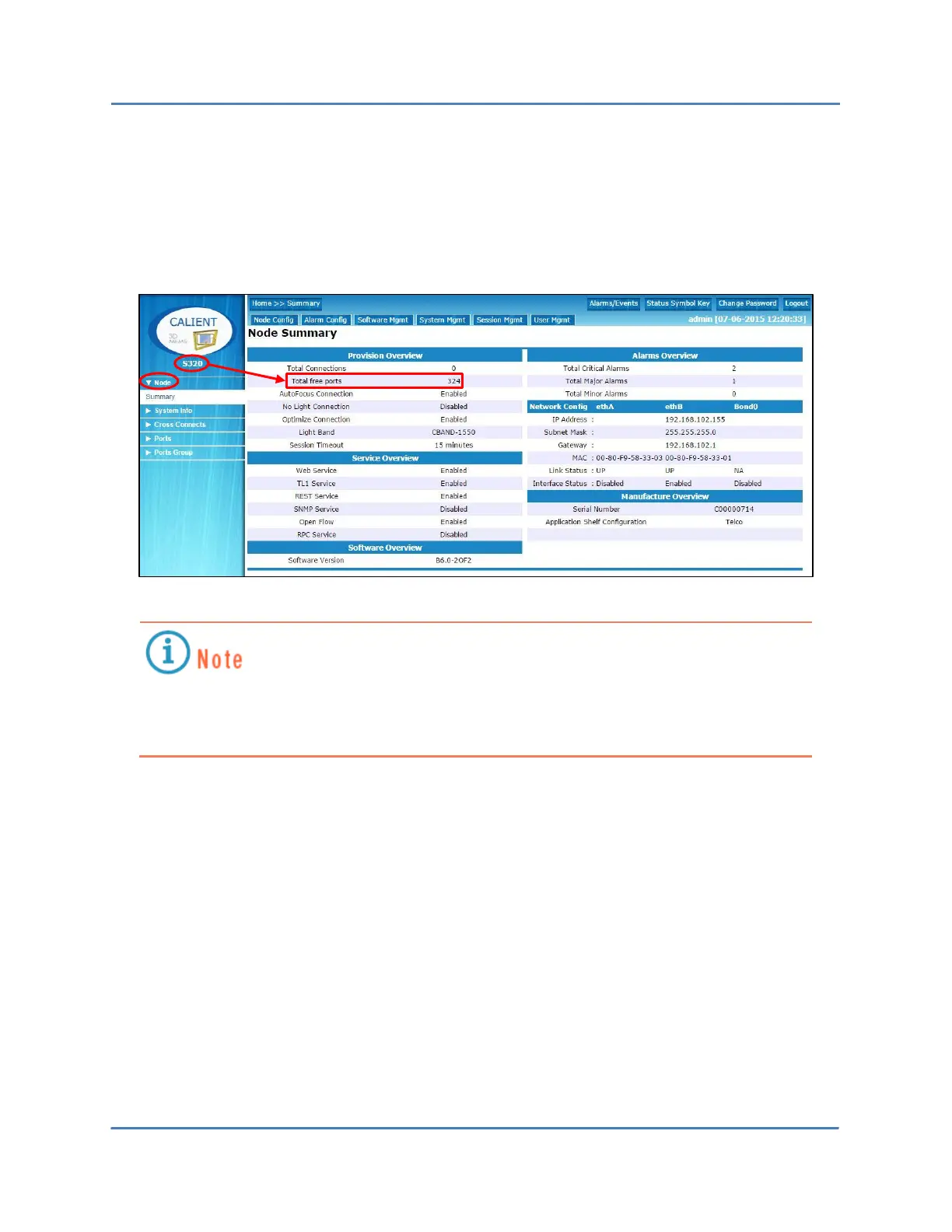CALIENT OCS WebGUI Quick Start Guide
Page 14 of 63
4 NODE > SUMMARY
A summary of the Node Configuration for the switch can be accessed from the navigation menu
on the Home page. Clicking the Node option on the menu provides an overview of the OCS’s
provisioning, services and alarms, as well as software, network and manufacture information.
For the S320 OCS, the total number of free ports, before connections are made, is
324 (320 + 4 spare ports). For the S160 OCS, the total number of free ports, before
connections are made, is 162 (160 + 2 spare ports).
4.1 Node > Summary > Node Config
The OCS can also be configured using the WebGUI. The following sections describe the various
steps required to do this.
4.1.1 Node Configuration Sections
To access the Node Configuration screen, click the Node Config tab at the top of the Node
Summary window. The Node Configuration screen will appear. It consists of multiple sections,
each of which displays various parameters that can be configured by an authorized user.
