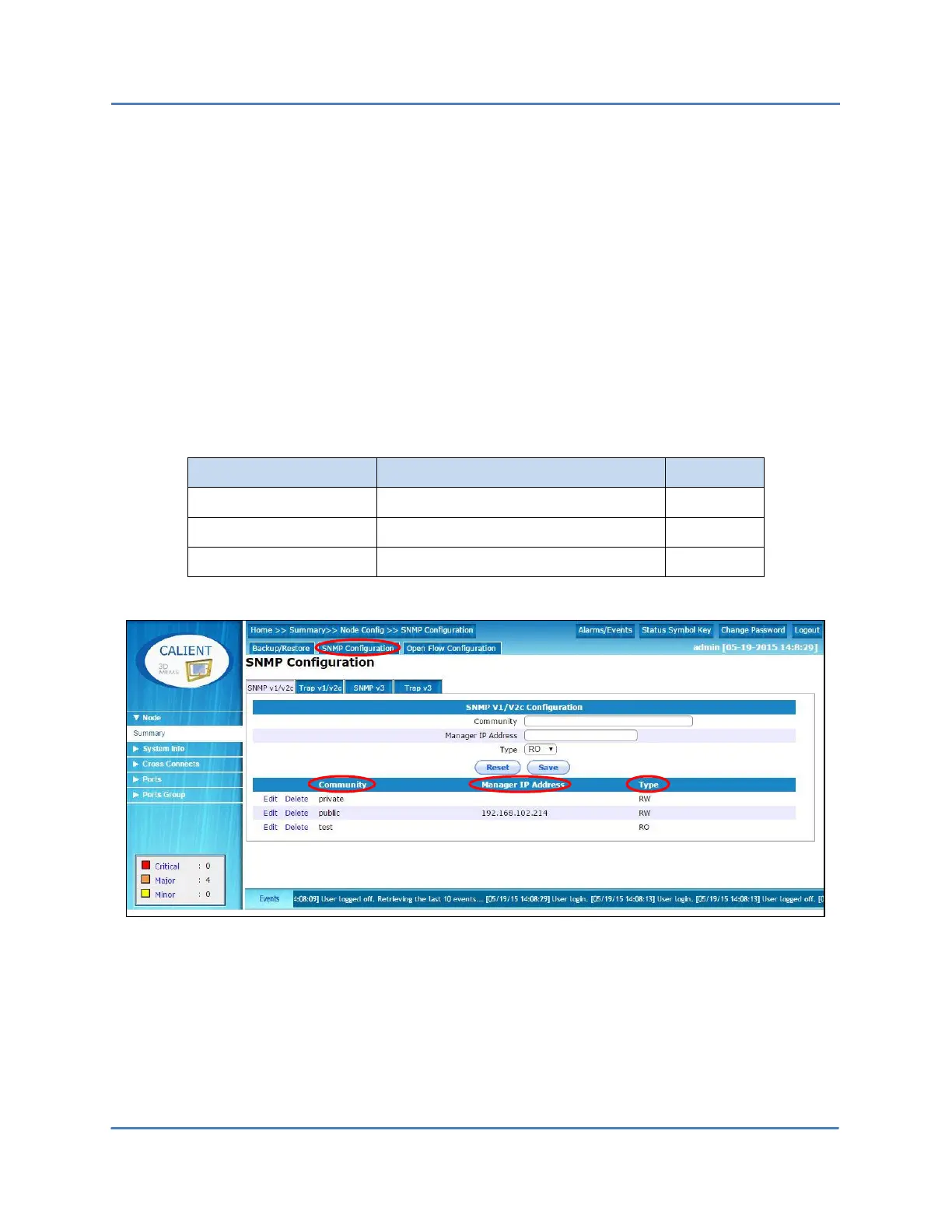CALIENT OCS WebGUI Quick Start Guide
Page 20 of 63
4.1.3 Node > Summary > Node Config > SNMP Configuration
If SNMP Service has been enabled for the system (see section 4.1.1.1), it can also be configured
using the WebGUI. The following sections describe how to do this:
4.1.3.1 SNMP v1/v2c Get/Set Parameters
To access the SNMP v1/v2c agent, the SNMP Community and Type need to be configured. The
Type can be configured as RO (Read Only) or RW (Read-Write). The Manager IP Address is an
optional parameter that, if configured, restricts usage of the community name to the specified
IP Address only. By default, one public read-only community and one private read-write
community are created and added to the configuration. Authorized users can add, delete, and
modify the parameters listed in Table 1 and shown in Figure 3.
Table 1 – SNMP v1/v2c Get/Set Parameters
SNMP v1/v2c Community Name
RO (Read Only), RW (Read-Write)
Figure 3 – Configuring SNMP v1/v2c Get/Set Parameters
4.1.3.2 SNMP Trap v1/v2c Parameters
Table 2 lists the trap parameters that need to be configured in order for the SNMP v1/v2c
agent to send SNMP v1 Trap, v2c Trap or v2c Inform. Authorized users can add, delete or
modify these parameters using the WebGUI.
