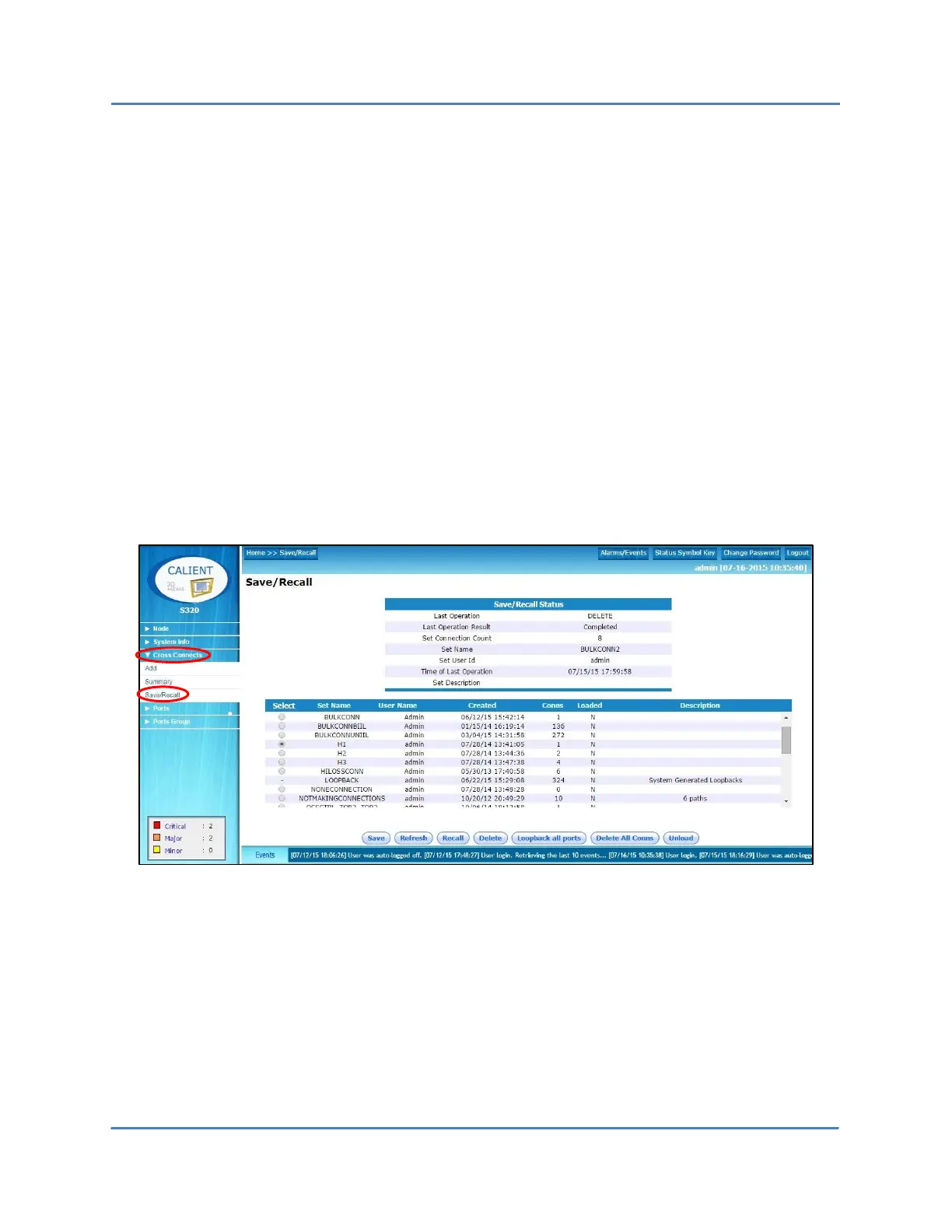CALIENT OCS WebGUI Quick Start Guide
Page 49 of 63
Delete – deletes the selected connection.
Activate – activates the selected connection.
Deactivate – deactivates the selected connection.
Clear Fault History – clears the fault history for the selected connection.
Retry – remakes the connection.
6.3 Cross Connects > Save/Recall
The Save/Recall screen of the WebGUI lists all cross-connect configurations saved on the OCS.
The following steps describe how to access and use the system’s Save/Recall functionality:
1. Log into the WebGUI.
2. Navigate the following path: Cross Connects > Save/Recall. The Save/Recall screen will
open.
The Save/Recall Status section of the screen provides the following information:
Last Operation – the type of last operation; possible values are SAVE, RECALL,
UNLOAD, DELETE and IDLE.
Last Operation Result – the outcome of the last operation; possible values are In
Progress, Completed and Failed/Internal System Error.
Set Connection Count – the number of connections in the connection set.
