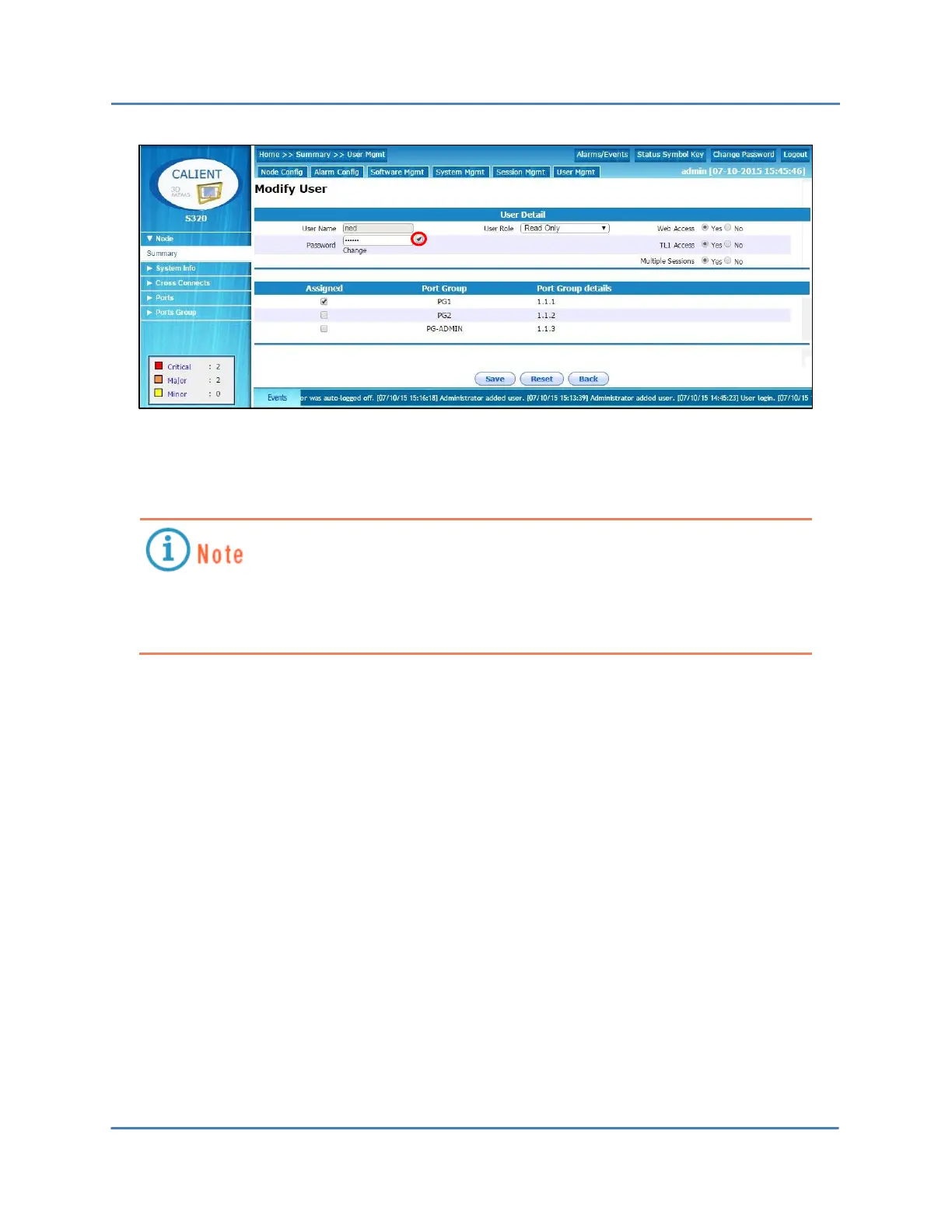CALIENT OCS WebGUI Quick Start Guide
Page 34 of 63
4. Modify the selected user’s profile by altering the information displayed in the User
Detail and Port Group sections of the screen.
To change a user’s password, the small check box located at the upper-right corner
of the Password field must selected/checked. If the check box is not selected, the
Password field will not accept input.
5. Click the Save button at the bottom of the screen to save the changes specified in step 4;
OR click the Reset button to clear the specified changes and start over; OR click the Back
button to return to the User Management screen without saving the specified changes.
4.6.3 Enabling, Disabling or Deleting a User
The following procedure describes how to modify a system user with the WebGUI:
1. Navigate the following path: Node > Summary > User Mgmt. The User Management screen
will open.
