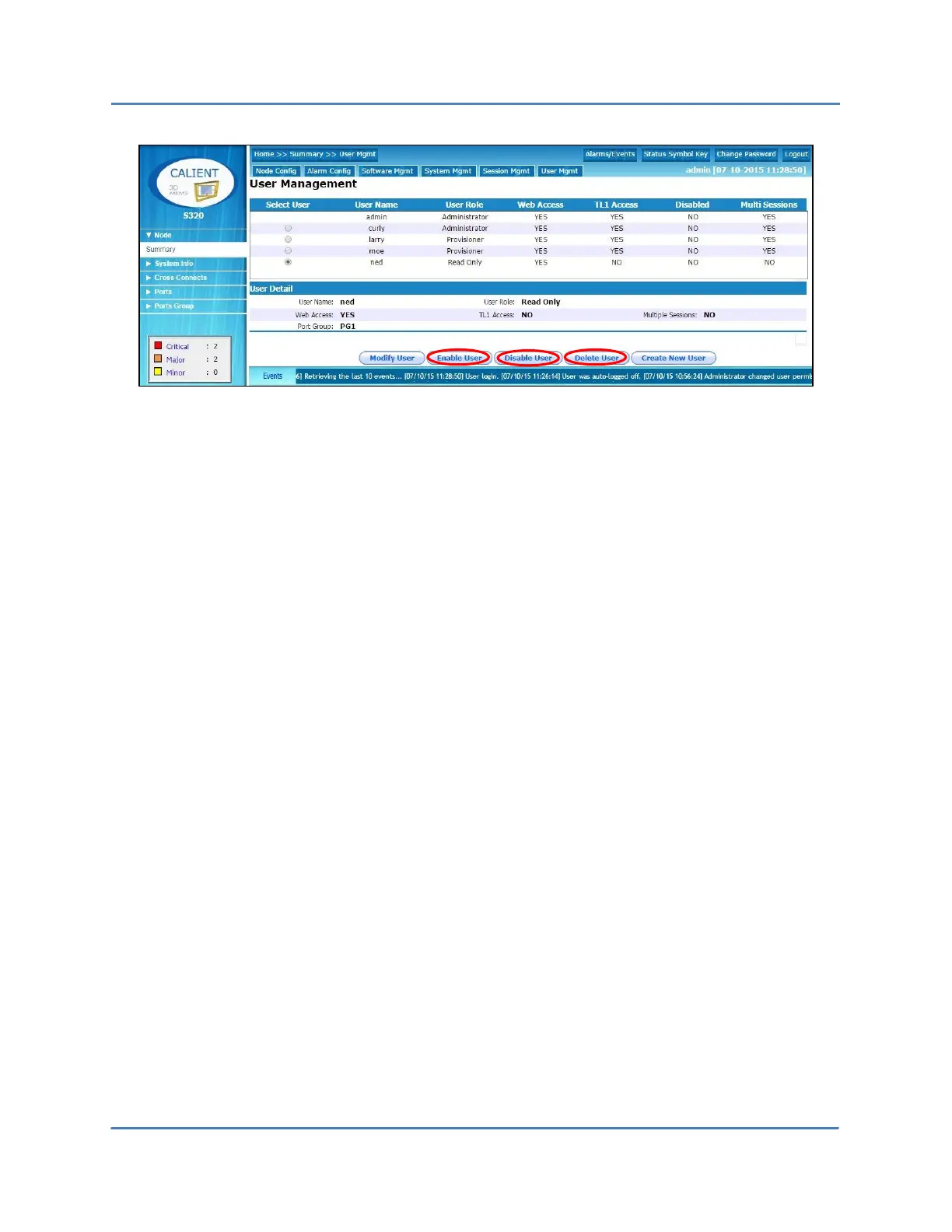CALIENT OCS WebGUI Quick Start Guide
Page 35 of 63
2. Click the radio button for one of the listed users to select that user. The User Detail for
the selected user will appear beneath the list of users.
3. Click the Enable User button at the bottom of the screen to enable the selected user on
the system, OR click the Disable User button to disable the selected user on the system,
OR click the Delete User button to remove the selected user from the system.
