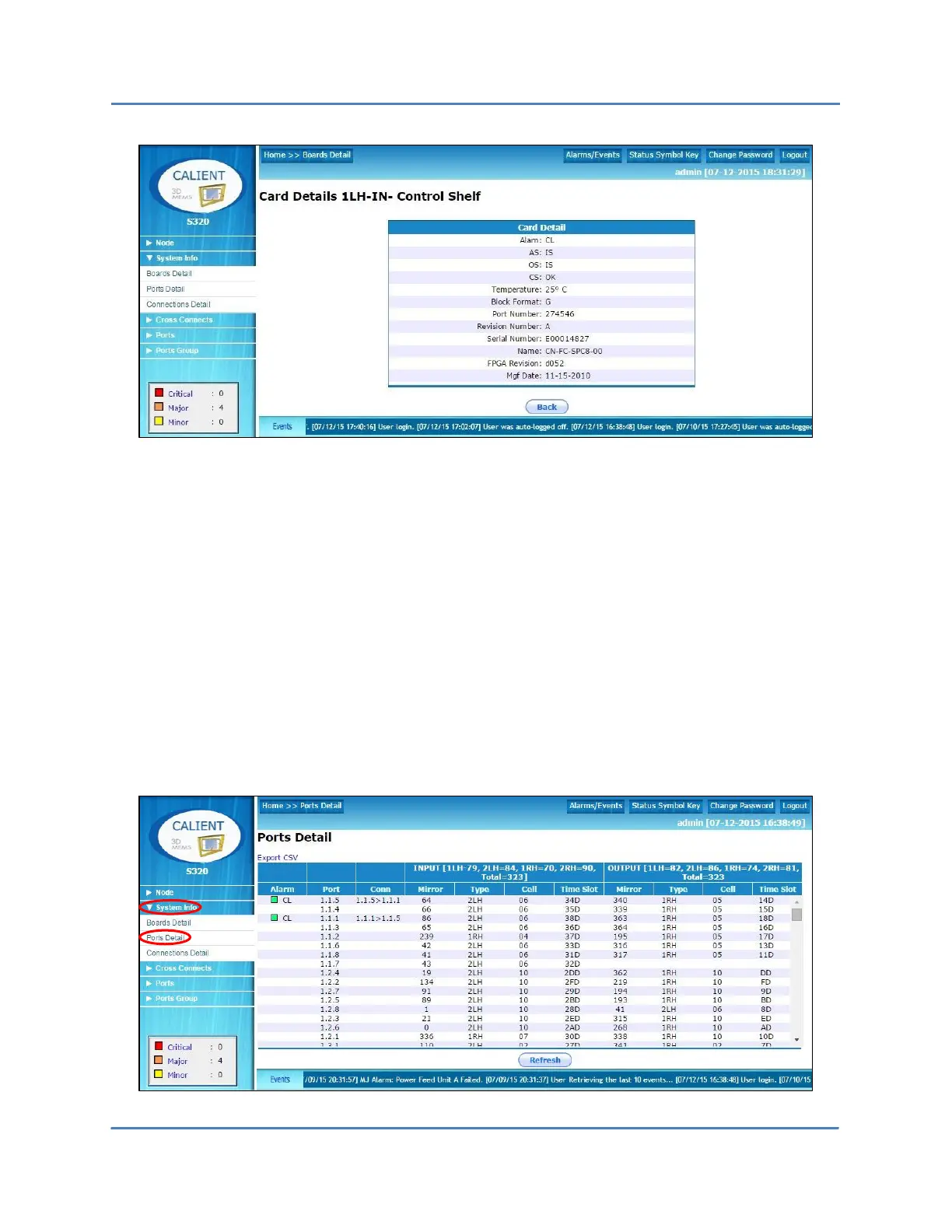CALIENT OCS WebGUI Quick Start Guide
Page 37 of 63
4. Click the Back button at the bottom of the Card Details screen to return to the Boards
Detail screen.
5.2 System Info > Ports Detail
The Ports Detail screen of the WebGUI lists all the ports (mirrors) on the system and the
corresponding hardware component(s) driving/controlling each mirror. Each port is mapped
to a mirror, which is controlled by a cell within an LH/RH board. The power information for a
mirror, both input and output, is available on the timeslot for the port.
The following steps describe how to access the Ports Detail screen of the WebGUI:
1. Navigate the following path: System Info > Ports Detail. The Ports Detail screen will
open.
