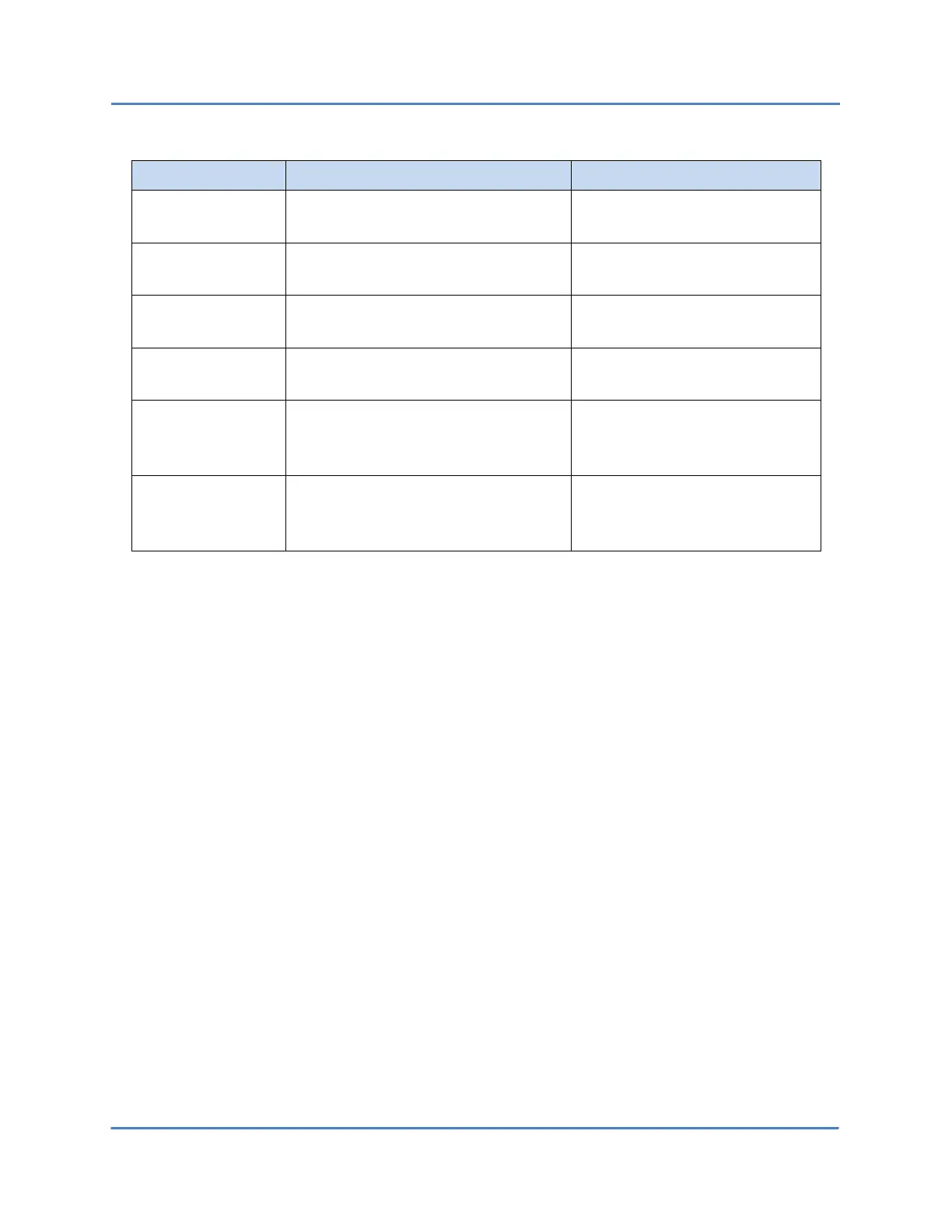CALIENT OCS WebGUI Quick Start Guide
Page 21 of 63
Table 2 – SNMP v1/v2c Trap Parameters
The IP Address of the device to
which the trap will be sent
The port number to which the trap
will be sent
No; the default value is 162
The community name of the trap
being sent
No; the default value is public
for v1 Trap and v2 Trap
The type of trap to be sent: v1
Trap, v2 Trap or v2c Inform.
The number of times the agent will
resend the Inform message if an
acknowledgement is not received.
Yes, if the trap type is v2c
Inform
The timeout, in seconds, that the
agent will wait before resending
the Inform message.
Yes, if the trap type is v2c
Inform
The following procedure describes how to access the SNMP Trap v1/v2c parameters in order to
configure them:
1. Log into the WebGUI.
2. Navigate the following path: Node > Summary > Node Config. The Node Configuration
screen will open.
3. Click the SNMP Configuration tab in the Node Configuration screen.
4. Click the Trap v1/v2c tab in the SNMP Configuration screen to configure the trap
parameters.
