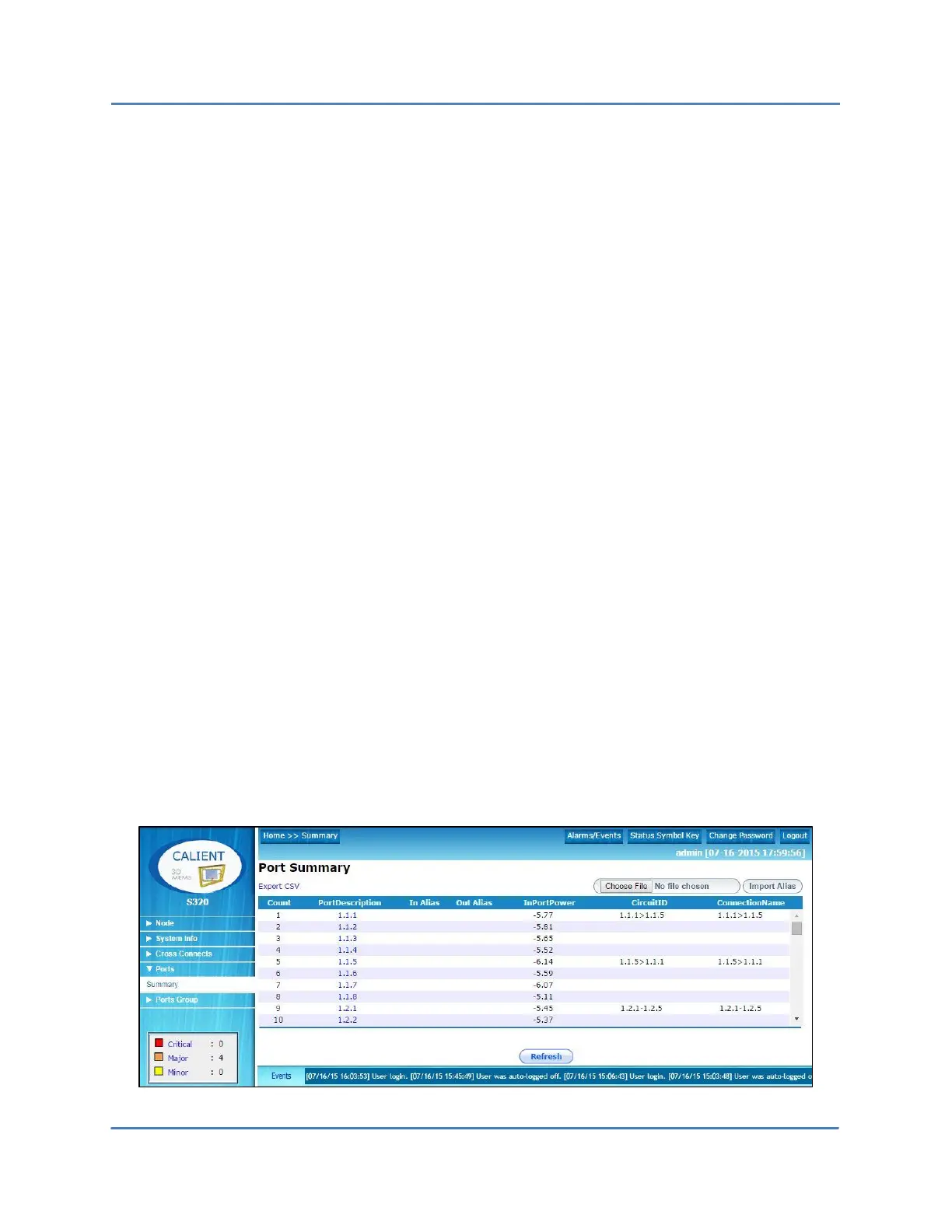CALIENT OCS WebGUI Quick Start Guide
Page 60 of 63
9 INDEPENDENT ALIASES
This section describes how to create aliases for the input port (In Port) and output port (Out
Port) that form a connection.
9.1 Configuring the System for Aliases
The default setting for system aliases allows a user to configure a single alias for each connection
(see section 7.1.1). As such, a custom configuration is required to set separate aliases for the
In Port and Out Port on a connection. The following procedure describes how to do this:
1. Enter AliasClassificationEnabled=1 in /flash/config/swconfig.cfg by
either of the following methods:
a. Via the ‘vim’ utility on the shell, or
b. Copy swconfig.cfg from the switch to your desktop, make the specified change,
and copy the updated file back to the switch.
2. Restart services for the command to take effect.
If the procedure above is implemented correctly, both InAlias and OutAlias options will appear
on the WebGUI screens. If the procedure is not implemented, only a single Alias option will
appear onscreen (see section 7.1.1).
9.2 Setting Aliases from Ports > Summary
The following procedure describes how to configure port aliases from the Port Summary screen:
1. Log into the WebGUI.
2. Navigate the following path: Ports > Summary. The Port Summary screen will open.
