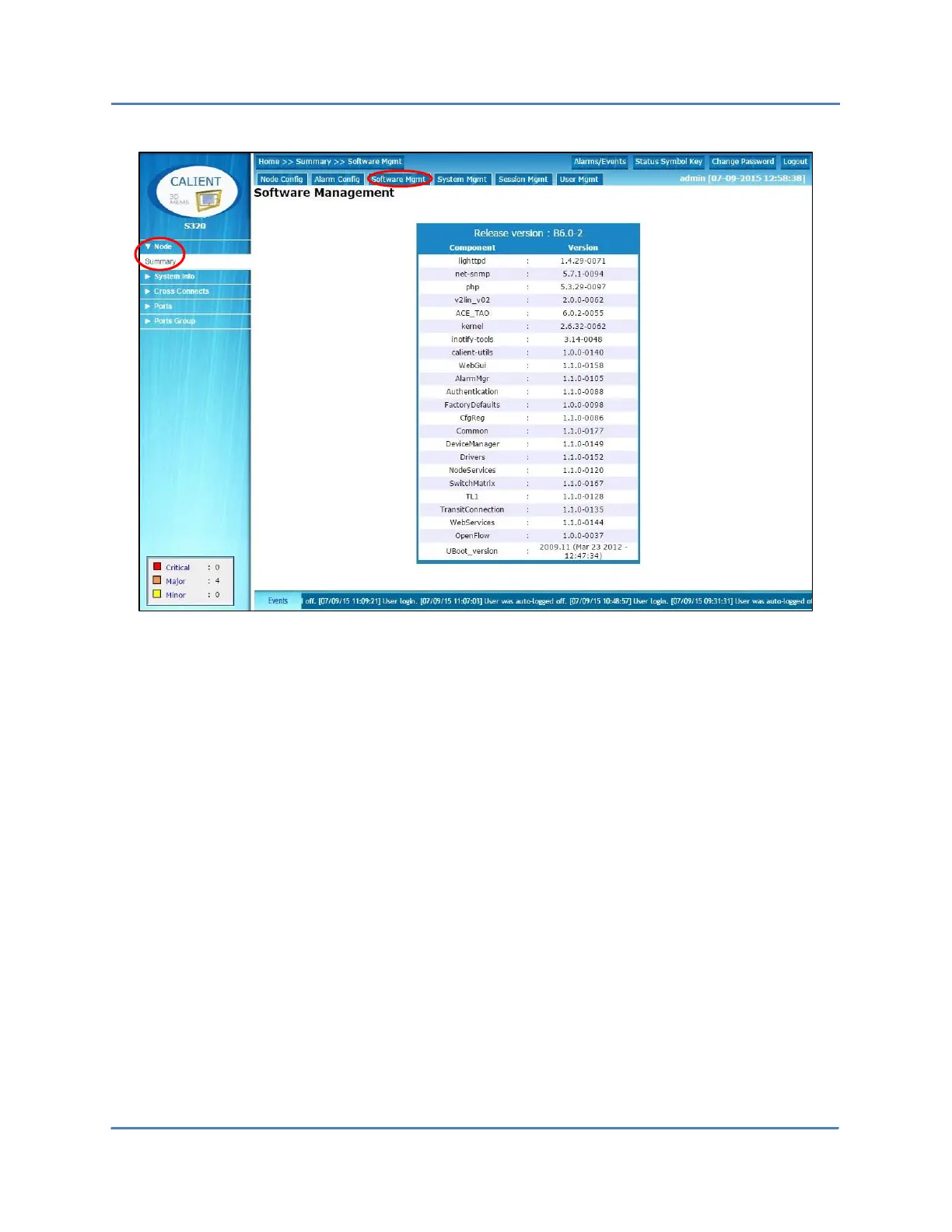CALIENT OCS WebGUI Quick Start Guide
Page 28 of 63
4.4 Node > Summary > System Management
The following procedure describes how to implement a System Reboot or System Shutdown on
the OCS:
1. Log into the WebGUI.
2. Navigate the following path: Node > Summary.
3. Click the System Mgmt tab on the Node Summary screen. The System Management
screen will open, displaying the following command options:
Reboot – reboots only the current CP; if redundancy is enabled, the reboot will
cause a switchover to the Secondary (Standby) CP.
System Reboot – reboots both the Active and Standby CPs; if the Standby CP is
not reachable, the system will not be rebooted.
System Soft Reboot – issues a soft reset of all system components, including
hardware, if any.
