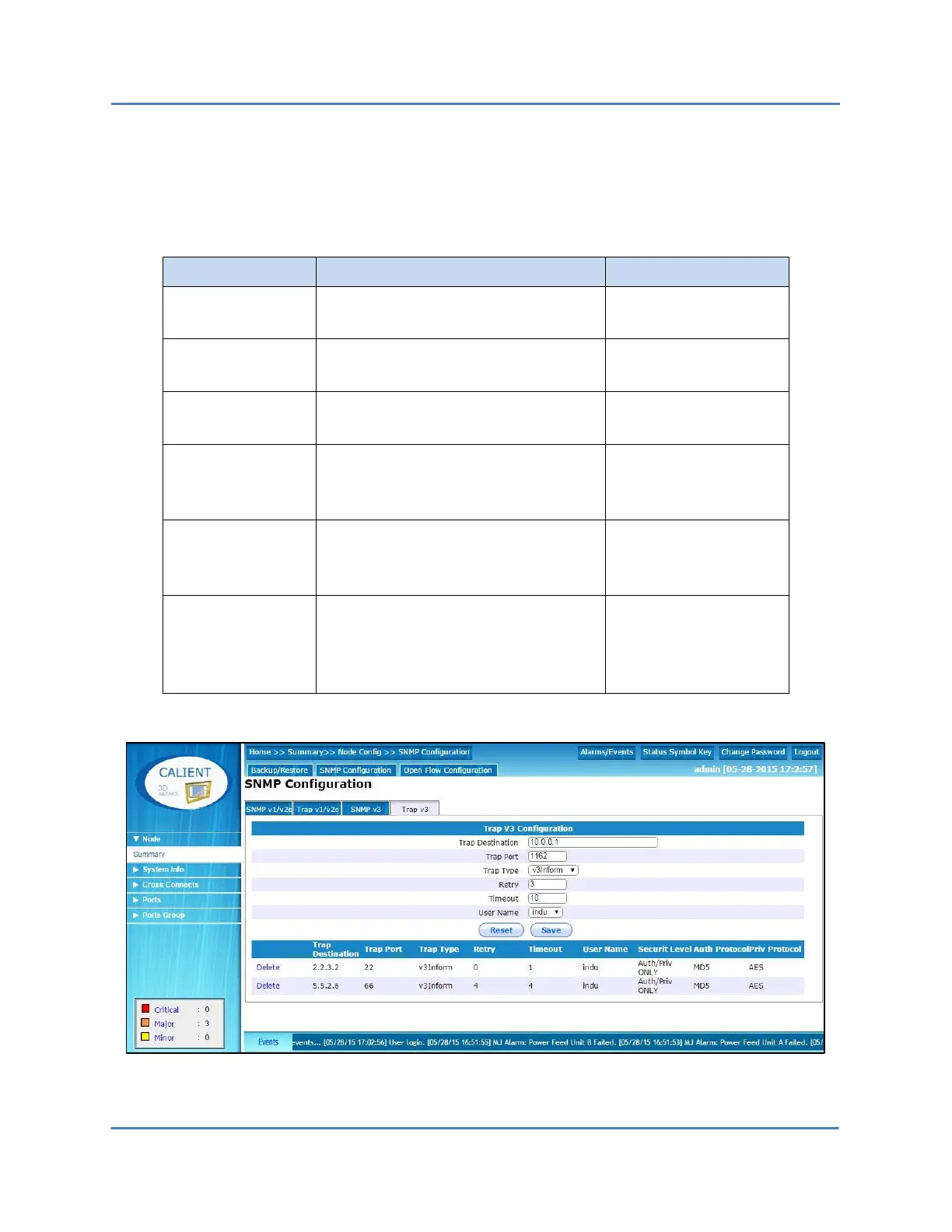CALIENT OCS WebGUI Quick Start Guide
Page 24 of 63
created before this can be done in the Trap v3 configuration. Table 4 lists the parameters that
a system administrator can set to configure the SNMP v3 Trap. Figure 5 shows the parameters
as they appear in the WebGUI.
Table 4 – SNMP v3 Trap Parameters
The IP address of the device to
which the trap should be sent.
The port number to which the trap
should be sent.
No; the default value
is 162
The type of trap to be sent; the
value can be v3Trap or v3Inform.
The number of times the agent will
resend the Inform message if an
acknowledgement is not received.
Yes, if the Trap Type
is v3Inform
The time, in seconds, the agent will
wait before resending the Inform
message.
Yes, if the Trap Type
is v3Inform
A unique SNMP v3 user name; an
SNMP v3 user created in an SNMP
v3 Get/Set Configuration can be
directly imported to this field.
Figure 5 – Configuring SNMP v3 Trap Parameters
