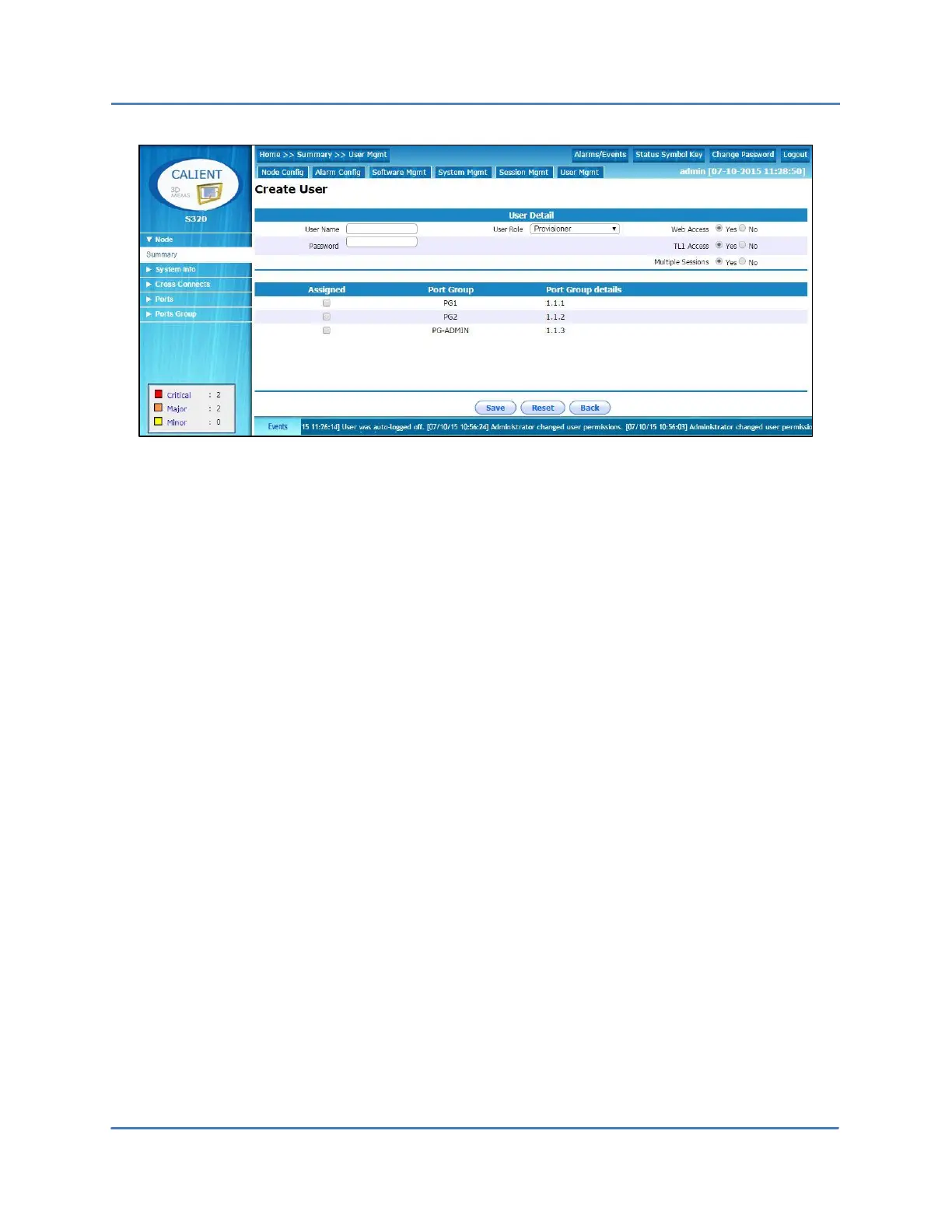CALIENT OCS WebGUI Quick Start Guide
Page 32 of 63
3. Specify the new user’s name and password by typing that information in the User Name
and Password fields.
4. Click the down arrow () at the right of the User Role field to display a dropdown
menu. The following options will appear:
Provisioner
Administrator
Field
Install / Maintenance
Read Only
For a detailed description of each user role, refer to the User Access Levels section of
the CALIENT OCS TL1 Reference Guide.
5. Click a menu option to select it.
6. Click the check box for one of the Port Groups listed beneath the User Details to select
that Port Group. A check mark () will appear in the box when it is selected.
