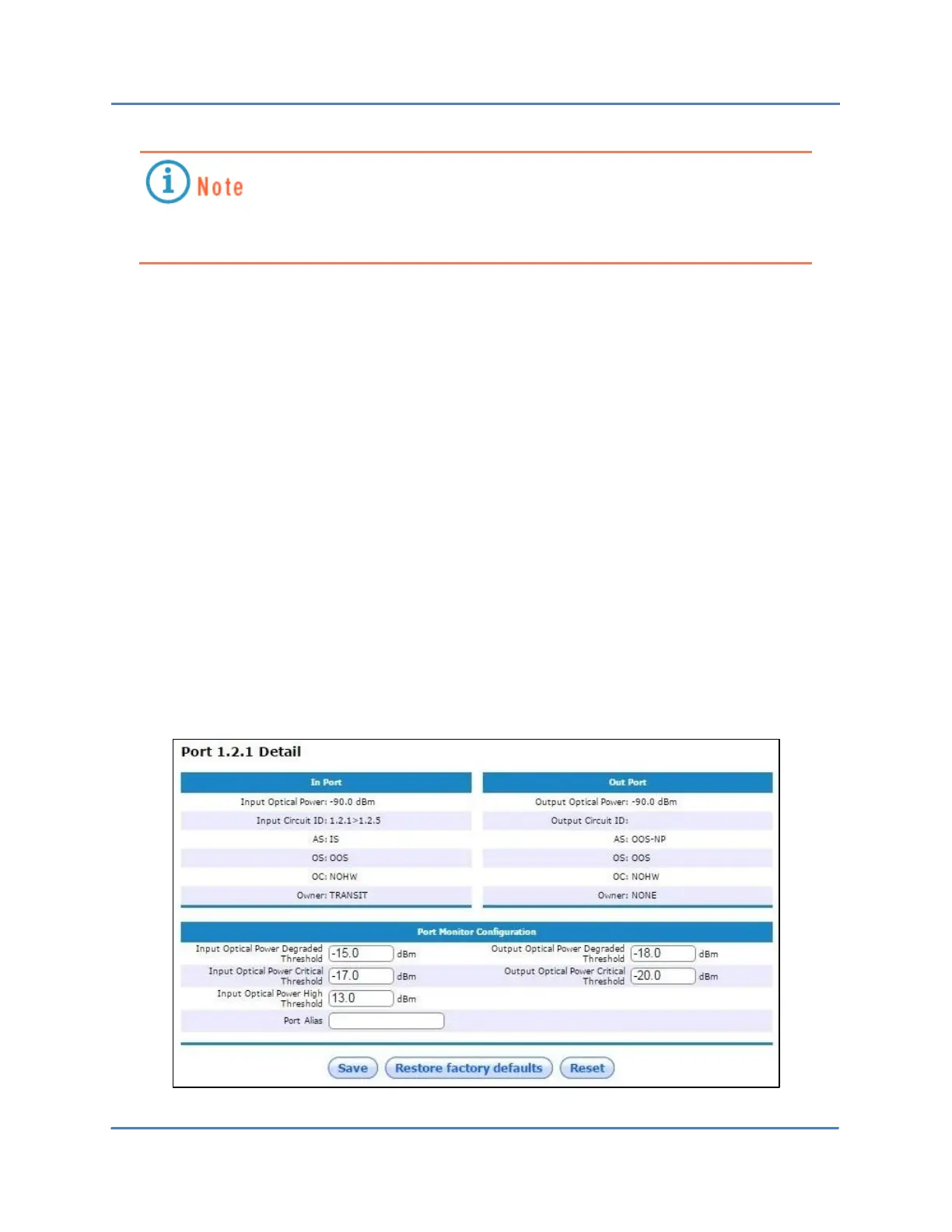CALIENT OCS WebGUI Quick Start Guide
Page 44 of 63
This screen can also be accessed by going to Cross Connects > Summary and clicking
one of the Connection Names displayed on the Cross Connections Summary screen.
3. Click any of the buttons at the bottom of the Cross Connection Details screen to
implement the following actions:
Activate – activates the connection; the color of the ports for any connection
displayed on the Add Cross Connection screen will change from blue to green
after the connection has been activated. Deactivating the ports in a connection
will change their color back to blue.
Deactivate – deactivates the connection.
Retry – remakes the connection.
Delete – deletes the connection.
Refresh – refreshes (reloads) the information displayed onscreen.
4. Click the Delete Connection option in the dialogue box to delete the connection on the
selected ports.
5. Click the View Port Details option in the dialogue box to display the Port Detail screen.
