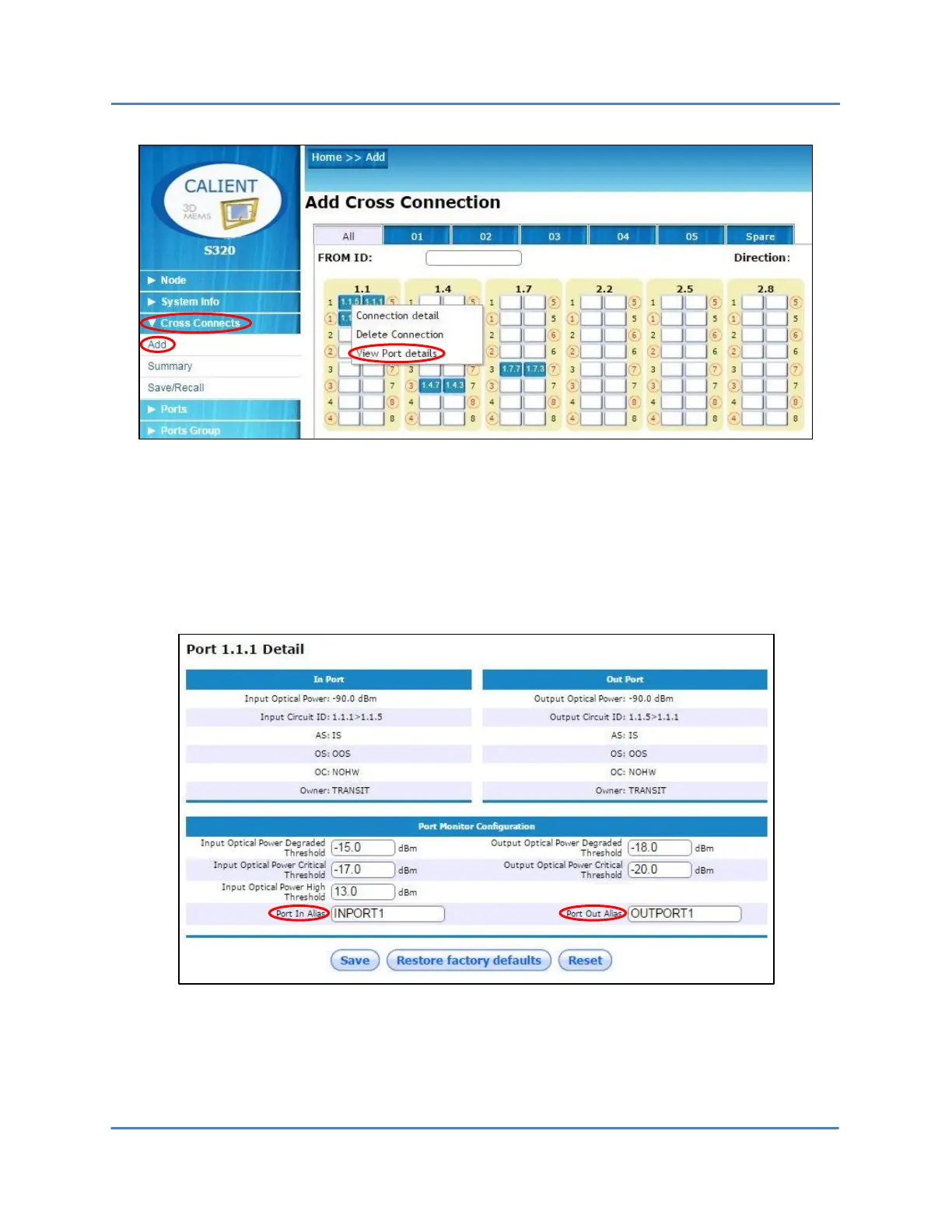CALIENT OCS WebGUI Quick Start Guide
Page 62 of 63
3. Right click one of the ports in an established cross connection. A dialogue box will
appear, listing the following options: Connection Detail, Delete Connection and View
Port Details.
4. Click the View Port Details option. The Port Detail screen for the selected port will
open.
5. Specify the Port In Alias and Port Out Alias in the data field for each.
6. Click the Save button at the bottom of the screen to save the information.
