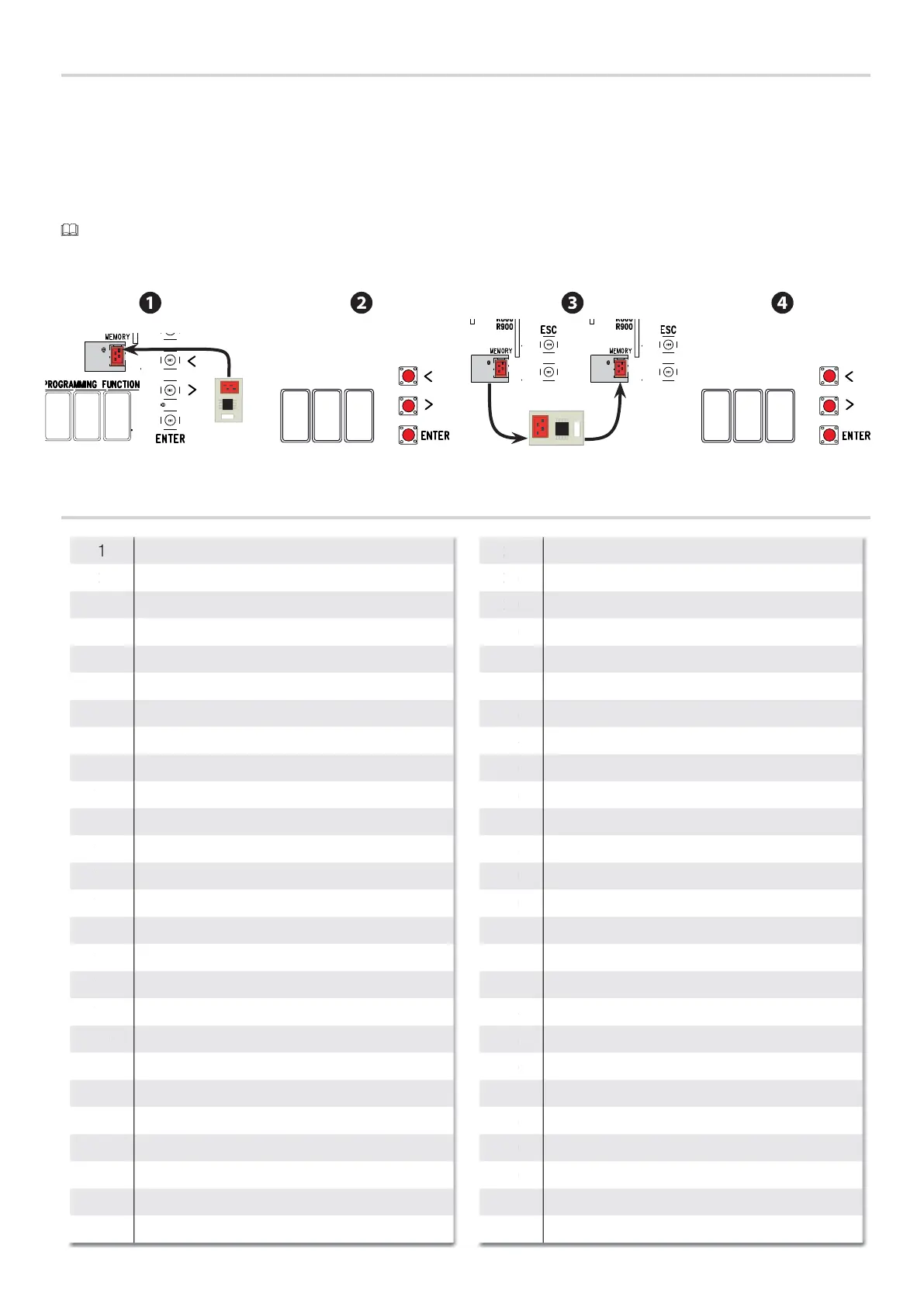1
2
3
4
5
6
7
8
9
10
11
12
13
14
15
16
17
18
19
20
21
22
23
24
25
26
27
28
29
30
31
32
33
34
35
36
37
38
39
40
41
42
43
44
45
46
47
48
49
50
51
52
14
1
1
21
2
2
24
2
4
4
4
4
4
5
0
5F
1
5F
Memory
roll
Memory roll
p. 23 - Manual FA00442-EN - 12/2017 - © CAME S.p.A. - Translated original instructions
SAVING AND UPLOADING ALL DATA (USERS AND CONFIGURATION) WITH THE MEMORY ROLL
Procedure for memorizing all of the system's user and configuration data by using the Memory Roll, so they can be used with another control
board, even on another system.
Warning! Fitting and extracting the Memory Roll must be done with the mains power disconnected.
❶ Fit the Memory Roll into the its corresponding connector on the control board.
❷ Select F50 and press ENTER to confirm the saving of data in the Memory Roll.
❸ Extract the Memory roll and fit it into the connector of another control board.
❹ Select F51 and press ENTER to confirm the uploading of data into the Memory Roll.
After memorizing the data, it is best to remove the Memory roll.
LIST OF REGISTERED USERS
