
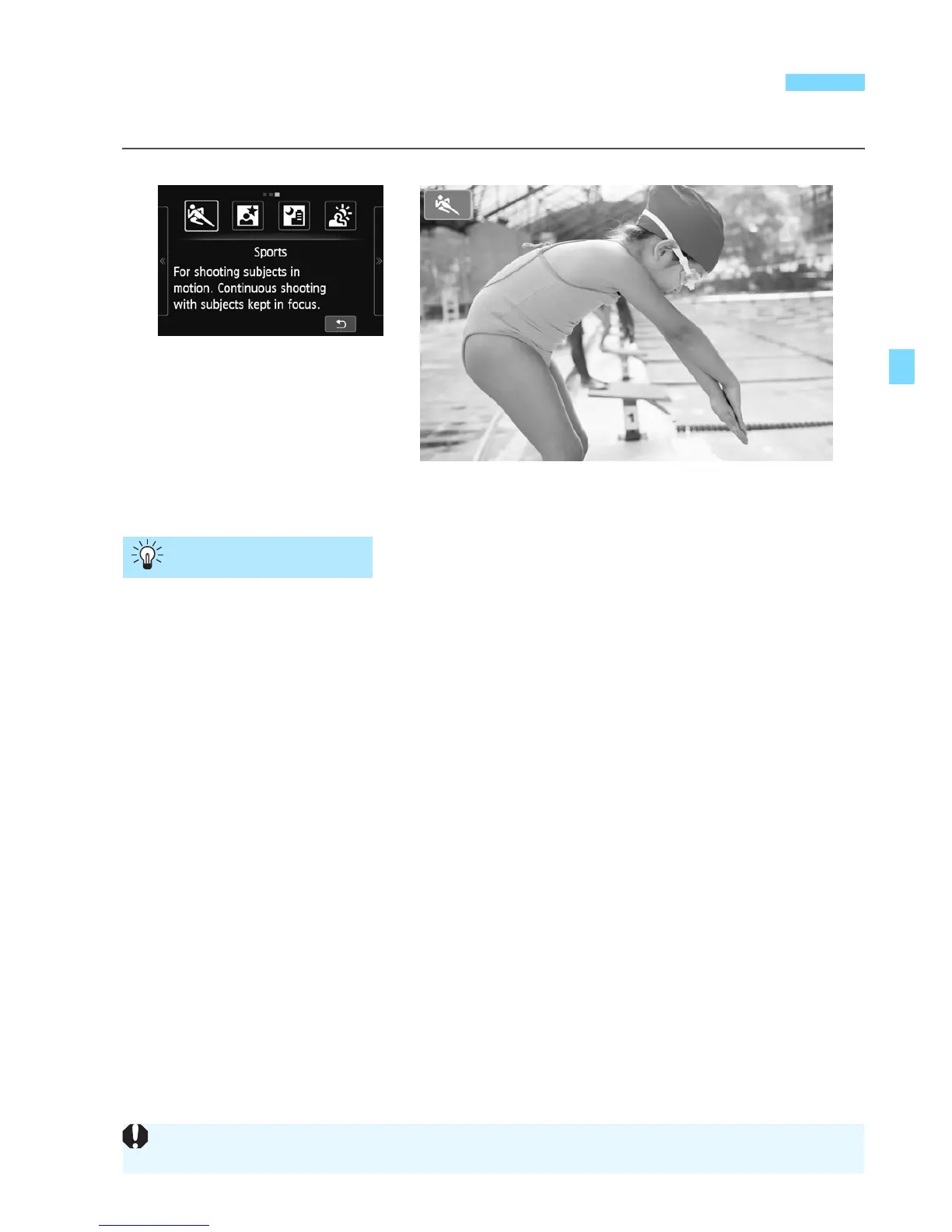 Loading...
Loading...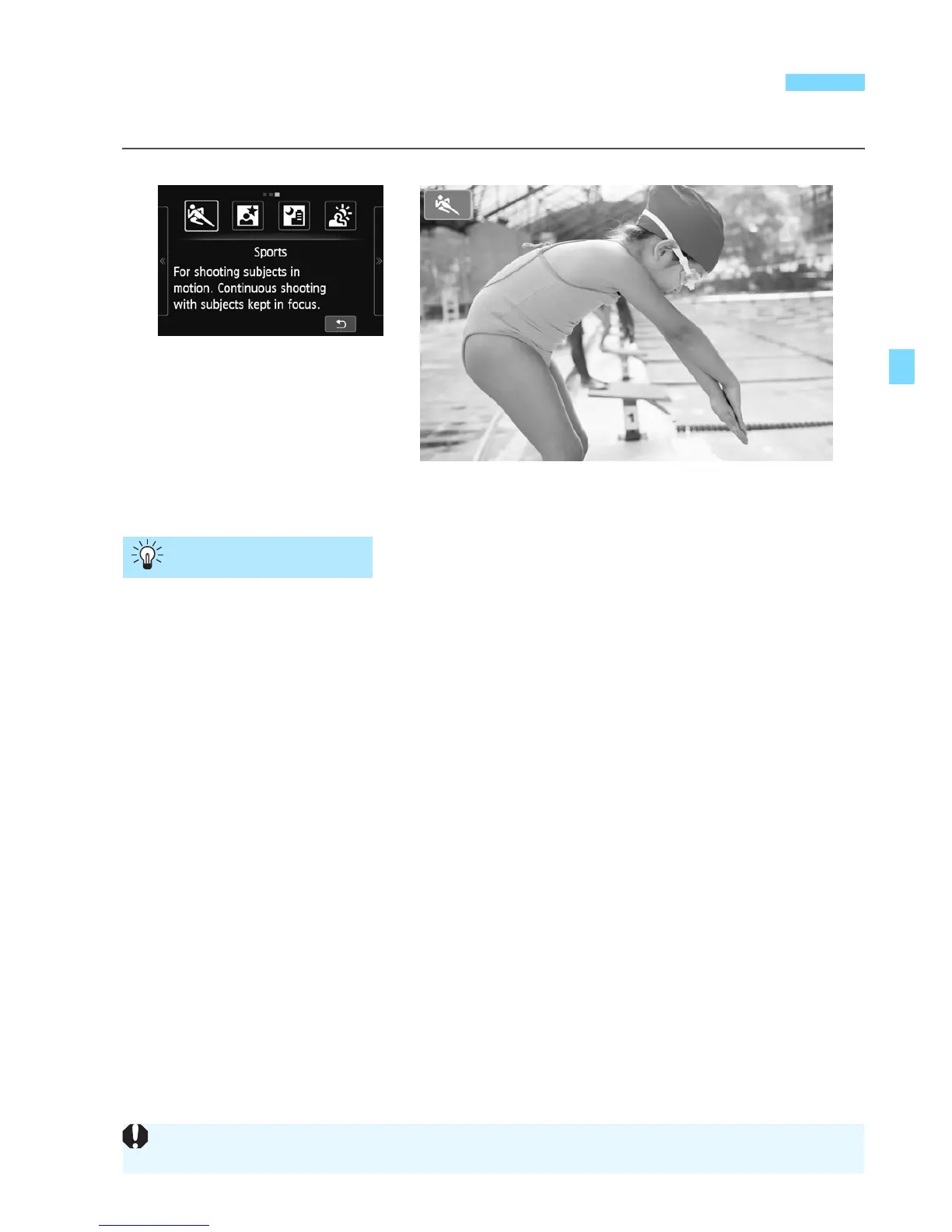
Do you have a question about the Canon EOS M and is the answer not in the manual?
| Image Processor | DIGIC 5 |
|---|---|
| ISO Range | 100-12800 (expandable to 25600) |
| Battery | LP-E12 |
| Sensor Size | 22.3 x 14.9 mm |
| Lens Mount | Canon EF-M |
| Maximum Shutter Speed | 1/4000 sec |
| Minimum Shutter Speed | 30 sec |
| Continuous Shooting | 4.3 fps |
| Sensor | 18.0 MP APS-C CMOS |
| Autofocus | Hybrid CMOS AF |
| Display | 3.0-inch Clear View LCD |
| Video Recording | 1080p Full HD |
| Connectivity | HDMI, USB |
| Dimensions | 108.6 x 66.5 x 32.3 mm |
| Storage Types | SD/SDHC/SDXC |
| LCD Screen Resolution | 1, 040, 000 dots |
| Viewfinder | Optional EVF-DC1 (sold separately) |