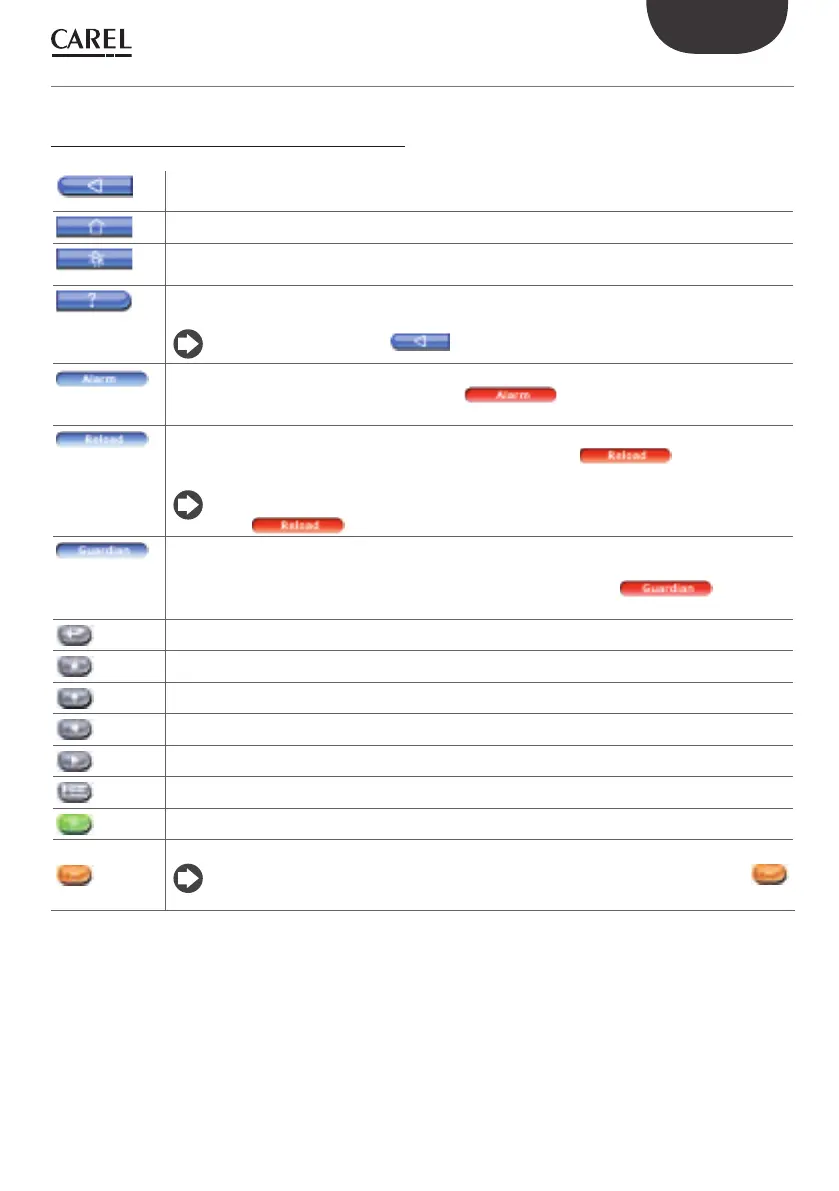15
ENG
+040000021 - rel. 2.0 - 20.02.2009
Navigation buttons
BACK button: used to return to the previous screen. If pressed on the home page, automatically
returns to the login screen
HOME button: returns to the home page
SILENCE button: used to mute the alarm generated by the buzzer (or the additional siren, if
installed)
HELP button: pressing the Help button displays a brief explanation of the functions available
in the current screen
To exit the Help screen, press
displays the list of the devices in the installation and the corresponding alarms. When a device
generates an alarm, this button turns red ( ) until the alarm is acknowledged
-PV-, cancelled -Canc.- or removed -Rem.- by the user (see chapter dedicated).
restarts the system software, loading the changes made to the configuration; if the changes
require the new configuration to be loaded, the button is red ( ) until it is pressed
to make the changes active. The reload operation may take a few seconds.
To make the changes to the system configuration effective, the software needs to be reloaded
(using ), after having confirmed the changes
opens the window for setting the “Guardian” program; the notification channels specified will
be used by the “Guardian” to send any PlantWatchPRO malfunction warnings to the specific
technical personnel. This button, like the previous two, turns red ( ) when the
program is activated
CONFIRM button: confirms the changes made to the screen
scrolls the list upwards
scrolls the list downwards
scrolls the list to the previous device
scrolls the list to the next device
used to access the key to the graph of the variables on the corresponding screen
add
remove
To remove an object (device, time band, action, …), first press
and then select the object to remove
6. GRAPHIC INTERFACE
