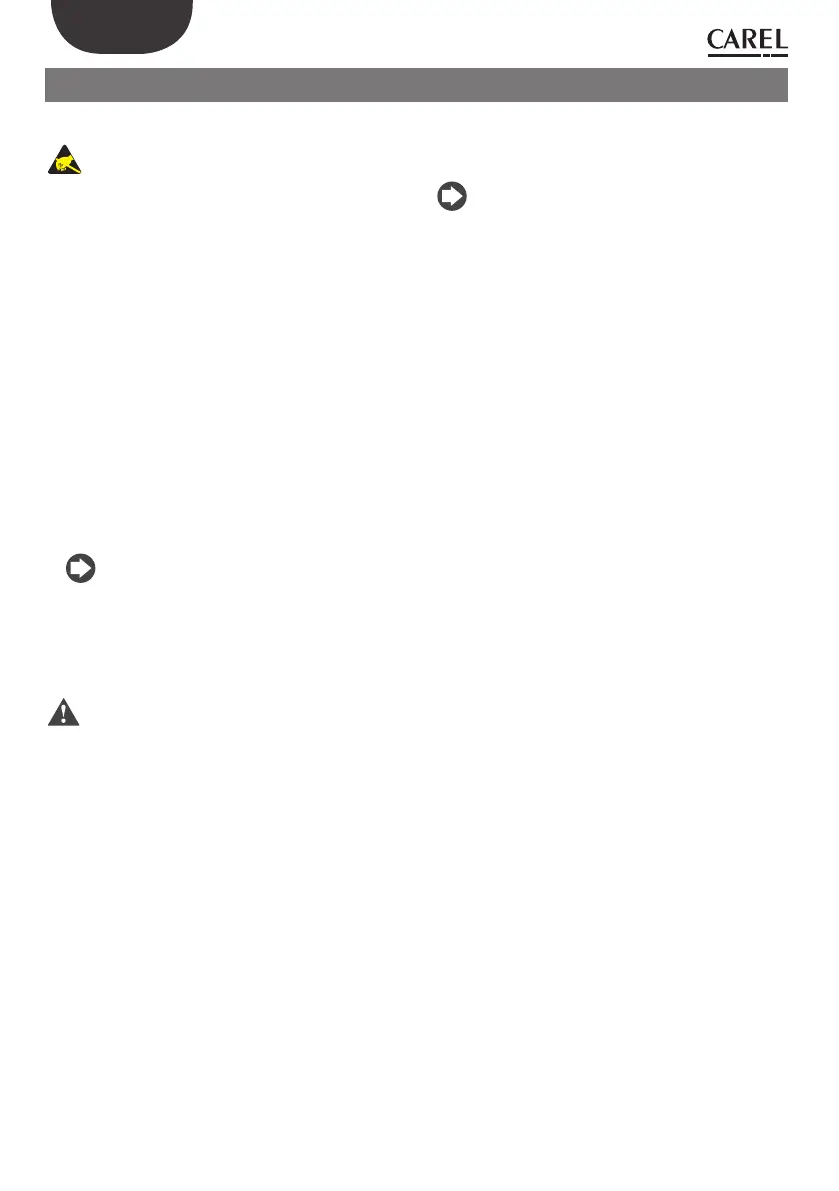12
ENG
+040000021 - rel. 2.0 - 20.02.2009
5. BOARD AND CONNECTIONS
Wiring
To safeguard operators and the boards, disconnect
power before performing any operations.
Electrical damage may occur to the electronic
components as a result of electrostatic discharges
from the operator. Suitable precautions must be
therefore be taken when handling these
components.
Complete the connections, as follows:
plug the telephone line into connector JP15;•
connect the lines for the devices in the installation •
to terminals JP11 & JP12 (line 1 to JP11 and line 2
to JP12) (RS485 serial interface)
(*)
;
connect the three relays to terminals JP3, JP5 and •
JP6;
JP13 is the terminal for the RS232 serial interface, •
reserved for the service connections;
JP14 is the terminal for the RS232 •
serial interface, used to connect a
GSM/GPRS modem (optional);
Use cables with a max. length of 30 m
plug the network cable (for LAN connection) into
•
the Ethernet connector JP22
(**)
.
connect the optional USB device to JP20 •
(***)
;
finally connect the power cable to terminal JP10.•
Warning
(*)
RS485 line:
observe the polarity (+.-,GND);•
the maximum length must not exceed 1000 m.•
do not make branches in the line or star •
connections;
the most distant terminal must be fitted with a •
120 Ohm ¼ W resistor (included with the product)
between + and - ;
avoid laying the line near power cables;•
use shielded cable and connect the shield to the •
GND pole only. CAREL recommends Belden cables
code 8761.8762 or equivalent.
(**)
Ethernet:
use shielded cable Cat.5e SFTP•
(***)
USB:
only use standard USB cable, less than 30 m long: •
to ensure correct operation of the USB connection,
CAREL recommends cables no longer than 5 m; for
longer cables, signal repeater devices should be
used;
Front USB: only use standard USB cable, less than
•
3 m long.
CAREL recommends the following wiring:
in the right opening • the RS485 (JP11 and JP12),
modem (JP14), Ethernet (JP22), USB (JP20) and
telephone lines (JP15);
in the left opening
• the power (JP10) and relay
cables (JP3, JP5 and JP6).
