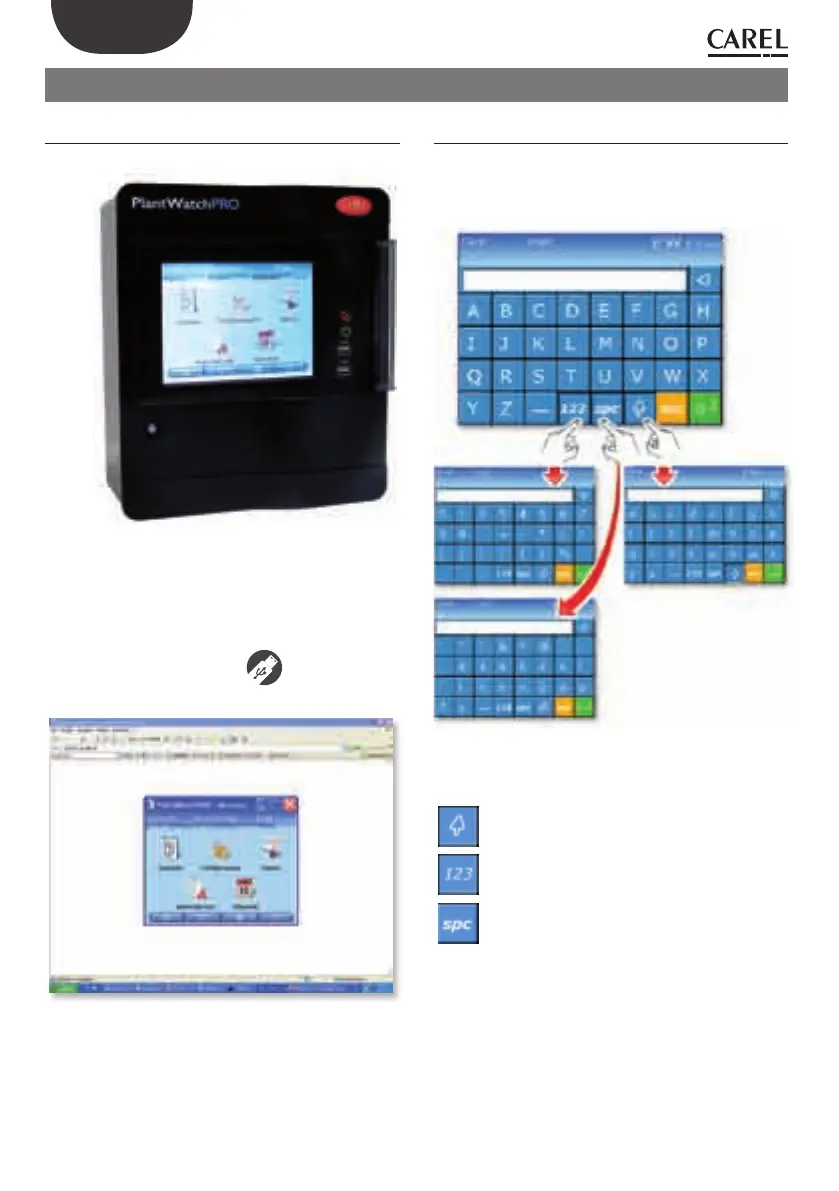14
ENG
+040000021 - rel. 2.0 - 20.02.2009
6. GRAPHIC INTERFACE
Display
One of the main features of PlantWatchPRO is the
user interface. Web navigation also uses the same
graphic interface, identical to the touchscreen except
for some functions that can only be accessed directly
from PlantWatchPRO using a USB memory key (these
are highlighted in the text by
).
Touchscreen keypad
The following keypad will be made available on the
touchscreen display whenever data needs to be
entered (letters, numbers or symbols):
To switch from the main keypad (upper case) to the
other keypads, use the following buttons:
to shift to lower case
for the numeric keypad
for symbols and punctuation
