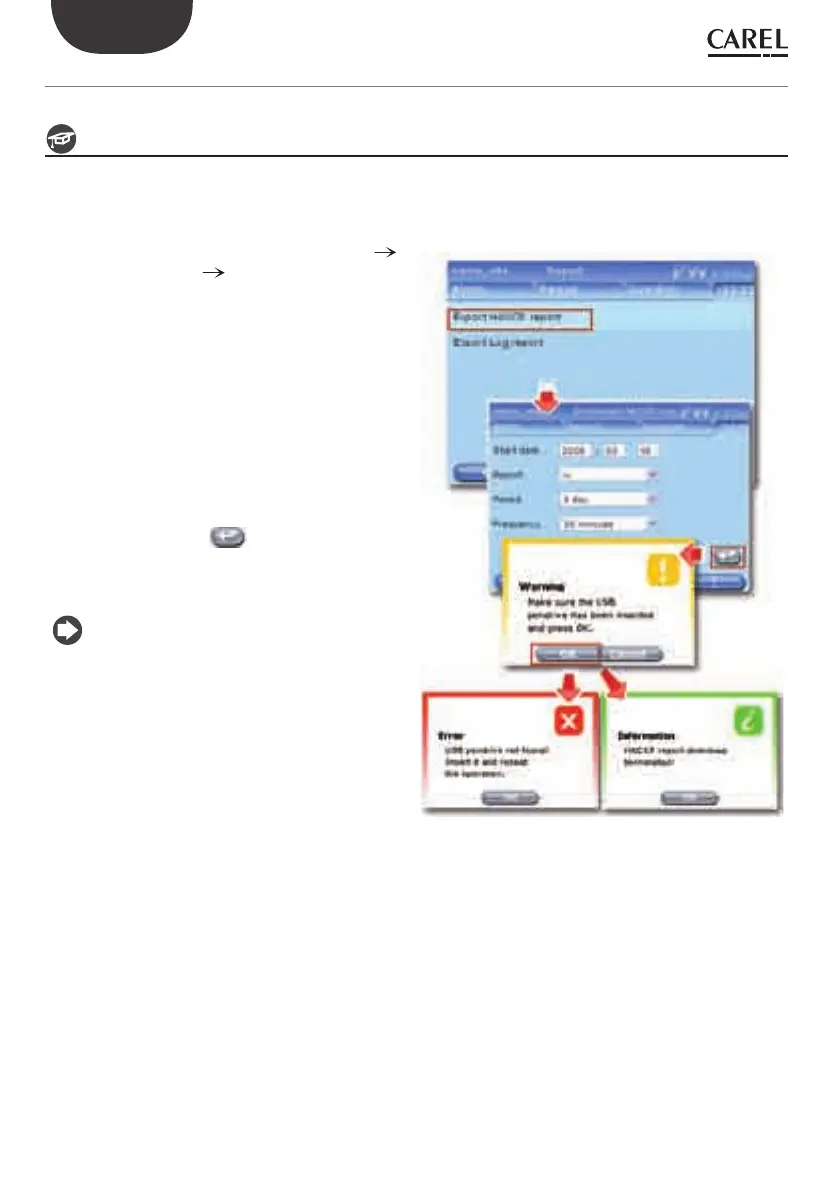46
ENG
+040000021 - rel. 2.0 - 20.02.2009
How to download an HACCP report from PlantWatchPRO
Below is a description of the operations to be performed by the user to download a HACCP report from
PlantWatchPRO using the USB memory key, and then transfer the data to a PC. For example, download the
daily report, with the data shown every 30 minutes, relating to 19 July 2007.
From the home page, enter the REPORT
EXPORT REPORT EXPORT HACCP REPORT
menu.
As the START DATE enter the day the report
should start, therefore “2007/07/19”.
Select “1 day” as the PERIOD.
Choose “30 minutes” as the FREQUENCY (the
other option for displaying the values of the
HACCP variables is “12 hours”).
Insert the USB pendrive in the port.
Finally press the button and the OK
button on the Warning message that appears
to start the data transfer from PlantWatchPRO
to the memory key.
After a short while a message box is shown
confi rming the operation, or alternatively an
error message if the memory key does not have
enough space or has not been inserted correctly.
13. USE OF THE USB MEMORY KEY
